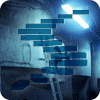Business Intelligence Architect, Analysis Services Maestro, and author Bill Pearson introduces the DAX DATEADD() function, discussing its syntax, uses and operation. He then provides hands-on exposure to DATEADD(), focusing largely upon a popular use in creating prior-period values at multiple Date hierarchy levels.
2024-01-16 (first published: 2021-06-04)
2,671 reads
Business Intelligence Architect, Analysis Services Maestro, and author Bill Pearson introduces the DAX ALLEXCEPT() function, discussing its syntax, uses and operation. He then provides hands-on exposure to ALLEXCEPT(), focusing largely upon its most popular use in removing filters from all columns in a table - except the filters we specify.
2024-01-16 (first published: 2020-10-14)
4,916 reads
Business Intelligence Architect, Analysis Services Maestro, and author Bill Pearson introduces the DAX ALLSELECTED() function, discussing its syntax, uses and operation. He then provides hands-on exposure to ALLSELECTED(), focusing largely upon its most popular use in supporting “visual totals” in Power BI.
2024-01-16 (first published: 2020-09-02)
3,691 reads
Business Intelligence Architect, Analysis Services Maestro, eight-year Microsoft Data Platform MVP and author Bill Pearson introduces the DAX CALCULATE() function, discussing its syntax, basic uses and operation. He then provides hands-on exposure to CALCULATE(), focusing largely upon its most basic uses in evaluating an expression in a context that is modified by specified filters.
2024-01-16 (first published: 2020-08-12)
7,833 reads