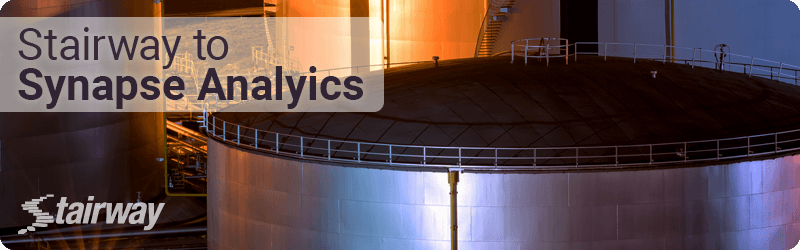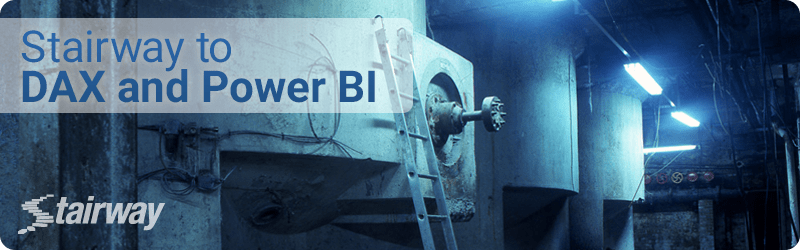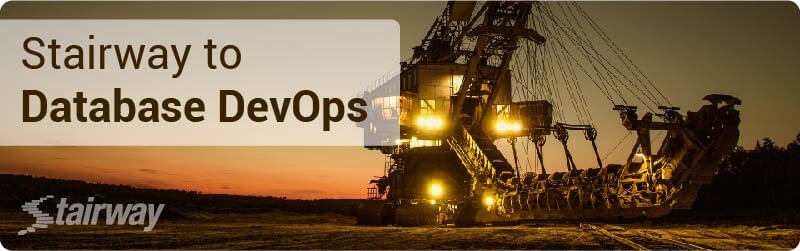To keep up to date with all the technologies in SQL Server, the DBA or developer who wants to stay ahead is faced with the struggle of constant learning. How do you keep up while avoiding information overload, unnecessary detours and dead-ends?
The SQL Server Stairways is our solution to this problem. Designed to smooth out even the steepest learning curve, each Stairway is a SQL tutorial series focused on a single topic and is arranged into no more than a dozen easily-navigable tutorials that we call 'steps'. Each step is the length of a typical magazine tutorial, and emphasizes practical, hands-on learning, with just enough background theory to help you understand the topic at a deeper level.
Using straightforward language and avoiding jargon and marketing babble, each Stairway tutorial series is designed to take you from zero knowledge of a particular SQL Server topic to a level of practical understanding that will allow you to start using that feature in a production environment. The learning gradient is steady and manageable, but also brisk. You won't be wasting time.
Happy climbing!