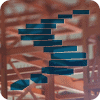So far in this series, we have just been creating and using columnstore indexes without giving any consideration to optimizing these indexes. We just trusted that they would work and give us a huge performance benefit. And they did. As with many features in SQL Server, Microsoft has implemented the columnstore index feature in such a way that they will work just fine even if you don't spend any effort on optimizing them.
However, again as with many other features, optimizing the columnstore index right from the start may well gain you even more performance benefits. And lack of proper maintenance to keep the columnstore indexes healthy will probably cause their benefit to deteriorate over time. So in the next levels, we will start to look at what you can do to optimize your columnstore indexes.
In this level, we will focus on optimization techniques to apply while building the nonclustered columnstore index, which is available in all versions of SQL Server from 2012 up. The next level will then show how to apply the same technique to the clustered columnstore index that was introduced in SQL Server 2014, as well as how to do the additional maintenance that is needed for these indexes when data in the table changes over time.
Building a more efficient columnstore index
In level 2 of this series, I explained the main reasons why columnstore indexes can be so much faster than rowstore indexes: less I/O is needed because column elimination can be applied, rowgroup elimination is sometimes possible, and the data that still has to be read is compressed better. Additionally, batch mode can allow much faster processing. We can try to influence each of these factors, but they require different techniques at different times.
There is no good way to improve the compression effectiveness when building the columnstore index. You might try to ensure that SQL Server processes data in a sequence that is beneficial for compression, but my experiments so far have shown little to no effect. This is because SQL Server always reorders the rows in a rowgroup before starting compression, so whatever ordering I apply before the build process starts is lost. In the next level I will show an option that was introduced in SQL Server 2014 that does give us some control over the compression effectiveness, but this cannot be used while building the index.
There is one way to maximize the benefit of column elimination, and this method is obvious: ensure that all your queries that target a table with a columnstore index on it use only the columns you really need. So you should remove all columns you don't really need from your query, and you definitely should avoid using SELECT * at the outermost level. If you have a fact table that has the same data in different formats (e.g. two columns for status code and status description), then don't mix the two in a single query – or better yet, move the description out to its own dimension table. But none of those techniques are new; all of these are relevant for optimizing the performance of rowstore indexes as well, so you probably already apply them.
The last two techniques, rowgroup elimination and batch mode execution, give us the most opportunity for optimization. Optimizing batch mode may require rewriting queries; this will be covered in later levels. Optimizing for rowgroup elimination is the focus of the rest of this level.
Preordering the data
As mentioned before, forcing the data to be arranged in a specific order when building the columnstore index will not help for compression, because the data will be reordered as part of the index build process. But that reordering is done after dividing the data up into rowgroups, and that means that we can still use this to increase the effect of rowgroup elimination.
When SQL Server builds a columnstore index, it respects the partitioning scheme. Any rowgroup will only have rows from a single partition. Within each partition (or within the entire table if partitioning is not used), rows are assigned to rowgroups in the order in which they are read. If the table is a heap, then this is the order in which they happen to be allocated on disk – which is for all practical purposes beyond our control. However, if the table has a clustered index, then the rows will be read from that index, so the rows that are logically “first” in the index will all be in the “first” segments, and the rows that are logically “last” will be in the “last” segments.
Let's first examine the nonclustered columnstore index I created back in level 3 on the FactOnlineSales table. This table already had a clustered index on the OnlineSalesKey column when we built the columnstore index. Let's verify the minimum and maximum values in each rowgroup for a few columns, using a variation on one of the queries from level 4. (Note that I selected just a few columns, and only those with an integer data type. For other data types, the relationship between the min_data_id and max_data_id columns and the actual minimum and maximum values is not documented, and beyond the scope of this stairway).
USE ContosoRetailDW;
GO
SELECT p.partition_number,
s.segment_id,
MAX(s.row_count) AS row_count,
MAX(CASE WHEN c.name = N'OnlineSalesKey'
THEN s.min_data_id END) AS MinOnlineSalesKey,
MAX(CASE WHEN c.name = N'OnlineSalesKey'
THEN s.max_data_id END) AS MaxOnlineSalesKey,
MAX(CASE WHEN c.name = N'StoreKey'
THEN s.min_data_id END) AS MinStoreKey,
MAX(CASE WHEN c.name = N'StoreKey'
THEN s.max_data_id END) AS MaxStoreKey,
MAX(CASE WHEN c.name = N'ProductKey'
THEN s.min_data_id END) AS MinProductKey,
MAX(CASE WHEN c.name = N'ProductKey'
THEN s.max_data_id END) AS MaxProductKey
FROM sys.column_store_segments AS s
INNER JOIN sys.partitions AS p
ON p.hobt_id = s.hobt_id
INNER JOIN sys.indexes AS i
ON i.object_id = p.object_id
AND i.index_id = p.index_id
LEFT JOIN sys.index_columns AS ic
ON ic.object_id = i.object_id
AND ic.index_id = i.index_id
AND ic.index_column_id = s.column_id
LEFT JOIN sys.columns AS c
ON c.object_id = ic.object_id
AND c.column_id = ic.column_id
WHERE i.name = N'NCI_FactOnlineSales'
AND c.name IN (N'OnlineSalesKey', N'StoreKey', N'ProductKey')
GROUP BY p.partition_number,
s.segment_id;
Listing 7-1: Reviewing some metadata for rowgroup elimination
The results of this query on my system are shown below. The results on your system may be different, depending on processors and memory available when the columnstore index was built, but they should still expose a similar pattern.

Figure 7-1: Rowgroup elimination data
If you look at the data for the OnlineSalesKey column above, you will see that the first four rowgroups roughly hold the data for values between 19.5 million and 24 million; the next four rowgroups have data from 23.5 million to 28 million, and all values above 28 million are in the last six rowgroups. If a query has a filter on this column, rowgroup elimination will reduce the number of rowgroups to scan to at most six, and usually just four.
But if you look at the other columns, you will see that filtering on them will not result in any significant reduction – all rowgroups contain the full range of possible StoreKey values, and only the two small rowgroups at the end can be eliminated based on ProductKey.
In a typical datawarehouse or reporting database, I would not expect to see a lot of queries that filter on the OnlineSalesKey. If you want to get more rowgroup elimination on this table, you first have to investigate which columns are most often used as a filter condition in the queries that you want to speed up. Sometimes a single column stands out; sometimes you will have to make a judgement call between several contenders. Unfortunately, you will have to pick a single column that you can optimize for, it is not possible to pick several.
A note on correlated columns
A lot of fact tables have columns with correlated data. The most obvious example is a table for order data, with columns for order date, shipment date, and payment due date. The shipment date and payment due date will never be before the order date, and for most businesses they will hardly ever be more than a month after the order date. In such cases, a “free” side effect of this correlation is that when you optimize for rowgroup elimination on one of these columns, the rowgroup elimination benefit on the correlated columns will also improve. You will most likely not get as much benefit for these related columns because the correlation will probably not be 100%, but it can still help.
Since a lot of datawarehouse queries on order tables actually do filter on the various dates in those tables, optimizing for rowgroup elimination on the order table is in fact a very common strategy, which also nicely coincides with the partition switching strategies for working around the read-only limitation of nonclustered columnstore indexes.
Once you have decided for which column you want to optimize the columnstore index, you can drop the existing columnstore index, change the table to be clustered on the selected column, and then recreate the columnstore index. (Note that changing the choice of clustered index will also impact the performance of queries that use the rowstore indexes on the same table, so you will have to take that into account as well!). For example, the code below will replace the existing nonclustered columnstore index on this table with a new one that is optimized for rowgroup elimination based on the ProductKey column. (Note that this script takes some time, because it has to create a new clustered index, create a nonclustered index, and then recreate the columnstore index for a 12.6 million row table. On my laptop, these operations took a total of 4:30 minutes).
USE ContosoRetailDW;
GO
-- First drop the existing nonclustered columnstore to lift the read-only limitation
DROP INDEX NCI_FactOnlineSales ON dbo.FactOnlineSales;
GO
-- If the table has a lot of nonclustered rowstore indexes, drop them here
-- Recreate them at the end of the script if they are still needed
-- Dropping and recreating is faster than keeping them around during the next steps
-- Clustered index is tied to primary key, so we have to drop that first
ALTER TABLE dbo.FactOnlineSales
DROP CONSTRAINT PK_FactOnlineSales_SalesKey;
-- Now create a clustered index on the desired column
CREATE CLUSTERED INDEX ix_FactOnlineSales_ProductKey
ON dbo.FactOnlineSales(ProductKey);
-- Recreate the PRIMARY KEY constraint, now using a nonclustered supporting index
ALTER TABLE dbo.FactOnlineSales
ADD CONSTRAINT PK_FactOnlineSales_SalesKey
PRIMARY KEY (OnlineSalesKey);
-- If the table has a lot of nonclustered rowstore indexes, recreate them here
-- Do not forget to script the indexes (if needed) BEFORE dropping them!
-- Finally, recreate the nonclustered columnstore index
CREATE NONCLUSTERED COLUMNSTORE INDEX NCI_FactOnlineSales
ON dbo.FactOnlineSales
(OnlineSalesKey, DateKey, StoreKey, ProductKey, PromotionKey, CurrencyKey,
CustomerKey, SalesOrderNumber, SalesOrderLineNumber, SalesQuantity, SalesAmount,
ReturnQuantity, ReturnAmount, DiscountQuantity, DiscountAmount, TotalCost,
UnitCost, UnitPrice, ETLLoadID, LoadDate, UpdateDate);
GO
Listing 7-2: Optimizing rowgroup elimination for a specific column
Once the code from listing 7-2 has finished, you can rerun the query in listing 7-1 to see how the selected columns will now fare in rowgroup elimination. The results on my system are shown in figure 7-2 below.

Figure 7-2: Optimized rowgroup elimination data
As you can see, the ProductKey values now have a much better distribution, allowing for a lot of rowgroups to be eliminated if a query filters on that column. However, almost every rowgroup (except the small ones for the leftover rows) now spans almost the entire range of OnlineSalesKey, so any queries that filter on this column will now be slower. That is why it is so important to optimize for rowgroup elimination on the column that is most often used as a filter in the queries that are the most important to optimize – because whatever choice you make, you will always pay a price for it.
Maximizing the benefit of preordering
In level 3 of this stairway, I explained that limiting the degree of parallelism can help to reduce the memory required to build the columnstore index, at the expense of a longer duration for the process. But that is not the only effect. A lower degree of parallelism will also usually reduce the number of small rowgroups for the leftover rows at the end of the build process for a partition, and you can get an ever better optimization for rowgroup elimination by using fewer cores when creating the index.
As you can see in figure 7-2, there are four rowgroups that all have data for ProductKey values up to approximately 1000; four rowgroups for ProductKey values between 1000 and 1800, and seven for the values above 1800. This is because a single scan over the entire table, in order of the clustered index on ProductKey, was feeding four threads at the same time when the index was being built. A query that filters on a single ProductKey value will usually still have to scan between four and seven rowgroups. A lot of rowgroups can be eliminated, but we can optimize this even further by building the index on a single thread.
The code in listing 7-3 once again drops the columnstore index and then recreates it using a MAXDOP hint that limits the process to a single processor.
USE ContosoRetailDW;
GO
-- First drop the existing nonclustered columnstore to lift the read-only limitation
DROP INDEX NCI_FactOnlineSales ON dbo.FactOnlineSales;
GO
-- Then recreate the nonclustered columnstore index without parallelism
CREATE NONCLUSTERED COLUMNSTORE INDEX NCI_FactOnlineSales
ON dbo.FactOnlineSales
(OnlineSalesKey, DateKey, StoreKey, ProductKey, PromotionKey, CurrencyKey,
CustomerKey, SalesOrderNumber, SalesOrderLineNumber, SalesQuantity, SalesAmount,
ReturnQuantity, ReturnAmount, DiscountQuantity, DiscountAmount, TotalCost,
UnitCost, UnitPrice, ETLLoadID, LoadDate, UpdateDate)
WITH (MAXDOP = 1);
GO
Listing 7-3: Rebuilding the columnstore index without parallelism
Figure 7-3 below shows the results on my system of rerunning the code from listing 7-1 after rebuilding the nonclustered columnstore index on a single thread. As you can see, SQL Server now never has to scan more than at most two rowgroups when a query filters on a single ProductKey value.

Figure 7-3: Fully optimized rowgroup elimination data
If your maintenance window is long enough, this is the best possible scenario for rowgroup elimination if ProductKey is the column used as a filter in most of your time-critical queries. An additional benefit is that there are now fewer “small” rowgroups: all leftover rows are stored in a single rowgroup.
Conclusion
In this level we showed how building a carefully chosen clustered index before building a nonclustered columnstore index can result in rowgroups that can benefit far more from rowgroup elimination. It will take more time to build the index that way, and it is important to remember that the table becomes read-only after building the nonclustered columnstore index, so it is not possible to change the clustered index again after building the columnstore index. This can be relevant if you also have workloads that use the rowstore indexes, as they might lose performance due to the changed clustered index. In such a case you may end up having to make a trade off.
The same preordering mechanism can be applied to clustered columnstore indexes as well, but the syntax required is slightly different. This, along with the additional tasks needed to keep the clustered columnstore index in good shape as data changes, will be covered in the next level.