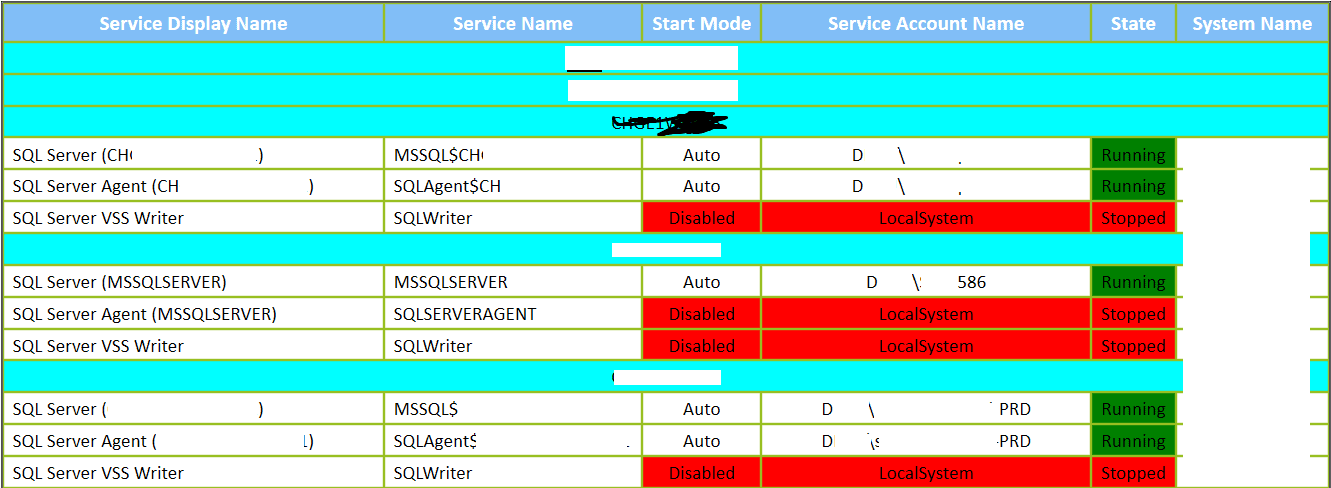One of my client has the requirement to have SQL Service account running with domain account and should not be with local account.
You may receive SSPI error after changing it to domain account. In order to fix that issue check my previous blog "How to register SPN for SQL service account"
Output: