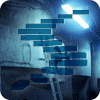Stairway to DAX and Power BI - Level 1: Getting Started with PowerPivot and DAX
Learning DAX is easy once you install the PowerPivot for Excel 2010 add-in and get practical exposure to using functions, operators and values in DAX formulas. Bill Pearson, business intelligence architect and author, kicks off another Stairway series designed to get you using DAX and PowerPivot quickly to provide actionable business intelligence in your own environment.