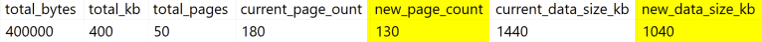Manage OneLake Storage With PowerShell - Data Engineering with Fabric
Learn how to manage files and folders in Microsoft Fabric with PowerShell.
The Stretch Database Retirement
Steve has a few thoughts on the removal of Stretch Database from the SQL Server world.
Docker Logging Guide Part 1: Basic Concepts and Importance
Docker has gained popularity as a containerization platform that allows you to develop, deploy, and execute applications faster. It packages applications and their dependencies into standardized entities known as containers. These containers are lightweight, portable, and capable of operating independently.
Redgate recommended in Bloor Test Data Management market update
Last year, Redgate announced the launch of their latest in test data management (TDM) technology – Redgate Test Data Manager. This year, they’re proud to have been recommended in Bloor’s 2024 Test Data Management Market Update! This paper highlights the increasing adoption of TDM technology among enterprise organizations and offers insight into the trends and approaches to look out for when looking for a TDM solution.
Meet the new Google AI Assistant Gemini
Learn about the new Gemini AI from Google and how this can be used for common tasks, as well summarizing content.
General program for PASS Summit 2024 now available
Did you know that the general program for PASS Data Community Summit 2024 (November 4-8) was recently unveiled? This year's lineup includes over 150 different sessions being delivered by over 140 speakers!
This year's program also includes 16 incredible full day pre-cons, taking place on November 4 and 5, plus 6 different learning pathways to choose from. Join PASS Summit on-site for a whole week of connecting, sharing and learning with industry experts. Register before July 16 to secure a 3-day ticket at the early bird rate.
What does SQL NULL mean and how to handle NULL values
This tip will help you understand what NULL means and different ways to handle NULL values when working with SQL Server data.
Protecting Schools
Schools often lack resources and struggle to protect themselves. An interview shows one district doing well, with some lessons for those of us in other organizations.
How much Space can I expect to recover from a rebuild after dropping a column?
Check how much space you may expect to recover from a rebuild after dropping a column!
Blogs
Learning Database Design and Power BI Performance
I spend my days working on and managing SQL Server instances—working days at least,...
Free SQL Training: Dive into Databases This December!
Want to learn SQL and get some real practice this December? Check out the...
Monday Monitor Tips: CIS Compliant
By Steve Jones
A new feature added to Redgate Monitor Enterprise automatically. CIS compliance is something many...
Forums
SQL Server 2005 service fails to start
Hello, I’ve been trying to install Ms SQL Server 2005 for over two weeks...
How to Repair Corrupt MySQL Tables
Comments posted to this topic are about the item How to Repair Corrupt MySQL...
The Funny Dynamic SQL
Comments posted to this topic are about the item The Funny Dynamic SQL
Question of the Day
The Funny Dynamic SQL
What happens when I run this code:
EXEC sp_executesql N'PRINT 1; GO';See possible answers