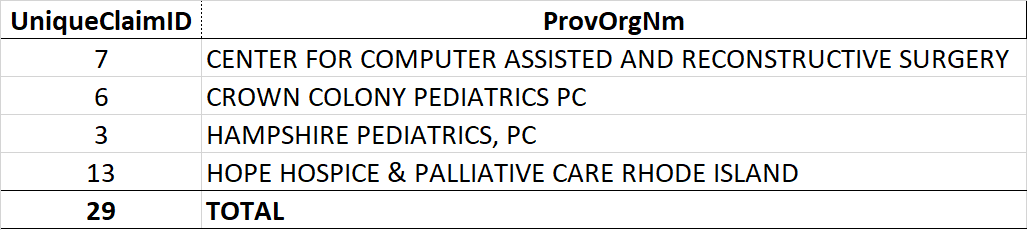Forum Replies Created
Viewing 13 posts - 1 through 14 (of 14 total)
-
Reply To: Query data not tying out
Thanks Johan
Unfortunately that did not work. My results should look like this:
Your codes results look like this:
-
Reply To: Query data not tying out
Thanks PB
That gives me the exact count I am currently getting with my code.
October 29, 2021 at 1:33 pm
-
Reply To: Help with an embedded query
Please disregard all of those messages. It works. My apologies.
June 2, 2021 at 5:40 pm
-
Reply To: Help with an embedded query
However, If I just run the first and second parts individually they work. hen I join them the 3 columns I mentioned earlier are populated with NULL
June 2, 2021 at 5:37 pm
-
Reply To: Help with an embedded query
Sorry Doug I spoke too soon. After running it the FY, MRN and Race columns all have NULL's in each row
June 2, 2021 at 5:27 pm
-
Reply To: How do you convert a timestamp into a date
Thanks..I found that
November 17, 2020 at 12:06 am
-
Reply To: How do you convert a timestamp into a date
Thanks Frederico. The MM-YYY worked and it didnt take very long. Unforunately I needed the mm-dd-yyyy for the first two. But its cool..I wont convert those two.
November 16, 2020 at 11:47 pm
-
Reply To: How do you convert a timestamp into a date
Thanks Sterling. I saw that when I googled it but my problem is I am not sure where that would go and how I would introduce it into the code....
November 16, 2020 at 11:04 pm
-
Reply To: How do you convert a timestamp into a date
My apologies, I meant 10-1994
November 16, 2020 at 10:37 pm
-
Reply To: Help with a query
I just removed "END AS HCPCS_CPT" from the line and now I get error message
Msg 102, Level 15, State 1, Line 24
Incorrect syntax near '='.
October 15, 2020 at 3:38 pm
-
Reply To: Help with a query
Thanks Cebisa. I did that and I get this new error message
Msg 156, Level 15, State 1, Line 24
Incorrect syntax near the keyword 'AS'. Here is what I did.
October 15, 2020 at 3:35 pm
-
Reply To: New to SQL and need to write a query
My apologies...I should have said I basically just need to know how the tables are joined. I am trying to
• Goal: Race/Ethnicity distribution by Payers
• Measures: Patient (MRN or PatientID)...
June 11, 2020 at 8:01 pm
Viewing 13 posts - 1 through 14 (of 14 total)