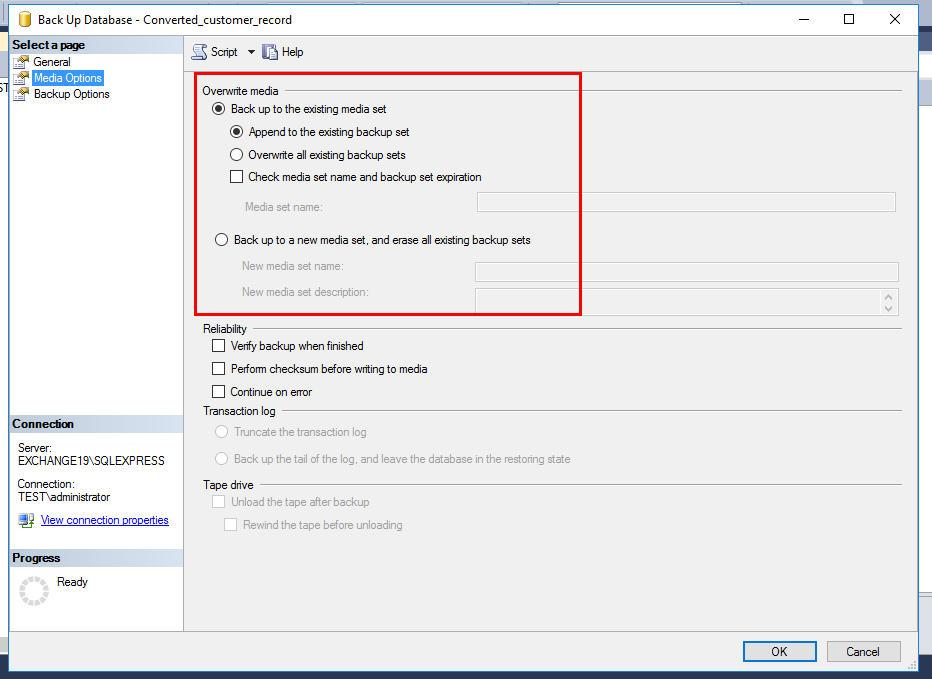Forum Replies Created
Viewing 15 posts - 16 through 30 (of 33 total)
-
Reply To: can I use Stretch database to migrate the database to azure.
Check this reference: https://www.mssqltips.com/sqlservertip/5526/how-to-setup-and-use-a-sql-server-stretch-database
December 13, 2019 at 6:56 am
-
Reply To: Find Database Backup URL
You could use the following command which returns the URL of the backup file:
SELECT *
FROM managed_backup.fn_available_backups ('databasename')
For more details, please refer to https://docs.microsoft.com/en-us/sql/relational-databases/system-functions/managed-backup-fn-available-backups-transact-sql?view=sql-server-ver15.
Hope this could help you.
November 11, 2019 at 8:34 am
-
Reply To: Re-attaching database and the case of the disappearing transaction log file
You may read these blogs: how to attach SQL database without LDF
https://blog.sqlauthority.com/2010/04/26/sql-server-attach-mdf-file-without-ldf-file-in-database/
https://www.stellarinfo.com/blog/attach-sql-database-without-transaction-log-file/
November 11, 2019 at 8:33 am
-
Reply To: Find Database Backup URL
No, you cannot get URL from GUID. The backup most probably would be done on Blob contained in the Azure storage account. You can reverse engineer to find it out
November 6, 2019 at 3:32 am
-
Reply To: Newbie Q: Restore fails with "Database in use"
RESTRICTED_USER Access Mode
In RESTRICTED_USER access mode, only the users who have db_owner or db_creator permission can access. Users who belong to the sysadmin fixed server role can also access the...
October 22, 2019 at 9:53 am
-
Reply To: SQL Upgrade (From SQL 2014) Suggestions
SQL 2019 is in very early days
I would suggest SQL 2017 as its the latest stable version available.
SQL 2019 has, in addition, some integration features with external sources but it's...
- This reply was modified 6 years, 4 months ago by prettsons.
October 22, 2019 at 9:09 am
-
Reply To: Issues trying to restore a backup file from SQL Server 2016 to SQL Server 2012
No, is not possible to downgrade a database. There is absolutely no way you can restore or attach this database to the SQL Server 2016 instance you are trying to...
October 18, 2019 at 9:37 am
-
Reply To: Retore Filegroup
There are a few limitations for restoring the filegroup:
- The system administrator restoring the files and filegroups must be the only person currently using the database to be restored.
- RESTORE...
October 14, 2019 at 9:12 am
-
Reply To: Removing a corrupted filegroup
I read each and every line of this conversation. Thanks, Alejandro for posting this issue very clearly and updating it. I agree with @jeff and @steve-2. I found this doc...
September 25, 2019 at 5:38 am
-
Reply To: Backup size is doubled now. Want to know the reason why ??
When you take a backup, you have the following options:
Media Options:
Option to overwrite media
- Append the existing backup set
- Overwrite all existing backup set

In my...
August 13, 2019 at 10:08 am
-
Reply To: DR restore test issue
These are the steps to restore the database from suspect mode:
Turn off the flag and set the database to EMERGENCY
EXEC sp_resetstatus ‘db_name’;
ALTER DATABASE db_name SET EMERGENCYJuly 4, 2019 at 3:47 am
-
Reply To: denied on the object 'databases', database 'mssqlsystemresource', schema 'sys'
A user does not require explicit SELECT permissions on the table to view data through a VIEW, as long as the user has SELECT permissions on the VIEW.
Granting the user...
June 20, 2019 at 4:36 am
-
Reply To: Restoring SQL Server 2012 db backup to SQL Server 2016 - Reports not working
Are you getting any error message?
June 20, 2019 at 4:27 am
-
Reply To: Partition Corruption Impact on whole db
You can read this blog: https://www.mssqltips.com/sqlservertip/1914/sql-server-database-partitioning-myths-and-truths/
June 20, 2019 at 3:52 am
-
Reply To: MDF is not primary database file error
I agree with Sue,
You are selecting the file from SQL Corrupt File folder. what does it mean?
April 9, 2019 at 9:23 am
Viewing 15 posts - 16 through 30 (of 33 total)