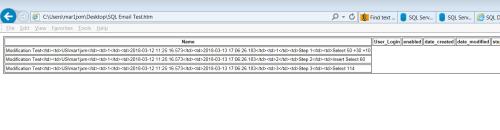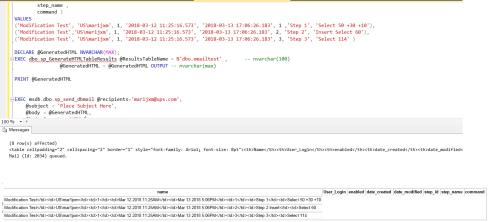Forum Replies Created
Viewing 15 posts - 1 through 15 (of 35 total)
-
RE: Email SP Results
Nicolas,
I made a few changes that allow running this proc on the Local Server without using OPENROWSET.
Also, you can use any Query or View to get the record set...March 14, 2018 at 2:58 pm
-
RE: HTML Table Results For Email

Hi again!
As a test I created a html file and opened it in IE.
Same result!March 14, 2018 at 2:13 pm
-
RE: HTML Table Results For Email
Thank you very much for your reply.
I ran your script AS IS and got the same result.
Any ideas?
March 14, 2018 at 1:58 pm
-
RE: HTML Table Results For Email
I am having the same issue

Here is the data for your reviewname User_Login enabled date_created date_modified step_id step_name command
Modification Test US\mar1jxm 1 2018-03-12 11:25:16.573 2018-03-13 17:06:26.183 1 Step 1 Select 50 +30 +10
Modification Test US\mar1jxm 1 2018-03-12 11:25:16.573 2018-03-13 17:06:26.183 2 Step 2 Insert Select 60
Modification Test US\mar1jxm 1 2018-03-12 11:25:16.573 2018-03-13...March 14, 2018 at 7:53 am
-
RE: Email SP Results
Nicolas Thank you!
Is there any reason why your proc cannot find a database?
I even tried to use the Master database.Msg 7202, Level 11, State 2, Line...
March 14, 2018 at 7:38 am
-
RE: SSMS closes without warning during query run
I have seen these type of cases when a Query Designer contains a SELECT INTO statement on a big table or it has several general T-SQL statements (IF, DROP ,...
September 20, 2013 at 1:36 pm
-
RE: Any Alternate to back up and Restore
Try to use Red Gate SQL Backup. It works much faster than native sql backup.
Good luck!
October 16, 2012 at 9:37 am
-
RE: Dynamic column name?
Ooops!
Just realized that you need to use date variabe... 🙂
Here it is:
DECLARE @SQL_string AS varchar(200)
DECLARE @Column_Name AS varchar(20)
DECLARE @Date_Value AS Datetime
SET @Date_Value = GETDATE()
SET @Column_Name = 'Customer_Number'
SET @SQL_string =...
July 20, 2012 at 1:48 pm
-
RE: Dynamic column name?
Yes you can.
Just use a dynamic query. Something like this
DECLARE @SQL_string AS varchar(200)
DECLARE @Column_Name AS varchar(20)
SET @Column_Name = 'Customer_Number'
SET @SQL_string = 'SELECT CST_Num AS ' + @Column_Name + ',...
July 20, 2012 at 1:36 pm
-
RE: Creating view from stored procedure results
You are welcome!
The first syntax will work if you first run your sp manually (just 1 time). The script creates a structure and you are set to go! 😉
May 24, 2011 at 6:54 am
-
RE: Log files in SSIS
Same thing here...
Use BI xPress
http://pragmaticworks.com/Products/Business-Intelligence/BIxPress/Overview.aspx
April 25, 2011 at 12:11 pm
-
RE: Capturing Package Start Time & End Time
Use BI xPress for any SSIS monitoring needs.
http://pragmaticworks.com/Products/Business-Intelligence/BIxPress/Overview.aspx
Good luck!
April 25, 2011 at 12:10 pm
-
RE: documentation tool for SSIS
Try this:
http://pragmaticworks.com/Products/Business-Intelligence/BIDocumenter/Default.aspx
I believe this is the best Database\SSIS documenter
Jacob Milter
Database Manager
UPS
November 23, 2010 at 2:24 pm
-
RE: How to deploy multiple SSIS packages
We use BIxPress http://www.pragmaticworks.com/Products/Business-Intelligence/BIxPress/Default.aspx
Try it. We use it a lot. You can deploy packages in bulk, create templates, send e-mails, monitor SSIS execution in graphical mode!...
Every developer in...
July 6, 2010 at 2:39 pm
-
RE: Database Dictionary
In my opinion the BI Documenter 4.0 - is the best!
Try this: http://www.pragmaticworks.com/Products/Business-Intelligence/BIDocumenter/Default.aspx
BI Documenter outputs "MSDN style" SQL Server documentation in either compiled help or...
June 17, 2010 at 1:26 pm
Viewing 15 posts - 1 through 15 (of 35 total)