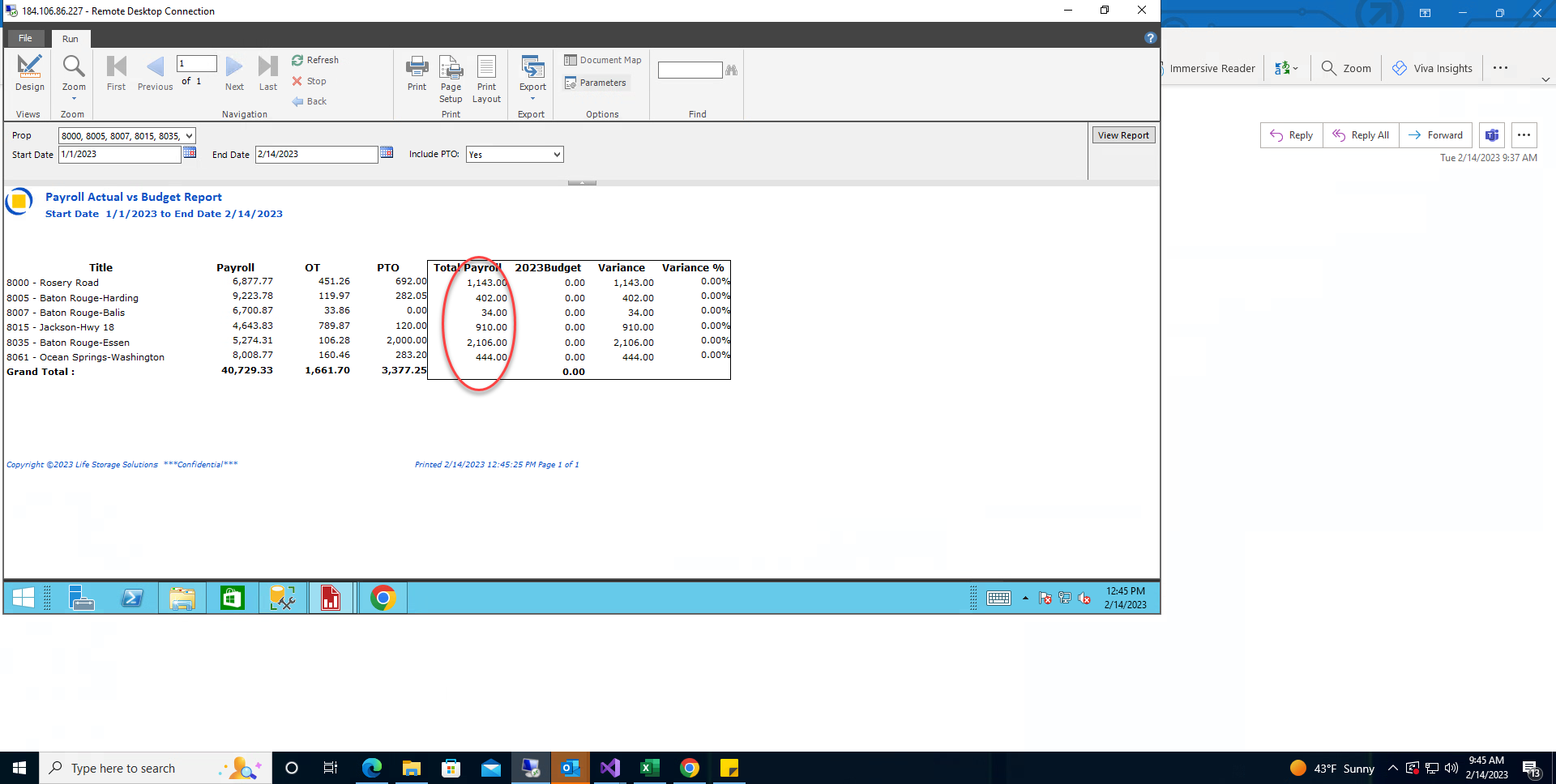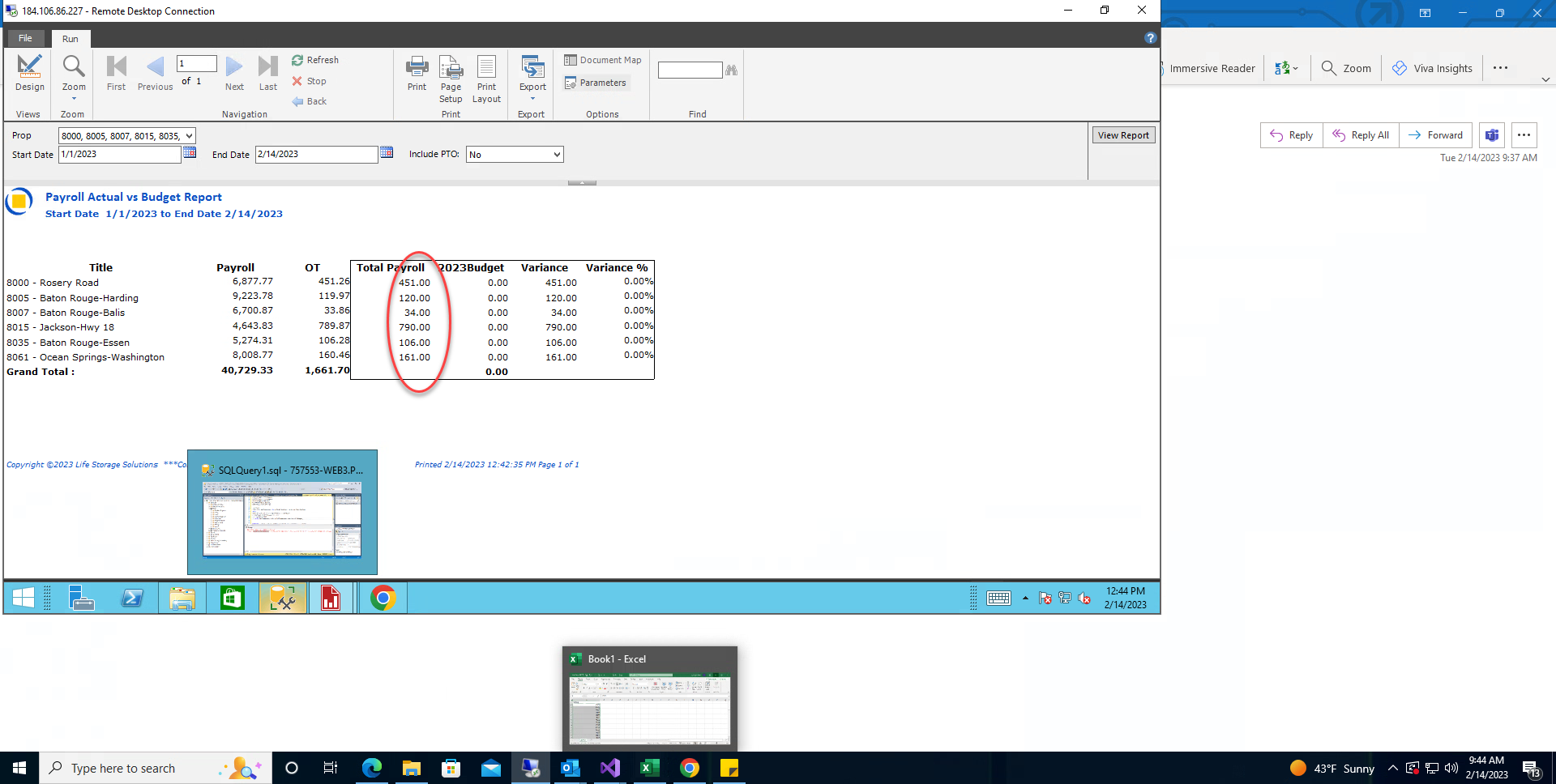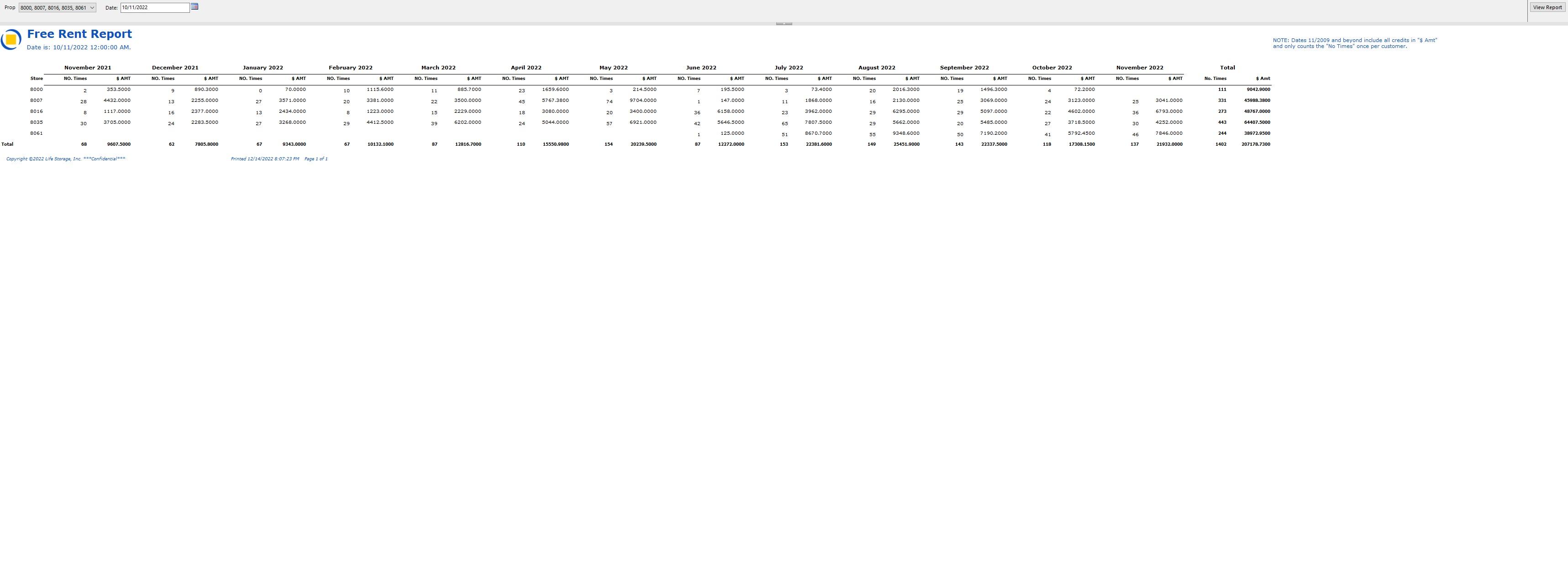Forum Replies Created
Viewing 12 posts - 1 through 13 (of 13 total)
-
Reply To: Writing IF parameter = ""and ELSE conditions in ssrs
Some reason the Math in the equation not calculating correctly


February 14, 2023 at 5:46 pm
-
Reply To: Writing IF parameter = ""and ELSE conditions in ssrs
I know it missing ) just not sure where to put them. I also get an error that says:
The Value expression for the textrun ‘Textbox126.Paragraphs[0].TextRuns[0]’ has a scope parameter that...
February 14, 2023 at 4:58 pm
-
Reply To: Writing IF parameter = ""and ELSE conditions in ssrs
I can't use expressions because PTO, Payroll, and OT are not fields in my dataset they are values in the Field name strCategories.
February 14, 2023 at 12:25 am
-
Reply To: CAse statement help
I was able to solve the issue by adding "*SUM(CASE WHEN decInsuranceShare IS NOT NULL THEN 1-decInsuranceShare ELSE 0.60 END)"
August 23, 2022 at 6:26 pm
-
Reply To: CAse statement help
My question how to add that expression to my query.
ISNULL(SUM(ROUND(mnyInsurance,2)*CASE WHEN decInsuranceShare IS NOT NULL THEN 1-decInsuranceShare ELSE 0.60 END),0) Insurance
August 23, 2022 at 6:08 pm
-
Reply To: calculation for year month and quarter with date dimension table
I was able to resolve the issue i just deleted the date filter in the where clause.
August 22, 2022 at 9:55 pm
-
Reply To: ssrs calculation not working
Even if I do that I still get the percentage value too high it 91% when the percent suppose to be 4.5%
August 19, 2022 at 10:23 pm
-
Reply To: #Error for calculation in a textbox
I was able to fixthe error if anyone else has the issue. I had ti put CINT infront of the called fields.
=SUM(IIF(Fields!strType.Value="CreditsAndDeposits",CInt(Fields!intDT.Value),CInt(0)))
+
SUM(IIF(Fields!strType.Value="Refunds", CInt(Fields!intDT.Value),CInt(0)))
-
SUM(IIF(Fields!strType.Value="Rent Tax",CInt(Fields!intDT.Value),CInt(0)))
-
SUM(IIF(Fields!strType.Value="Sales Tax",CInt(Fields!intDT.Value),CInt(0)))
-
SUM(IIF(Fields!strType.Value="Cost...August 17, 2022 at 9:20 pm
-
Reply To: #Error for calculation in a textbox
Thank you for the good eye but that did not fix the error.
August 16, 2022 at 11:08 pm
Viewing 12 posts - 1 through 13 (of 13 total)