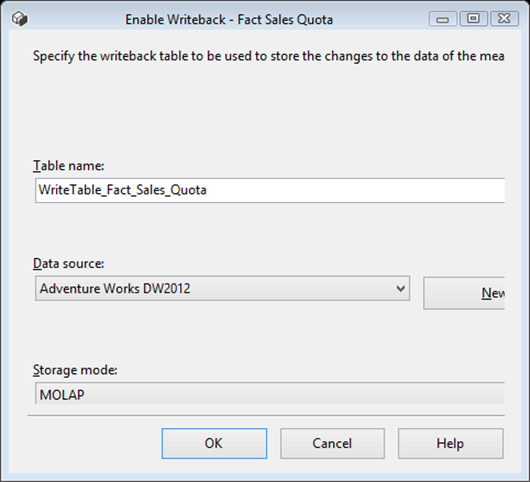Writeback Values bigger than Int allows?
-
January 8, 2019 at 7:34 am
Ahoi,
i have a write Table enabled and fully functionally working, the only issue is my users need to write back values bigger than int allows.
I tried changing/drop creating the write back table to bigint or numeric, but it still says the value is out of bound when i try to write back the data bigger than the int allows.
--> updated DSV, redeployed and processed the databaseSince the table is created by the system through enabling write in this partition, i'm not sure how to make that happen, if possible.
Edit:
Random Example Screenshot from internet showing what kind of write back im talking about
ThanksI want to be the very best
https://www.sqlservercentral.com/articles/forum-etiquette-how-to-post-datacode-on-a-forum-to-get-the-best-help
Like no one ever was -
January 8, 2019 at 7:41 am
ktflash - Tuesday, January 8, 2019 7:34 AMAhoi,i have a write Table enabled and fully functionally working, the only issue is my users need to write back values bigger than int allows.
I tried changing/drop creating the write back table to bigint or numeric, but it still says the value is out of bound when i try to write back the data bigger than the int allows.
--> updated DSV, redeployed and processed the databaseSince the table is created by the system through enabling write in this partition, i'm not sure how to make that happen, if possible.
Thanks
Perhaps you would give us some examples showing how big these numbers are?
What does 'write table enabled' mean? Are you talking about SSAS, by any chance? If so, you should consider moving your post to the relevant forum.
-
January 8, 2019 at 7:48 am
Phil Parkin - Tuesday, January 8, 2019 7:41 AMktflash - Tuesday, January 8, 2019 7:34 AMAhoi,i have a write Table enabled and fully functionally working, the only issue is my users need to write back values bigger than int allows.
I tried changing/drop creating the write back table to bigint or numeric, but it still says the value is out of bound when i try to write back the data bigger than the int allows.
--> updated DSV, redeployed and processed the databaseSince the table is created by the system through enabling write in this partition, i'm not sure how to make that happen, if possible.
Thanks
Perhaps you would give us some examples showing how big these numbers are?
What does 'write table enabled' mean? Are you talking about SSAS, by any chance? If so, you should consider moving your post to the relevant forum.
1. up to like 100 Billion
2. Yes i am talking about enabling writeback for a partition in the SSAS project, oh fk there is a sepate section for that
Can i move it myself or do i need a mod for me to do thatI want to be the very best
https://www.sqlservercentral.com/articles/forum-etiquette-how-to-post-datacode-on-a-forum-to-get-the-best-help
Like no one ever was -
January 8, 2019 at 8:52 am
ktflash - Tuesday, January 8, 2019 7:48 AMPhil Parkin - Tuesday, January 8, 2019 7:41 AMktflash - Tuesday, January 8, 2019 7:34 AMAhoi,i have a write Table enabled and fully functionally working, the only issue is my users need to write back values bigger than int allows.
I tried changing/drop creating the write back table to bigint or numeric, but it still says the value is out of bound when i try to write back the data bigger than the int allows.
--> updated DSV, redeployed and processed the databaseSince the table is created by the system through enabling write in this partition, i'm not sure how to make that happen, if possible.
Thanks
Perhaps you would give us some examples showing how big these numbers are?
What does 'write table enabled' mean? Are you talking about SSAS, by any chance? If so, you should consider moving your post to the relevant forum.
1. up to like 100 Billion
2. Yes i am talking about enabling writeback for a partition in the SSAS project, oh fk there is a sepate section for that
Can i move it myself or do i need a mod for me to do thatYou cannot move posts between forums, so I suggest the following:
1) Recreate the post in the SSAS forum.
2) Add a new post to this thread directing people to post all replies to the new post. -
January 8, 2019 at 10:24 pm
reposted topic in correct subforum
https://www.sqlservercentral.com/Forums/2015811/Writeback-Values-bigger-than-Int-allowsI want to be the very best
https://www.sqlservercentral.com/articles/forum-etiquette-how-to-post-datacode-on-a-forum-to-get-the-best-help
Like no one ever was
Viewing 5 posts - 1 through 5 (of 5 total)
You must be logged in to reply to this topic. Login to reply