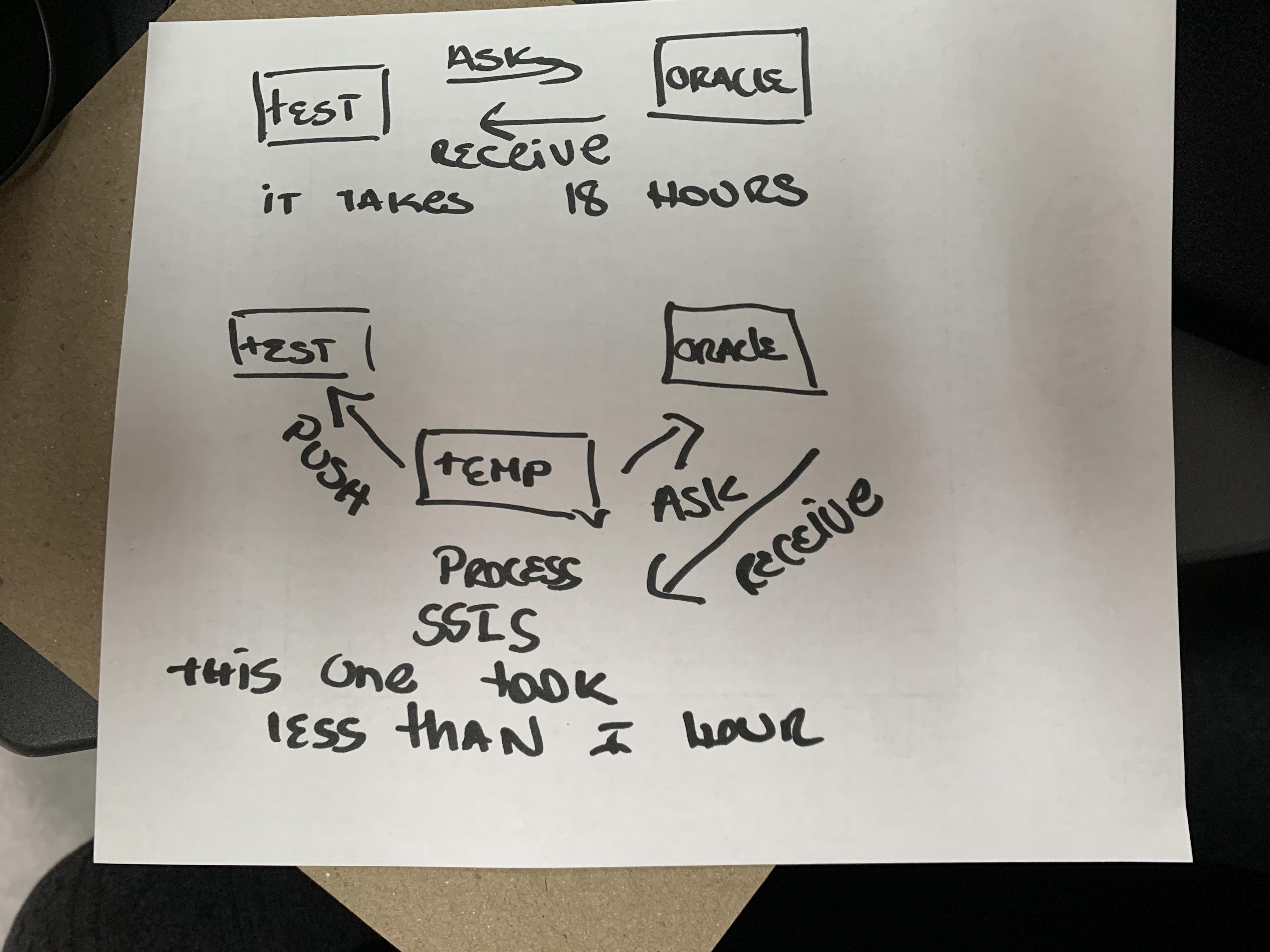Weird network issue
-
December 4, 2019 at 5:05 pm
Hi,
I have an ssis package, that when I run it from the virtual server (the package is deployed on the catalog) and I use a job to run the package it takes 18 hours.
I have set up another server (very small one called TEMP), is also a virtual server and deployed the same package there. When I run the package from the small server it took less than 1 hour.
The package calls data from an oracle server and copies it to the sql server (the server name is TEST).
We can see that we we fire up the package from TEST itself, the network is not fully utilized, therefore the package takes very long.
If I fire up the package on TEMP (I take data from oracle and write it on TEST, I just use TEMP to run the package). the network is fully used.
I am not sure what is preventing the network to receive info when the package is running on itself.
Any ideas?
-
December 5, 2019 at 7:38 am
Network Outages and Inaccessible Files. If you trip a high quantity of network outages at unpredictable instances or you discover your employees unable to get admission to documents they are supposed to have get right of entry to to, you may be experiencing a NetBIOS conflict. ...
IP Conflicts. ...
Slow Application Response. ...
Poor VoIP Quality.
-
December 5, 2019 at 2:11 pm
thanks, but that is not my issue.
my issue is that when the server tried to bring the data is slow but when it get pushed from outside the network is fast.
i will try to make a diagram
-
December 6, 2019 at 1:44 pm
Are your VM's in different data centers by any chance? I have a slightly similar situation where the test ETL server is in one data center and the test database server is in another data center with a less than ideal connection between the two data centers, while the production ETL server and the production are in the same datacenter. It always takes longer in my test environment than in my production environment, partly because of that, and partly because the disk array of my test environment is considerably slower than the disk array in production. I'd also want someone to take a look at the VM configurations for both of your ETL servers and the configs of the VM Host boxes. All things are not necessarily equal.
Luther
-
December 9, 2019 at 2:34 pm
They are in the same data center.
And not only that but they are in the same server, both virtual servers

Viewing 5 posts - 1 through 5 (of 5 total)
You must be logged in to reply to this topic. Login to reply