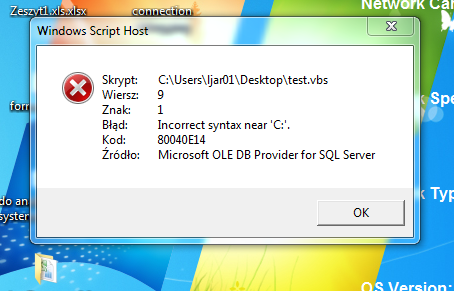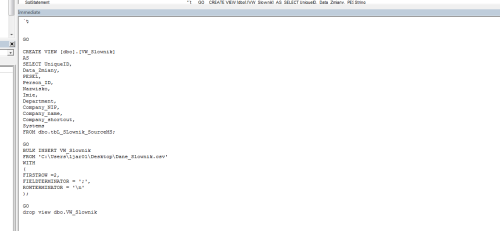VBscript to run sql file from MS SQL
-
December 5, 2017 at 7:02 am
Hi,
I am digging arount internet and the solutions are not working for me.
I am looking to connection to MS SQL Server using Windows Authentication and VBscript.

and now in my vbscript I have code:
dim dbconn, ConnectionString
ConnectionString = "Driver={SQL Server};Server=SERVERTEST;database=QlikView;IntegratedSecurity=yes;"
Set dbconn = CreateObject("ADODB.Connection")
dbconn.Open ConnectionString
dbconn.Execute("C:\Users\ljar01\Documents\SQL Server Management Studio\BulkInsert.sql")My Sql file you can see within this topic:
LinkProblem is within connection string:

I was trying to set up Server as "NR90F56ZX\SERVERTEST" but problem is with sign "\".
Additionally i was trying to create connection string using Windows Forms Application in Visual Studio but i do not have reference options here at all (wtf?):
Please help,
Best Wishes,
Jacek -
December 5, 2017 at 7:52 am
The name is the server isn't SERVERTEST. The server is NR90F56ZX and the Instance name is SERVERTEST. You'll need to pass the Server name as NR90F56ZX\SERVERTEST. Also ensure you have named pipes enabled on the server.
Thom~
Excuse my typos and sometimes awful grammar. My fingers work faster than my brain does.
Larnu.uk -
December 6, 2017 at 12:52 am
Hi Thom A,
thank you.
The code below throws error:
dim dbconn, ConnectionString
ConnectionString = "Driver={SQL Server};Server=NR90F56ZX\SERVERTEST;database=QlikView;IntegratedSecurity=yes;"
Set dbconn = CreateObject("ADODB.Connection")
dbconn.Open ConnectionString
dbconn.Execute("C:\Users\ljar01\Documents\SQL Server Management Studio\BulkInsert.sql")Error is connected with "/" sign:

Please advice with this,
thank you in advance,
Best Wishes
Jacek -
December 6, 2017 at 1:30 am
Hi All,
I found the code whis is working and opening database!
dim dbconn, ConnectionString
ConnectionString ="Provider=SQLOLEDB;Data Source=NR90F56ZX\SERVERTEST;" & _
"Initial Catalog=QlikView;" & _
"Integrated Security=SSPI;"
Set dbconn = CreateObject("ADODB.Connection")dbconn.Open ConnectionString
The last problem is how to run *.sql file.
I am trying with :
dbconn.Execute("C:\Users\ljar01\Documents\SQL Server Management Studio\BulkInsert.sql")
but error is showing up:
Best Wishes,
Jacek -
December 6, 2017 at 1:30 am
i think your problem is in the file path for the parameter in the Execute command... don't you need \\ for each \?
-
December 6, 2017 at 1:39 am
Thank you DimPerson,
i tried with double slashes and with sometihng like that:
dbconn.Execute("C:\\Users\ljar01\Documents\SQL Server Management Studio\BulkInsert.sql")
Best Wishes,
Jacek -
December 6, 2017 at 1:47 am
jaryszek - Wednesday, December 6, 2017 1:30 AMI am trying with :dbconn.Execute("C:\Users\ljar01\Documents\SQL Server Management Studio\BulkInsert.sql")
but error is showing up:
Best Wishes,
JacekExecute is expecting a SQL string to be passed to it; you're passing a filepath and expecting SQL server to execute that (hence the error at C:, as C: isn't valid SQL syntax).
You'll need to load the text from your sql file into a variable, as then use Execute on that.
Thom~
Excuse my typos and sometimes awful grammar. My fingers work faster than my brain does.
Larnu.uk -
December 6, 2017 at 1:48 am
You cant execute a file like that, you've opened a connection to the database there so you need to give it some T-SQL to run.
You will need to parse out the file to a string variable and execute the variable, create a stored procedure and execute the procedure or build the T-SQL string directly into the dbconn.execute phase.
-
December 6, 2017 at 1:58 am
Thank you Guys !
I will work on problem today 🙂
And i will you let you know.Thank you
Jacek -
December 6, 2017 at 2:48 am
Thank you for helping me!
I am almost there, my code in VBA (i am testing it via Excel and will move into VBscript later):
Sub ConnectSqlServer()Dim conn As ADODB.Connection
Dim rs As ADODB.Recordset
Dim sConnString, SqlTextFile, SqlStatement As String
' Create the connection string.
sConnString = "Provider=SQLOLEDB;Data Source=NR90F56ZX\SERVERTEST;" & _
"Initial Catalog=QlikView;" & _
"Integrated Security=SSPI;"
' Create the Connection and Recordset objects.
Set conn = New ADODB.Connection
Set rs = New ADODB.Recordset
' Open the connection and execute.
conn.Open sConnString
conn.CommandTimeout = 900SqlTextFile = "C:\Users\ljar01\Documents\SQL Server Management Studio\BulkInsert.sql"
Debug.Print SqlTextFile
Dim hFile As Long
hFile = FreeFile
Open SqlTextFile For Input As hFile
''SqlStatement = Input$(LOF(hFile), 1)
''Close #hFile
Debug.Print SqlStatementDim row As String
Do Until EOF(hFile)
Line Input #hFile, row
SqlStatement = SqlStatement & row & vbNewLine
LoopSqlStatement = Replace(SqlStatement, "˙ţ", "")
Debug.Print SqlStatementSet rs = conn.Execute(SqlStatement)
End Sub
1 problem

In my SqlStatement i have strange sign in first row: "˙ţ"
What is that ?2problem - more important:

Create View must be the first statement in a query batch.In SQL Management studio this query is working without problems, in VBA there is an error.
Why is that ?
Thank you for any help,
Jacek -
December 6, 2017 at 5:57 am
Hi Guys,
my full code is working - maybe it will be usefull for others:
Sub ConnectSqlServer()Dim conn As ADODB.Connection
Dim rs As ADODB.Recordset
Dim sConnString, SqlTextFile, SqlStatement As String
' Create the connection string.
sConnString = "Provider=SQLOLEDB;Data Source=NR90F56ZX\SERVERTEST;" & _
"Initial Catalog=QlikView;" & _
"Integrated Security=SSPI;"
' Create the Connection and Recordset objects.
Set conn = New ADODB.Connection
Set rs = New ADODB.Recordset
' Open the connection and execute.
conn.Open sConnString
conn.CommandTimeout = 900SqlTextFile = "C:\Users\ljar01\Documents\SQL Server Management Studio\BulkInsert.sql"
'Debug.Print SqlTextFile
Dim hfile As Long
hfile = FreeFile
Open SqlTextFile For Input As hfileSqlStatement = DoQueries(hfile)
SqlStatement = Replace(SqlStatement, "?t", "")
Debug.Print SqlStatementSet rs = conn.Execute(SqlStatement)
Close hfile
Set rs = Nothing
SqlStatement = vbNullStringSqlTextFile = "C:\Users\ljar01\Documents\SQL Server Management Studio\BulkInsert2.sql"
hfile = FreeFile
Open SqlTextFile For Input As hfile
SqlStatement = DoQueries(hfile)
SqlStatement = Replace(SqlStatement, "?t", "")Set rs = conn.Execute(SqlStatement)
Close hfile
Set rs = Nothing
SqlStatement = vbNullStringSqlTextFile = "C:\Users\ljar01\Documents\SQL Server Management Studio\BulkInsert3.sql"
hfile = FreeFile
Open SqlTextFile For Input As hfile
SqlStatement = DoQueries(hfile)
SqlStatement = Replace(SqlStatement, "?t", "")Set rs = conn.Execute(SqlStatement)
conn.Close
Close hfile
Set rs = Nothing
SqlStatement = vbNullString''Debug.Print SqlStatement
End Sub
Function DoQueries(hfile)
Dim row As String
Dim sString As StringDo Until EOF(hfile)
Line Input #hfile, row
sString = sString & row & vbNewLine
LoopDoQueries = sString
End Function
Thank you for helping me,
Best wishes,
Jacek
Viewing 12 posts - 1 through 12 (of 12 total)
You must be logged in to reply to this topic. Login to reply