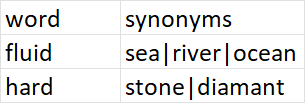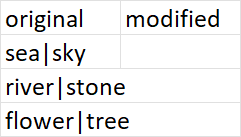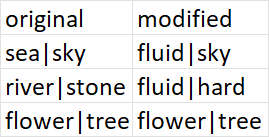Update CSV string with lookup table
-
November 18, 2023 at 5:17 pm
I need to replace word(s) in CSV string in table tblA, in the [original] column, by [word] from lookup table tblB. The new CSV string will be stored in tblA table, in the column [modified]. If the [tblB].[synonyms] column doesn't contain the word from CSV in tblA, then the original word will be kept. For example the word flowers is not in [tblB].[synonyms], so flowers will be kept in CSV and saved in [tblA].[modified] column:
LOOKUP TABLE: tblB
TABLE: tblA
UPDATED tblA
I tried to use string_split function for tblB table, but I wasn't able to iterate through the CSV string from tblA. Can someone provide any suggestions? Thanks.
-
November 18, 2023 at 7:08 pm
can you get used to post data in a consumable way - see on code below one way of doing it.
one way below to achieve what you need
drop table if exists #basetable
drop table if exists #lookuptable
drop table if exists #templookuptable
select *
into #lookuptable
from (values ('fluid', 'sea|river|ocean')
, ('hard', 'stone|diamant')
) t(word, synonyms)
select *
into #basetable
from (values ('sea|sky', cast(NULL as varchar(100)))
, ('river|stone', null)
, ('flower|tree', null)
) t(original, modified)
-- first step - split the replacement strings from #lookuptable into individual records
-- this is so we can identify those rows from #basetable that need changing and ignore the remaining
select t.*
, t2.value
, '%|' + t2.value + '|%' as searchkey -- note we add start and end delimiter so the search for the main table works regardless of position of the keyword
into #templookuptable
from #lookuptable t
cross apply STRING_SPLIT(t.synonyms, '|', 1) t2
update bt
set bt.modified = coalesce(t.Modified, bt.original)
from #basetable bt
left outer join (select bt.original
, STRING_AGG(coalesce(t3.word, t2.value), '|') within group (order by t2.ordinal) as Modified
from #basetable bt
cross apply STRING_SPLIT(bt.original, '|', 1) t2
outer APPLY (select top 1 t3.word
from #templookuptable t3
where t3.value = t2.value
) t3
where exists (select 1 from #templookuptable lt
where '|' + bt.original + '|' like lt.searchkey
)
group by bt.original
) t
on t.original = bt.original
select *
from #basetable bt -
November 18, 2023 at 8:16 pm
Thank you. I need a bit time to understand all parts of it.
-
November 19, 2023 at 6:51 pm
I tried to learn from your script. I applied it to my project and it seems to be working. Could you please explain me couple of questions, which I don't understand:
1/ why we need the ordering by t2.ordinal
2/ I understand how the string a|b|c is split into separate rows, but I don't understand how are the rows combined to get the string 'modified' e|f|g at the end.
Thanks.
-
November 19, 2023 at 6:58 pm
its all in this line
" , STRING_AGG(coalesce(t3.word, t2.value), '|') within group (order by t2.ordinal) as Modified"
plus the group by bt.original
string_agg converts from rows to a single column - and the "order by t2.ordinal" ensures that the order of the columns (or their replacement) is on the same order as the original string. Without it you could endup with
- original: river|stone
modified: hard|fluid
instead of
- original: river|stone
modified: fluid|hard
- original: river|stone
-
November 19, 2023 at 7:36 pm
Thanks
Viewing 6 posts - 1 through 6 (of 6 total)
You must be logged in to reply to this topic. Login to reply