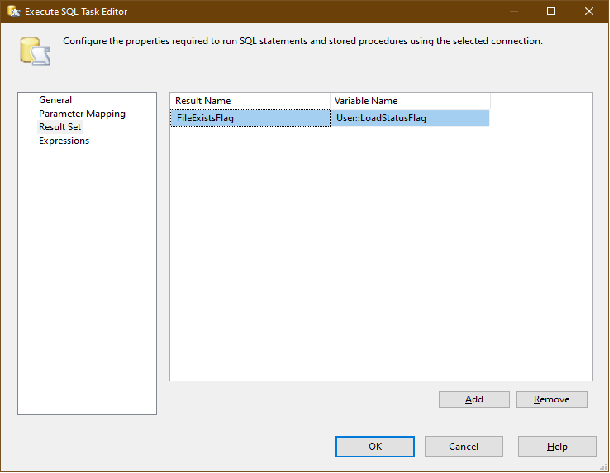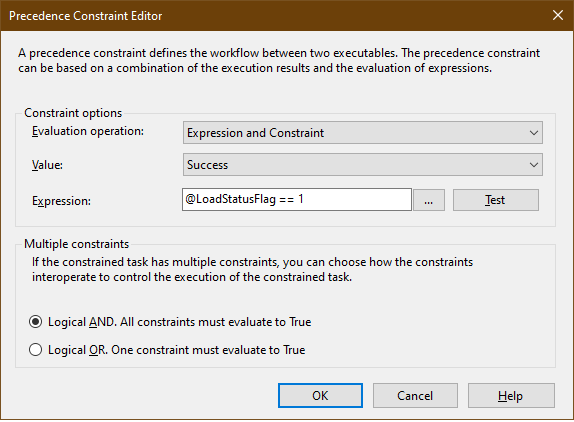Unable to skip an empty Excel file source
-
May 5, 2021 at 4:12 pm
Is there a way to have my Control Flow in SSIS ignore a step if its referenced datasource is an empty Excel file?
-
May 5, 2021 at 4:19 pm
I assume you mean by "empty" that they have literally no data in it, including headers (and as result the data flow errors)? If so, isn't the real solution to find out why there are completely empty files? If there are headers, then does it really matter?
Thom~
Excuse my typos and sometimes awful grammar. My fingers work faster than my brain does.
Larnu.uk -
May 5, 2021 at 4:30 pm
Thanks! that solved the problem... I added the headers which avoided the errors
-
May 5, 2021 at 4:35 pm
Yes, Use a execute SQL task to count the records Imported. Set a Flag to indicate if the count was 0.
IF EXISTS (SELECT 1 FROM [dbo].[Table] )
BEGIN
SELECT 1 AS FileExistsFlag
END
ELSE
BEGIN
SELECT 0 AS FileExistsFlag
ENDCreate a variable called LoadStatusFlag
On the result set of your task

Then click on the Data flow line out of you execute SQL Task.

- This reply was modified 3 years, 6 months ago by wburke 85918.
Viewing 4 posts - 1 through 3 (of 3 total)
You must be logged in to reply to this topic. Login to reply