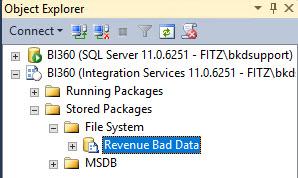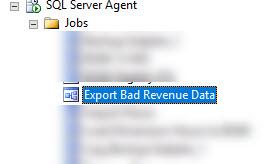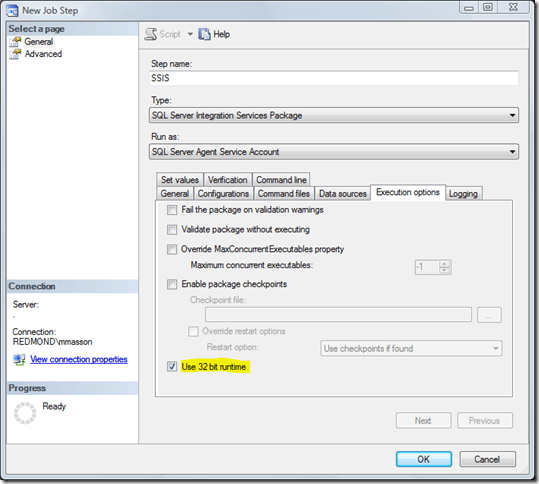The requested OLE DB provider Microsoft.ACE.OLEDB.12.0 is not registered
-
February 21, 2022 at 3:23 am
Greetings.
I have a package which works just fine when running from SSMS when connected to SSIS and running the package from there.

However, when I created a SQL job and ran the job, the job failed with this information:

Executed as user: servername\ImportService. Microsoft (R) SQL Server Execute Package Utility Version 11.0.6020.0 for 64-bit Copyright (C) Microsoft Corporation. All rights reserved. Started: 7:07:29 PM Error: 2022-02-20 19:07:29.98 Code: 0xC0209303 Source: Revenue Bad Data Connection manager "Excel Connection Manager" Description: The requested OLE DB provider Microsoft.ACE.OLEDB.12.0 is not registered. If the 64-bit driver is not installed, run the package in 32-bit mode. Error code: 0x00000000. An OLE DB record is available. Source: "Microsoft OLE DB Service Components" Hresult: 0x80040154 Description: "Class not registered". End Error Error: 2022-02-20 19:07:29.98 Code: 0xC001002B Source: Revenue Bad Data Connection manager "Excel Connection Manager" Description: The 'Microsoft.ACE.OLEDB.12.0' provider is not registered on the local machine. For more information, see http://go.microsoft.com/fwlink/?LinkId=219816 End Error Error: 2022-02-20 19:07:29.98 Code: 0xC020801C Source: Retrieve Bad Data Excel Destination [184] Description: SSIS Error Code DTS_E_CANNOTACQUIRECONNECTIONFROMCONNECTIONMANAGER. The AcquireConnection method call to the connection manager "Excel Connection Manager" failed with error code 0xC0209303. There may be error messages posted before this with more information on why the AcquireConnection method call failed. End Error Error: 2022-02-20 19:07:29.98 Code: 0xC0047017 Source: Retrieve Bad Data SSIS.Pipeline Description: Excel Destination failed validation and returned error code 0xC020801C. End Error Error: 2022-02-20 19:07:29.98 Code: 0xC004700C Source: Retrieve Bad Data SSIS.Pipeline Description: One or more component failed validation. End Error Error: 2022-02-20 19:07:29.98 Code: 0xC0024107 Source: Retrieve Bad Data Description: There were errors during task validation. End Error DTExec: The package execution returned DTSER_FAILURE (1). Started: 7:07:29 PM Finished: 7:07:29 PM Elapsed: 0.297 seconds. The package execution failed. The step failed.
I did verify that the 32-bit Microsoft Access Database Engine 2010 Redistributable drivers are installed.
Any help on this issue would be helpful.
-
February 21, 2022 at 7:05 am
-
February 22, 2022 at 5:12 am
Thank you so much, Ant-Green.
- This reply was modified 3 years, 10 months ago by callen-557064.
-
May 25, 2023 at 8:36 am
Thank you so much, Ant-Green.(1)
Viewing 5 posts - 1 through 5 (of 5 total)
You must be logged in to reply to this topic. Login to reply