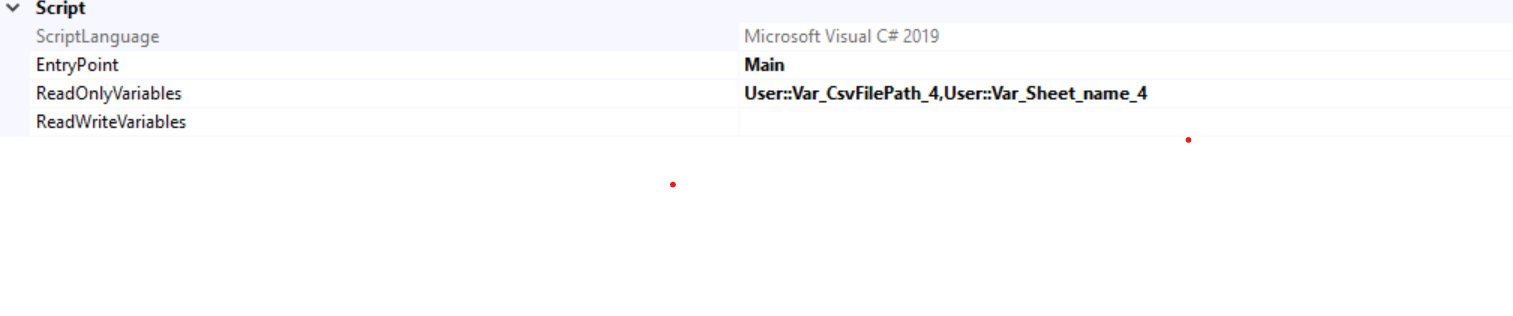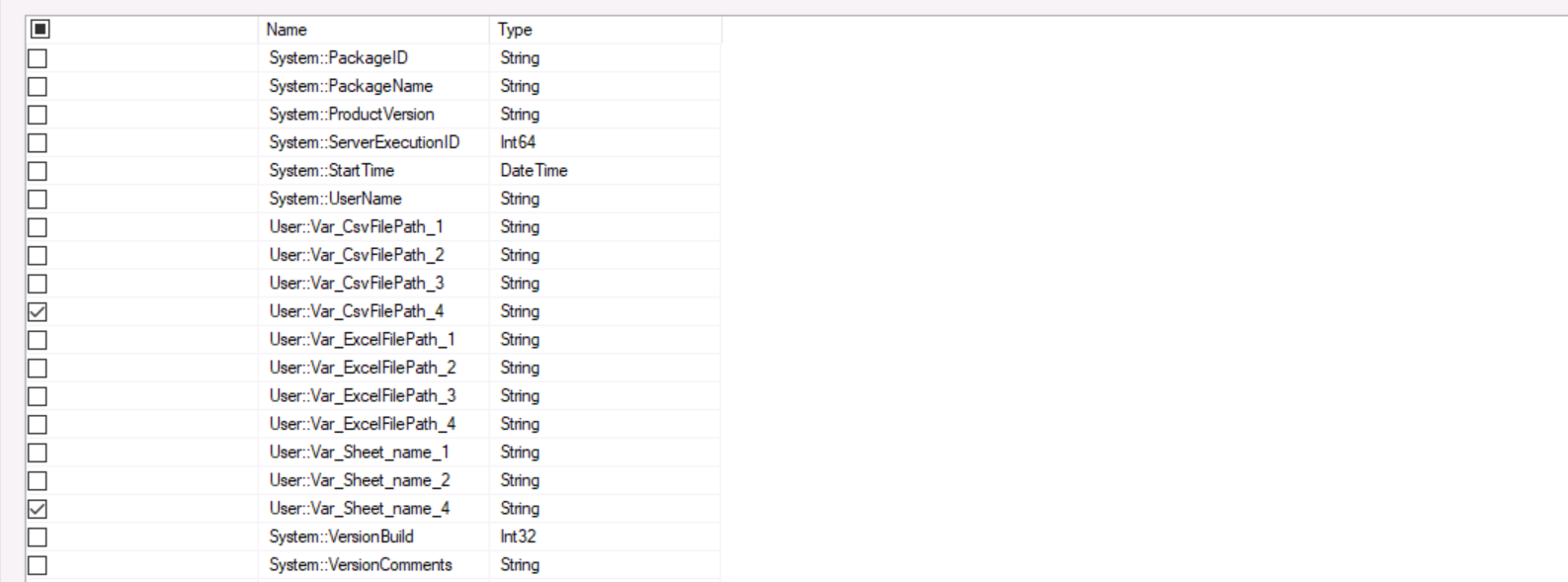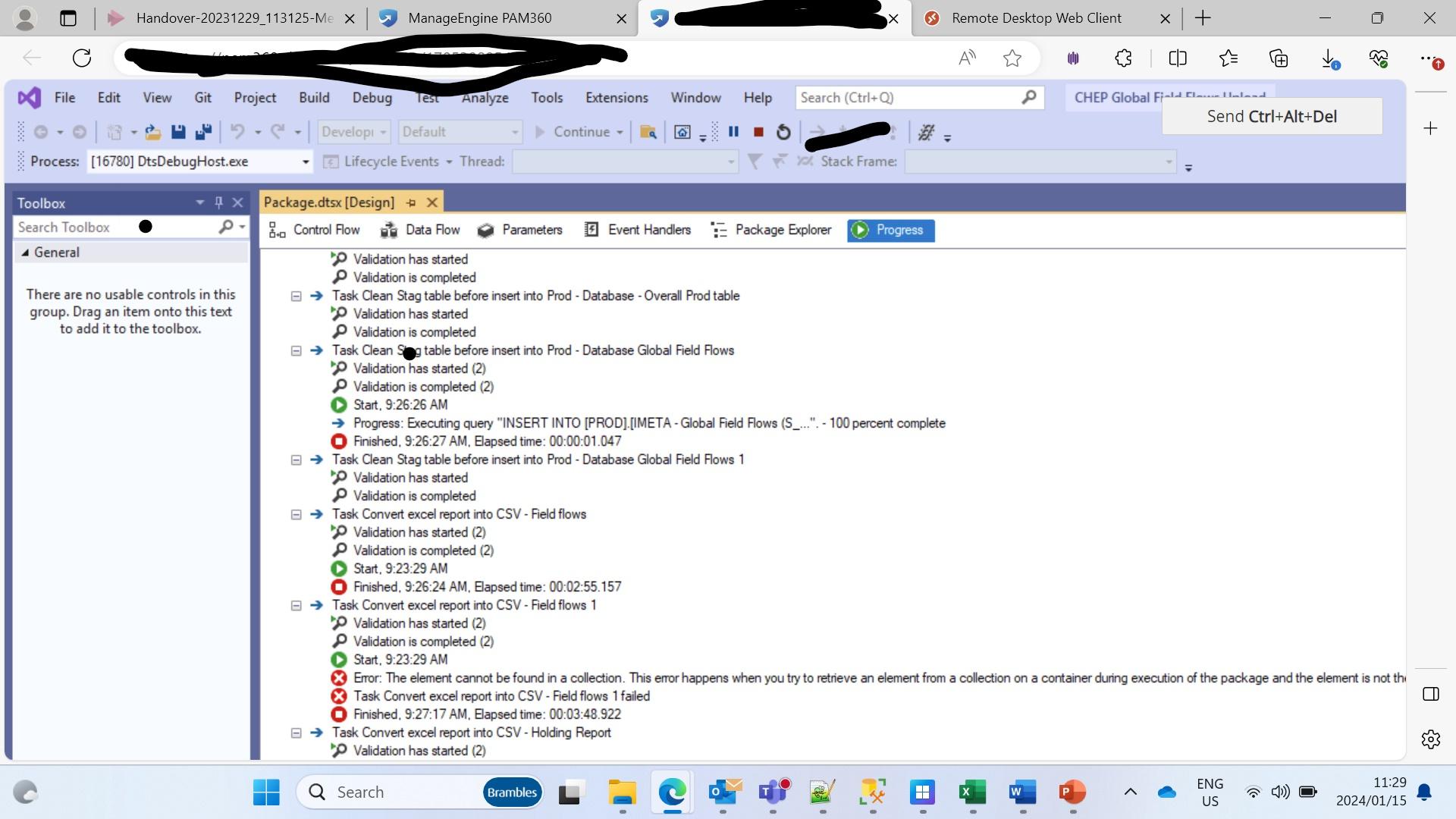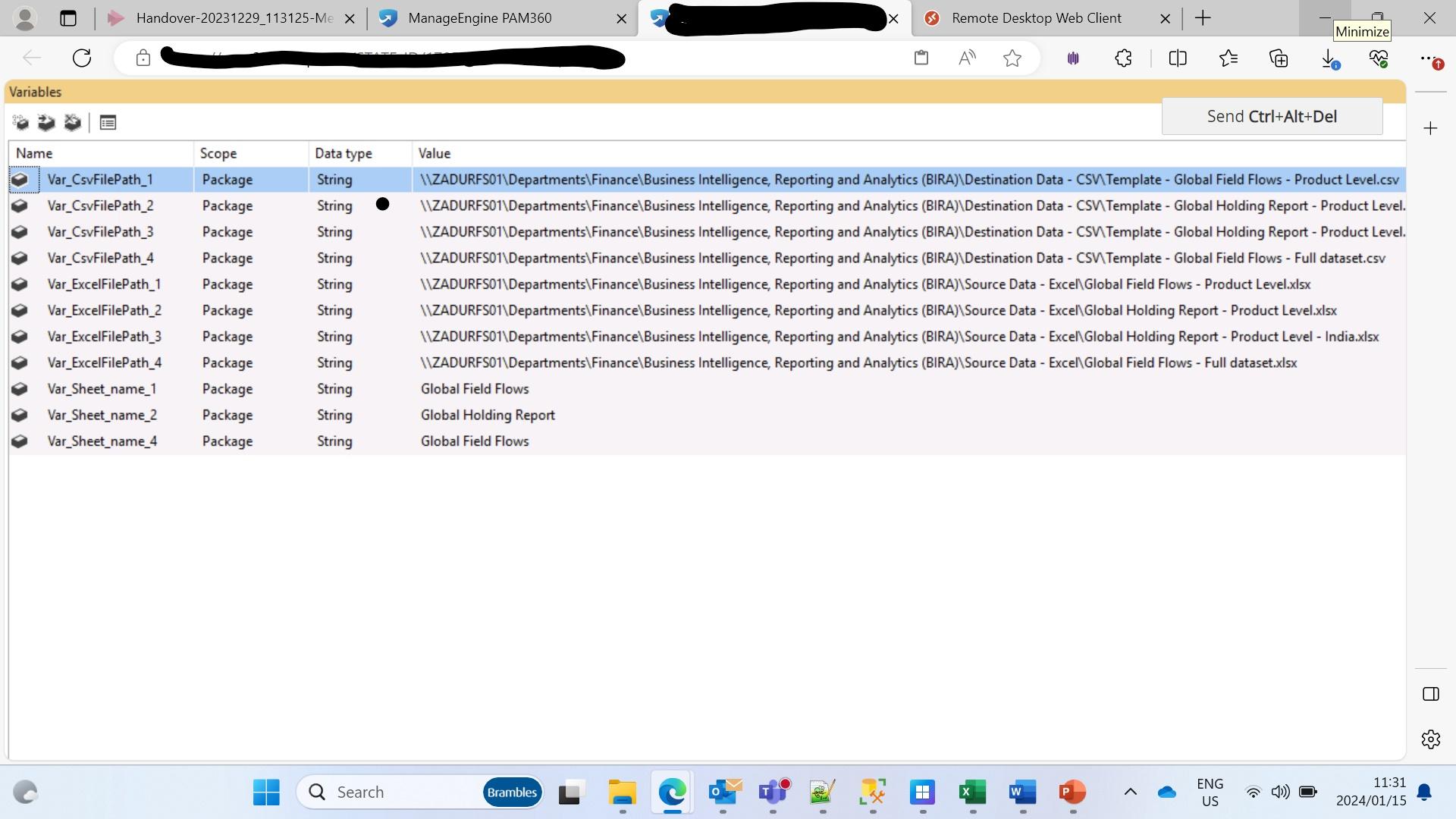Task Convert excel report into CSV - Field flows 1 failed
-
January 15, 2024 at 8:35 am
I am reading data in SSIS using a variable.

I am getting error above.

-
January 15, 2024 at 9:05 am
You've not provided an error and you've posted enough posts here to know we have some expectations of your post. There's nothing in your post we can use to help you here. That image, for example, is clearly of a Script Task or Script Component, but we have no idea what that script is doing, what line is erroring, or what that error is.
Thom~
Excuse my typos and sometimes awful grammar. My fingers work faster than my brain does.
Larnu.uk -
January 15, 2024 at 9:19 am
What you have provided are the properties for a Script task. There is no hint of any data being 'read'. Do you really think that anyone will be able to solve your issue with such scant (and almost irrelevant) details?
The absence of evidence is not evidence of absence.
Martin ReesYou can lead a horse to water, but a pencil must be lead.
Stan Laurel -
January 15, 2024 at 9:42 am


-
January 15, 2024 at 9:48 am
There is an error in your script. 'Element cannot be found in a collection' is the error of interest. I'd suggest
a) Adding comprehensive error-handling if not already present. This may provide more information about the error.
b) Debugging the script line by line.
The absence of evidence is not evidence of absence.
Martin ReesYou can lead a horse to water, but a pencil must be lead.
Stan Laurel -
January 15, 2024 at 9:58 am
The script does not give an error:
#region Help: Introduction to the script task/* The Script Task allows you to perform virtually any operation that can be accomplished in * a .Net application within the context of an Integration Services control flow. * * Expand the other regions which have "Help" prefixes for examples of specific ways to use * Integration Services features within this script task. */#endregion #region Namespacesusing System;using System.Data;using Microsoft.SqlServer.Dts.Runtime;using System.Windows.Forms;using System.Data.OleDb;using System.IO;#endregion namespace ST_f3a71be1589b40b0a4b219ee358ea033{ /// <summary> /// ScriptMain is the entry point class of the script. Do not change the name, attributes, /// or parent of this class. /// </summary>[Microsoft.SqlServer.Dts.Tasks.ScriptTask.SSISScriptTaskEntryPointAttribute] public partial class ScriptMain : Microsoft.SqlServer.Dts.Tasks.ScriptTask.VSTARTScriptObjectModelBase{ #region Help: Using Integration Services variables and parameters in a script /* To use a variable in this script, first ensure that the variable has been added to * either the list contained in the ReadOnlyVariables property or the list contained in * the ReadWriteVariables property of this script task, according to whether or not your * code needs to write to the variable. To add the variable, save this script, close this instance of * Visual Studio, and update the ReadOnlyVariables and * ReadWriteVariables properties in the Script Transformation Editor window. * To use a parameter in this script, follow the same steps. Parameters are always read-only. * * Example of reading from a variable: * DateTime startTime = (DateTime) Dts.Variables["System::StartTime"].Value; * * Example of writing to a variable: * Dts.Variables["User::myStringVariable"].Value = "new value"; * * Example of reading from a package parameter: * int batchId = (int) Dts.Variables["$Package::batchId"].Value; * * Example of reading from a project parameter: * int batchId = (int) Dts.Variables["$Project::batchId"].Value; * * Example of reading from a sensitive project parameter: * int batchId = (int) Dts.Variables["$Project::batchId"].GetSensitiveValue(); * */ #endregion #region Help: Firing Integration Services events from a script /* This script task can fire events for logging purposes. * * Example of firing an error event: * Dts.Events.FireError(18, "Process Values", "Bad value", "", 0); * * Example of firing an information event: * Dts.Events.FireInformation(3, "Process Values", "Processing has started", "", 0, ref fireAgain) * * Example of firing a warning event: * Dts.Events.FireWarning(14, "Process Values", "No values received for input", "", 0); * */ #endregion #region Help: Using Integration Services connection managers in a script /* Some types of connection managers can be used in this script task. See the topic * "Working with Connection Managers Programatically" for details. * * Example of using an ADO.Net connection manager: * object rawConnection = Dts.Connections["Sales DB"].AcquireConnection(Dts.Transaction); * SqlConnection myADONETConnection = (SqlConnection)rawConnection; * //Use the connection in some code here, then release the connection * Dts.Connections["Sales DB"].ReleaseConnection(rawConnection); * * Example of using a File connection manager * object rawConnection = Dts.Connections["Prices.zip"].AcquireConnection(Dts.Transaction); * string filePath = (string)rawConnection; * //Use the connection in some code here, then release the connection * Dts.Connections["Prices.zip"].ReleaseConnection(rawConnection); * */ #endregion /// <summary> /// This method is called when this script task executes in the control flow. /// Before returning from this method, set the value of Dts.TaskResult to indicate success or failure. /// To open Help, press F1. /// </summary>public void Main(){ // TODO: Add your code here string ConnString; ConnString = "Provider=Microsoft.ACE.OLEDB.12.0;Data Source=" + Dts.Variables["User::Var_ExcelFilePath_4"].Value.ToString() + ";Extended Properties=\"Excel 12.0;HDR=No;IMEX=1\";"; var conn = new OleDbConnection(ConnString); conn.Open(); string query = "SELECT * FROM [Global Field Flows$]"; var command = new OleDbCommand(query, conn); OleDbDataAdapter adap = new OleDbDataAdapter(command); var datatable = new DataTable(); adap.Fill(datatable); //Create csv File using (var sw = new StreamWriter(Dts.Variables["User::Var_CsvFilePath_4"].Value.ToString())) { for (int row = 0; row < datatable.Rows.Count; row++) { var strRow = ""; for (int col = 0; col < datatable.Columns.Count; col++) { strRow += datatable.Rows[row][col].ToString() + "|"; } //remove last , from row strRow = strRow.Remove(strRow.Length - 1); //write row to file sw.WriteLine(strRow); } } Dts.TaskResult = (int)ScriptResults.Success;} #region ScriptResults declaration /// <summary> /// This enum provides a convenient shorthand within the scope of this class for setting the /// result of the script. /// /// This code was generated automatically. /// </summary> enum ScriptResults { Success = Microsoft.SqlServer.Dts.Runtime.DTSExecResult.Success, Failure = Microsoft.SqlServer.Dts.Runtime.DTSExecResult.Failure }; #endregion }}Attachments:
You must be logged in to view attached files. -
January 15, 2024 at 10:35 am
There's not a syntax error. That is a run-time error., which is why I suggested debugging. Here is a possible solution:
//remove last , from row
strRow = strRow.Remove(strRow.Length - 1);
//Try this instead
if (strRow.Length > 1)
{strRow = strRow.Remove(strRow.Length - 1);}The absence of evidence is not evidence of absence.
Martin ReesYou can lead a horse to water, but a pencil must be lead.
Stan Laurel -
January 15, 2024 at 8:12 pm
Maybe I am a bit ignorant here, but can't Excel save as CSV? Do you really need an SSIS package to convert an Excel file to CSV?
Failing that, powershell can do this pretty easily too... not sure you need SSIS to do this for you.
The above is all just my opinion on what you should do.
As with all advice you find on a random internet forum - you shouldn't blindly follow it. Always test on a test server to see if there is negative side effects before making changes to live!
I recommend you NEVER run "random code" you found online on any system you care about UNLESS you understand and can verify the code OR you don't care if the code trashes your system.
Viewing 8 posts - 1 through 7 (of 7 total)
You must be logged in to reply to this topic. Login to reply