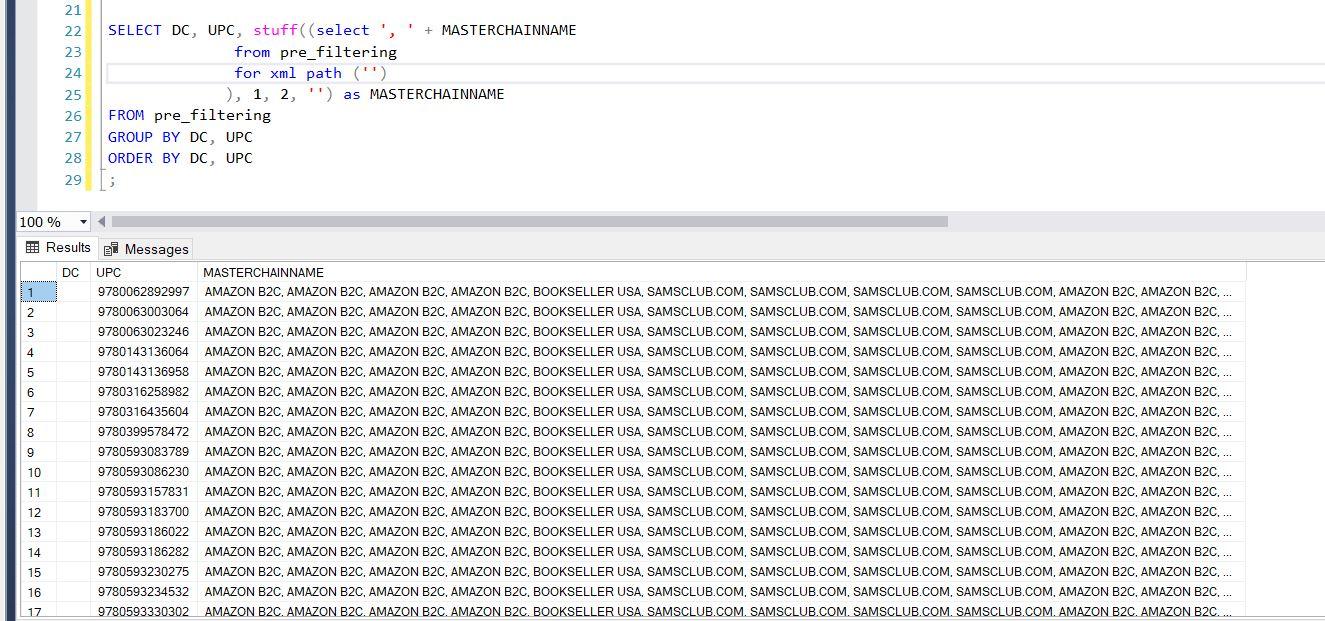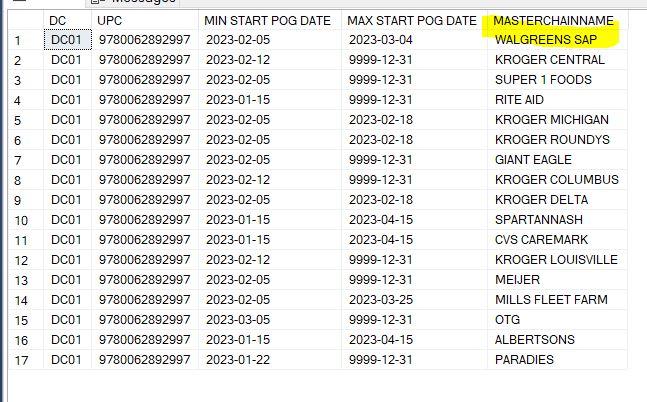STUFF XML PATH + Partition By
-
Hello,
I need to concatenate multiple rows into one based on a condition:
DC, UPC, MASTERCHAINNAME
DC01, 9780061491900, TARGET
DC01, 9780061491900, WALMART
DC01, 9780061491900, COTSCO
So I want it to be
DC, UPC, MASTERCHAINNAME
DC01, 9780061491900, TARGET, WALMART, COSTCO
I read it is possible to do it with the help of STUFF XML PATH function, which does concat all fields, but it doesn't group them therefore I get all the chains in one column and it doesn't look if it applies to that DC and UPC#. I need a function like PARTITION BY that can filter MASTERCHAINNMAES by DC & UPC.

SELECT DC, UPC, stuff((select ', ' + MASTERCHAINNAME
from pre_filtering
for xml path ('')
), 1, 2, '') as MASTERCHAINNAME
FROM pre_filtering
ORDER BY DC, UPCRight now it just gives me all chain names and that is wrong (without looking at UNIT# (UPC) and DC.
Does someone know how this function can work?
-
February 18, 2023 at 2:02 am
Create some test data in a consumable format (you should have done this):
DROP TABLE IF EXISTS #pre_filtering;
CREATE TABLE #pre_filtering (
DC VARCHAR(50),
UPC VARCHAR(50),
MASTERCHAINNAME VARCHAR(50)
);
INSERT INTO #pre_filtering (DC, UPC, MASTERCHAINNAME)
VALUES ('DC01', '9780061491900', 'TARGET'),
('DC01', '9780061491900', 'WALMART'),
('DC01', '9780061491900', 'COSTCO')
;With SQL 2019 you can use STRING_AGG instead:
SELECT DC,
UPC,
STRING_AGG(MASTERCHAINNAME, ',') as MASTERCHAINNAME
FROM #pre_filtering
GROUP BY DC, UPC
ORDER BY DC, UPC
; -
February 18, 2023 at 2:05 am
I have SSMS v18.5.1. When I tried to do it, it gave me an error namely 'STRING_AGG' is not a recognized built-in function name.
-
February 18, 2023 at 2:10 am
You need a GROUP BY:
SELECT DC, UPC, stuff((select ', ' + MASTERCHAINNAME
from pre_filtering b
where b.DC = a.DC
and b.UPC = a.UPC
for xml path ('')
), 1, 2, '') as MASTERCHAINNAME
FROM pre_filtering a
GROUP BY DC, UPC
ORDER BY DC, UPC
;- This reply was modified 3 years ago by Jonathan AC Roberts. Reason: Added where b.DC = a.DC and b.UPC = a.UPC
-
February 18, 2023 at 2:13 am
Jonathan it is Microsoft SQL Server 2016
-
February 18, 2023 at 2:42 am
Jonathan thanks for your help. I appreciate it.
There is an issue here. It just prints all the chain names and doesn't differentiate that some UPCs are not available or available for different locations.

Whereas this unit is available only at those locations

I don't know if you want to see my whole query, but this is it:
I am just trying to list in which CHAINS items are available, but the code as it is right now just lists all the chains without looking at DC and UPC (item#).
;with pre_filtering AS (
SELECT distinct a.[DC], a.[UPC]
,b.[STARTDATE] AS 'MIN START POG DATE'
,c.[ENDDATE] AS 'MAX START POG DATE'
,a.[MASTERCHAINNAME]
FROM [snapshot] a
LEFT OUTER JOIN (SELECT distinct UPC, MASTERCHAINNAME, STARTDATE, ROW_NUMBER() OVER ( PARTITION BY UPC, MASTERCHAINNAME ORDER BY STARTDATE ASC) RN FROM [snapshot]) b
ON a.UPC=b.UPC
AND a.[MASTERCHAINNAME]=b.[MASTERCHAINNAME]
LEFT OUTER JOIN (SELECT distinct UPC, MASTERCHAINNAME, ENDDATE, ROW_NUMBER() OVER ( PARTITION BY UPC, MASTERCHAINNAME ORDER BY ENDDATE DESC) RN FROM [snapshot]) c
ON a.UPC=c.UPC
AND a.[MASTERCHAINNAME]=c.[MASTERCHAINNAME]
WHERE b.RN='1' and c.RN='1'
)
SELECT DC, UPC, MIN([MIN START POG DATE]) OVER (PARTITION BY UPC) AS 'MIN START POG DATE'
,MAX([MAX START POG DATE]) OVER (PARTITION BY UPC) AS 'MAX START POG DATE'
,stuff((select ', ' + MASTERCHAINNAME
from pre_filtering
for xml path ('')
), 1, 2, '') as MASTERCHAINNAME -- doesn't understand that some UPCs + DCs are not connected to MASTERCHAINNAMES
FROM pre_filtering
GROUP BY DC, UPC, [MIN START POG DATE], [MAX START POG DATE]
ORDER BY DC, UPC
; -
February 18, 2023 at 2:55 am
Try this:
;WITH pre_filtering AS
(
SELECT DISTINCT
a.[DC],
a.[UPC],
b.[STARTDATE] AS 'MIN START POG DATE',
c.[ENDDATE] AS 'MAX START POG DATE',
a.[MASTERCHAINNAME]
FROM [snapshot] a
LEFT JOIN (SELECT DISTINCT
UPC,
MASTERCHAINNAME,
STARTDATE,
ROW_NUMBER() OVER(PARTITION BY UPC, MASTERCHAINNAME ORDER BY STARTDATE ASC) RN
FROM [snapshot]
) b
ON a.UPC = b.UPC
AND a.[MASTERCHAINNAME] = b.[MASTERCHAINNAME]
LEFT JOIN (SELECT DISTINCT
UPC,
MASTERCHAINNAME,
ENDDATE,
ROW_NUMBER() OVER(PARTITION BY UPC, MASTERCHAINNAME ORDER BY ENDDATE DESC) RN
FROM [snapshot]
) c ON a.UPC = c.UPC
AND a.[MASTERCHAINNAME] = c.[MASTERCHAINNAME]
WHERE b.RN = '1'
AND c.RN = '1'
)
SELECT a.DC,
a.UPC,
MIN(a.[MIN START POG DATE]) OVER(PARTITION BY a.UPC) AS 'MIN START POG DATE',
MAX(a.[MAX START POG DATE]) OVER(PARTITION BY a.UPC) AS 'MAX START POG DATE',
STUFF((SELECT ', ' + b.MASTERCHAINNAME
FROM pre_filtering b
WHERE b.DC = a.DC
AND b.UPC = a.UPC
FOR xml PATH('')
), 1, 2, '') AS MASTERCHAINNAME -- doesn't understand that some UPCs + DCs are not connected to MASTERCHAINNAMES
FROM pre_filtering a
GROUP BY DC, UPC, [MIN START POG DATE], [MAX START POG DATE]
ORDER BY DC, UPC
; -
February 18, 2023 at 3:07 am
Something must be incorrect. It just keeps running and running. There are only around 249K rows I believe and it is running for pretty long time already and no output.
-
Try this instead, it splits it into 2 separate statements:
IF OBJECT_ID('tempdb..#pre_filtering') IS NOT NULL
DROP TABLE #pre_filtering;
;WITH pre_filtering AS
(
SELECT DISTINCT
a.[DC],
a.[UPC],
b.[STARTDATE] AS 'MIN START POG DATE',
c.[ENDDATE] AS 'MAX START POG DATE',
a.[MASTERCHAINNAME]
FROM [snapshot] a
LEFT JOIN (SELECT DISTINCT
UPC,
MASTERCHAINNAME,
STARTDATE,
ROW_NUMBER() OVER(PARTITION BY UPC, MASTERCHAINNAME ORDER BY STARTDATE ASC) RN
FROM [snapshot]
) b
ON a.UPC = b.UPC
AND a.[MASTERCHAINNAME] = b.[MASTERCHAINNAME]
LEFT JOIN (SELECT DISTINCT
UPC,
MASTERCHAINNAME,
ENDDATE,
ROW_NUMBER() OVER(PARTITION BY UPC, MASTERCHAINNAME ORDER BY ENDDATE DESC) RN
FROM [snapshot]
) c ON a.UPC = c.UPC
AND a.[MASTERCHAINNAME] = c.[MASTERCHAINNAME]
WHERE b.RN = '1'
AND c.RN = '1'
)
SELECT *
INTO #pre_filtering
FROM pre_filtering
;
SELECT a.DC,
a.UPC,
MIN(a.[MIN START POG DATE]) OVER(PARTITION BY a.DC, a.UPC) AS 'MIN START POG DATE',
MAX(a.[MAX START POG DATE]) OVER(PARTITION BY a.DC, a.UPC) AS 'MAX START POG DATE',
STUFF((SELECT ', ' + b.MASTERCHAINNAME
FROM #pre_filtering b
WHERE b.DC = a.DC
AND b.UPC = a.UPC
FOR xml PATH('')
), 1, 2, '') AS MASTERCHAINNAME -- doesn't understand that some UPCs + DCs are not connected to MASTERCHAINNAMES
FROM #pre_filtering a
GROUP BY DC, UPC, [MIN START POG DATE], [MAX START POG DATE]
ORDER BY DC, UPC
; -
February 18, 2023 at 3:46 am
If you want to make it even faster you can add an index to the temporary table:
IF OBJECT_ID('tempdb..#pre_filtering') IS NOT NULL
DROP TABLE #pre_filtering;
;WITH pre_filtering AS
(
SELECT DISTINCT
a.[DC],
a.[UPC],
b.[STARTDATE] AS 'MIN START POG DATE',
c.[ENDDATE] AS 'MAX START POG DATE',
a.[MASTERCHAINNAME]
FROM [snapshot] a
LEFT JOIN (SELECT DISTINCT
UPC,
MASTERCHAINNAME,
STARTDATE,
ROW_NUMBER() OVER(PARTITION BY UPC, MASTERCHAINNAME ORDER BY STARTDATE ASC) RN
FROM [snapshot]
) b
ON a.UPC = b.UPC
AND a.[MASTERCHAINNAME] = b.[MASTERCHAINNAME]
LEFT JOIN (SELECT DISTINCT
UPC,
MASTERCHAINNAME,
ENDDATE,
ROW_NUMBER() OVER(PARTITION BY UPC, MASTERCHAINNAME ORDER BY ENDDATE DESC) RN
FROM [snapshot]
) c ON a.UPC = c.UPC
AND a.[MASTERCHAINNAME] = c.[MASTERCHAINNAME]
WHERE b.RN = '1'
AND c.RN = '1'
)
SELECT *
INTO #pre_filtering
FROM pre_filtering
;
CREATE NONCLUSTERED INDEX IX_#pre_filtering_1 ON #pre_filtering(DC, UPC)
INCLUDE (MASTERCHAINNAME, [MIN START POG DATE], [MAX START POG DATE])
;
SELECT a.DC,
a.UPC,
MIN(a.[MIN START POG DATE]) OVER(PARTITION BY a.DC, a.UPC) AS 'MIN START POG DATE',
MAX(a.[MAX START POG DATE]) OVER(PARTITION BY a.DC, a.UPC) AS 'MAX START POG DATE',
STUFF((SELECT ', ' + b.MASTERCHAINNAME
FROM #pre_filtering b
WHERE b.DC = a.DC
AND b.UPC = a.UPC
FOR xml PATH('')
), 1, 2, '') AS MASTERCHAINNAME -- doesn't understand that some UPCs + DCs are not connected to MASTERCHAINNAMES
FROM #pre_filtering a
GROUP BY DC, UPC, [MIN START POG DATE], [MAX START POG DATE]
ORDER BY DC, UPC
; -
February 18, 2023 at 4:52 am
Jonathan thank you!! It works. I appreciate your help!!
-
February 19, 2023 at 12:31 am
NM.
--Jeff Moden
RBAR is pronounced "ree-bar" and is a "Modenism" for Row-By-Agonizing-Row.
First step towards the paradigm shift of writing Set Based code:
________Stop thinking about what you want to do to a ROW... think, instead, of what you want to do to a COLUMN.Change is inevitable... Change for the better is not.
Helpful Links:
How to post code problems
How to Post Performance Problems
Create a Tally Function (fnTally) -
February 19, 2023 at 12:44 am
NM.
--Jeff Moden
RBAR is pronounced "ree-bar" and is a "Modenism" for Row-By-Agonizing-Row.
First step towards the paradigm shift of writing Set Based code:
________Stop thinking about what you want to do to a ROW... think, instead, of what you want to do to a COLUMN.Change is inevitable... Change for the better is not.
Helpful Links:
How to post code problems
How to Post Performance Problems
Create a Tally Function (fnTally)
Viewing 15 posts - 1 through 15 (of 19 total)
You must be logged in to reply to this topic. Login to reply