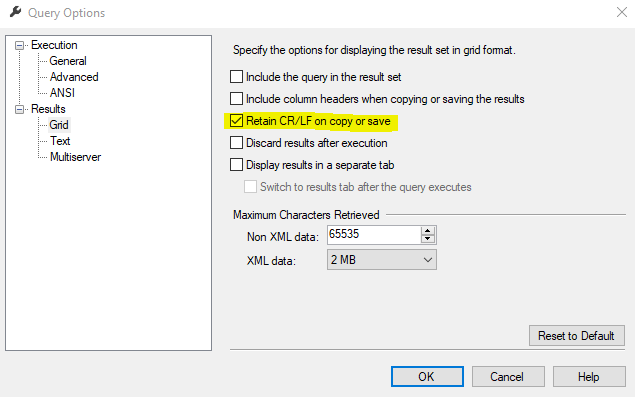store output of sp_helptext to local variable
-
March 20, 2008 at 10:10 am
Hi,
I have a stored procedure mySP and I'd like to use a local variable to store the ouput from sp_helptext to that variable. However, I got the error "... Incorrect syntax near "mySP'."
declare @v-2 varchar(8000)set @v-2 = sp_helptext mySPIs there is better way to do such and to avoid the error?
Thank in advance.
-
March 20, 2008 at 3:01 pm
It's not pretty, but you might try something like this:
declare @t table(line varchar(8000))insert @t exec sp_helptext 'myProc'declare @ddl varchar(8000)select @ddl = ''select @ddl = @ddl + linefrom @tprint @ddl -
March 20, 2008 at 3:13 pm
For some reason, this does not work for me. Keeps telling me that I have to "[font="Courier New"]declare the scalar variable @ddl[/font]"
[font="Times New Roman"]-- RBarryYoung[/font], [font="Times New Roman"] (302)375-0451[/font] blog: MovingSQL.com, Twitter: @RBarryYoung[font="Arial Black"]
Proactive Performance Solutions, Inc. [/font][font="Verdana"] "Performance is our middle name."[/font] -
March 20, 2008 at 3:17 pm
duh. Its a typo, should be [font="Courier New"]@ddl[/font] on the select line.
[font="Times New Roman"]-- RBarryYoung[/font], [font="Times New Roman"] (302)375-0451[/font] blog: MovingSQL.com, Twitter: @RBarryYoung[font="Arial Black"]
Proactive Performance Solutions, Inc. [/font][font="Verdana"] "Performance is our middle name."[/font] -
March 20, 2008 at 3:22 pm
sorry about that. I've edited the original post to fix the error.
-
March 20, 2008 at 3:48 pm
Thanks for the example Ralph. I was just mad at myself for not noticing the typo before I posted my reply...
[font="Times New Roman"]-- RBarryYoung[/font], [font="Times New Roman"] (302)375-0451[/font] blog: MovingSQL.com, Twitter: @RBarryYoung[font="Arial Black"]
Proactive Performance Solutions, Inc. [/font][font="Verdana"] "Performance is our middle name."[/font] -
August 25, 2014 at 1:24 pm
I realize this post is old, but I found it handy for a problem I was working today.
One thing I added was to change the CREATE to an ALTER. This was to facilitate backing up an existing object.
Here is what my finished code looks like, should it help someone else.
SET NOCOUNT ON;USE <DATABASENAME>;DECLARE@objName varchar(128);SET @objName = <OBJECT NAME>;/* Script out objects if they exist*/IF EXISTS (SELECT *FROM sys.objectsWHERE object_id=OBJECT_ID(@objName)AND type IN (N'FN', N'IF', N'TF', N'FS', N'FT',N'P'))BEGINDECLARE@t TABLE(line varchar(8000))END;INSERT INTO @tEXEC sp_helptext @objName;DECLARE@ddl varchar(8000);SELECT @ddl = '';/* Change CREATE to ALTER because this object all ready exists */SELECT @ddl = @ddl + REPLACE(line, 'CREATE procedure', 'ALTER PROCEDURE')FROM @t;PRINT @ddl; -
November 18, 2019 at 5:29 pm
I also realize that this post is really old but below is a script I put together that could be helpful to others running across this post. This script finds the lines for every stored procedure or function.
IF OBJECT_ID('tempdb..#SP_Lines') IS NOT NULL
BEGIN DROP TABLE #SP_Lines END;
CREATE TABLE #SP_Lines (SPName varchar(200), Type varchar(4), LineNbr int, LineText text)
DECLARE @SPlines TABLE(Type varchar(4), LineText TEXT)
DECLARE @SP_name varchar(150)
DECLARE @SP_type varchar(4)
--LOOP through each SP
DECLARE dbfn_cursor CURSOR FOR
SELECT O.NAME, O.TYPE
FROM sys.objects O
INNER JOIN
sys.sql_modules S ON O.object_id = S.object_id
WHERE O.TYPE IN ('P','FN')
ORDER BY O.TYPE Desc, O.name
OPEN dbfn_cursor
FETCH NEXT FROM dbfn_cursor INTO @SP_name, @SP_type
WHILE @@FETCH_STATUS = 0
BEGIN
--SELECT @SP_name
INSERT INTO @SPlines (LineText)
EXEC sp_helptext @SP_name
INSERT #SP_Lines
SELECT @SP_name As SPName, @SP_type As Type, ROW_NUMBER () OVER(Order BY (Select 1)) As LineNbr, LineText
FROM @SPlines
DELETE FROM @SPlines
FETCH NEXT FROM dbfn_cursor INTO @SP_name, @SP_type
END
CLOSE dbfn_cursor
DEALLOCATE dbfn_cursor
SELECT *
FROM #SP_Lines
ORDER BY SPName, LineNbr
-
November 18, 2019 at 8:01 pm
seequl wrote:I also realize that this post is really old but below is a script I put together that could be helpful to others running across this post. This script finds the lines for every stored procedure or function.
There is no reason to use a
CURSORhere. This can be done quite simply without the very expensive overhead from aCURSOR.SELECT O.NAME, O.TYPE, OBJECT_DEFINITION(O.OBJECT_ID) AS ROUTINE_DEFINITION
FROM sys.objects O
INNER JOIN
sys.sql_modules S ON O.object_id = S.object_id
WHERE O.TYPE IN ('P','FN')Drew
J. Drew Allen
Business Intelligence Analyst
Philadelphia, PA -
November 18, 2019 at 10:49 pm
drew.allen wrote:seequl wrote:I also realize that this post is really old but below is a script I put together that could be helpful to others running across this post. This script finds the lines for every stored procedure or function.
There is no reason to use a
CURSORhere. This can be done quite simply without the very expensive overhead from aCURSOR.SELECT O.NAME, O.TYPE, OBJECT_DEFINITION(O.OBJECT_ID) AS ROUTINE_DEFINITION
FROM sys.objects O
INNER JOIN
sys.sql_modules S ON O.object_id = S.object_id
WHERE O.TYPE IN ('P','FN')Drew
If you use this method to display in a grid you should also make sure from the SSMS menu option Query\Options that "Retain CR/LF on copy or save" is checked.

Viewing 10 posts - 1 through 9 (of 9 total)
You must be logged in to reply to this topic. Login to reply