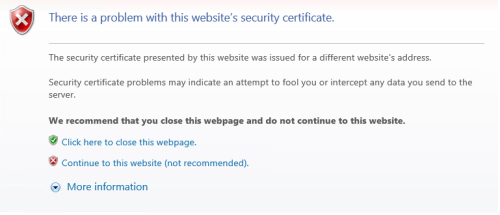SSRS - There is a problem with this website's security certificate
-
September 6, 2018 at 11:13 am

I ran into issues when using the SSL Certificate for SSRS. The certificate is valid and have been issued by trusted certificate authority. What might be the issue here and how to resolve this?
-
September 6, 2018 at 11:27 am
Look at the details of your issued SSL certificate. Specifically the URL is was issued to. Is that the same URL you are accessing SSRS with?
For example, if your certificate was issued to http://www.microsoft.com and you are access a web site with say https://mylocalserver name, those are different as far as the SSL cert is concerned. -
September 6, 2018 at 12:26 pm
Hello Ryan,
My certificate was issued to my servername ( FQDN ). I am accessing the report url with https:\\FQDN:443\Reports or https:\\FQDN:443\Reportserver. With both links I get the error I posted above.
Thanks,
-
September 6, 2018 at 12:46 pm
srawant - Thursday, September 6, 2018 12:26 PMHello Ryan,My certificate was issued to my servername ( FQDN ). I am accessing the report url with https:\\FQDN:443\Reports or https:\\FQDN:443\Reportserver. With both links I get the error I posted above.
Thanks,
Try removing the port designation and just use: https://FQDN/Reports or ../ReportServer
Jeffrey Williams
“We are all faced with a series of great opportunities brilliantly disguised as impossible situations.”― Charles R. Swindoll
How to post questions to get better answers faster
Managing Transaction Logs -
September 6, 2018 at 12:52 pm
Yes that is how it is going to in the browser when you hit the url from the reporting services configuration manager.

Viewing 5 posts - 1 through 4 (of 4 total)
You must be logged in to reply to this topic. Login to reply