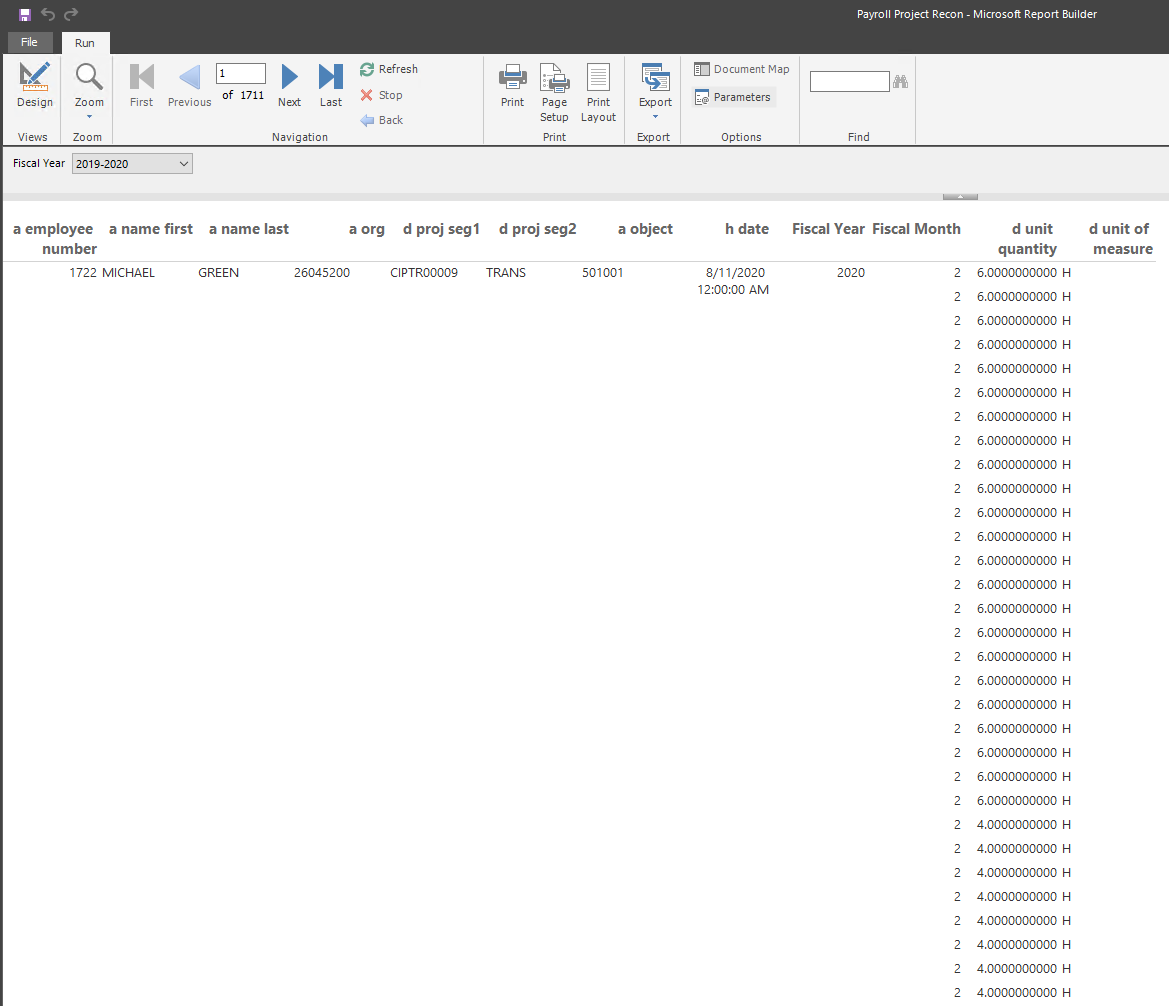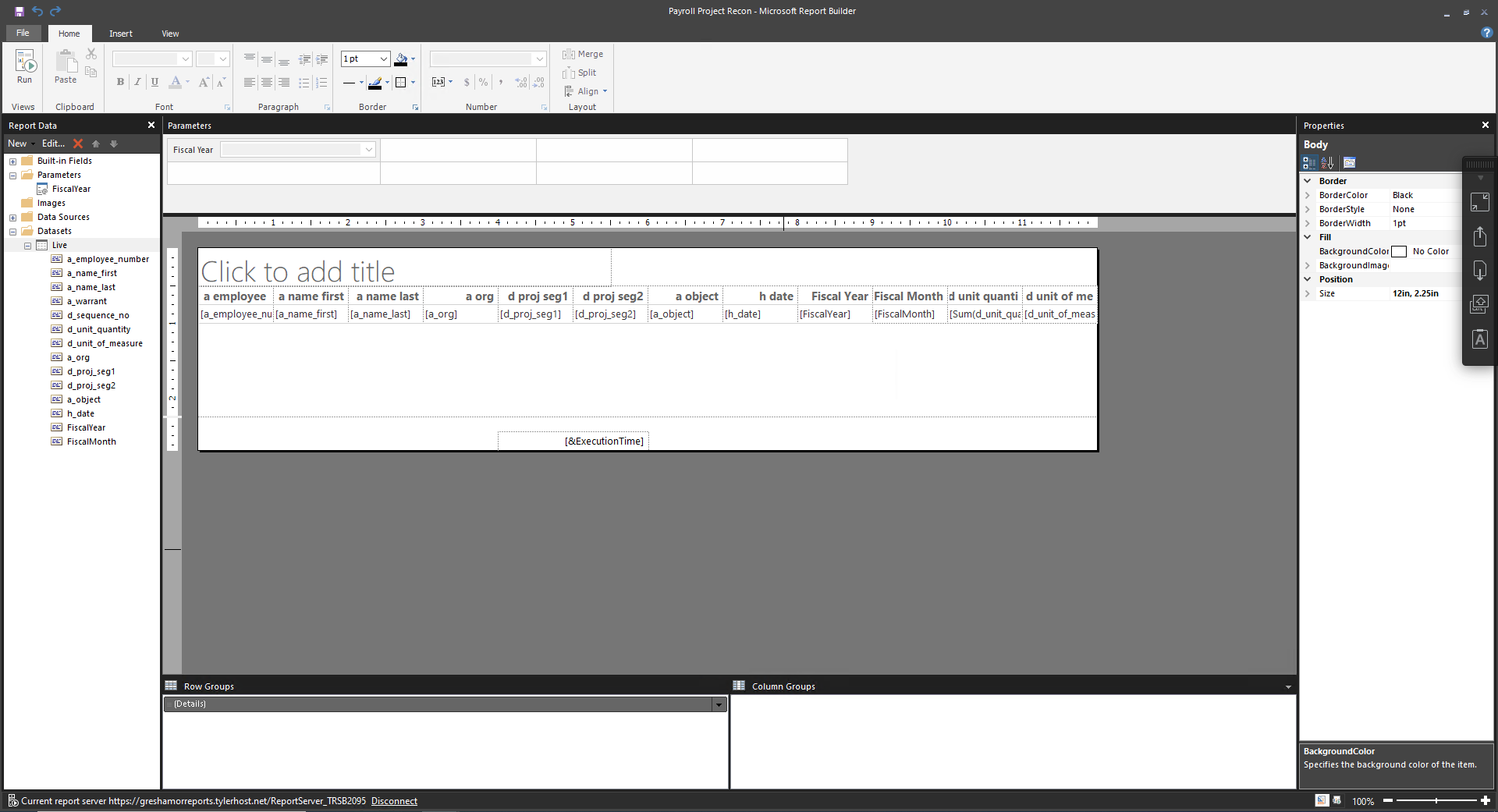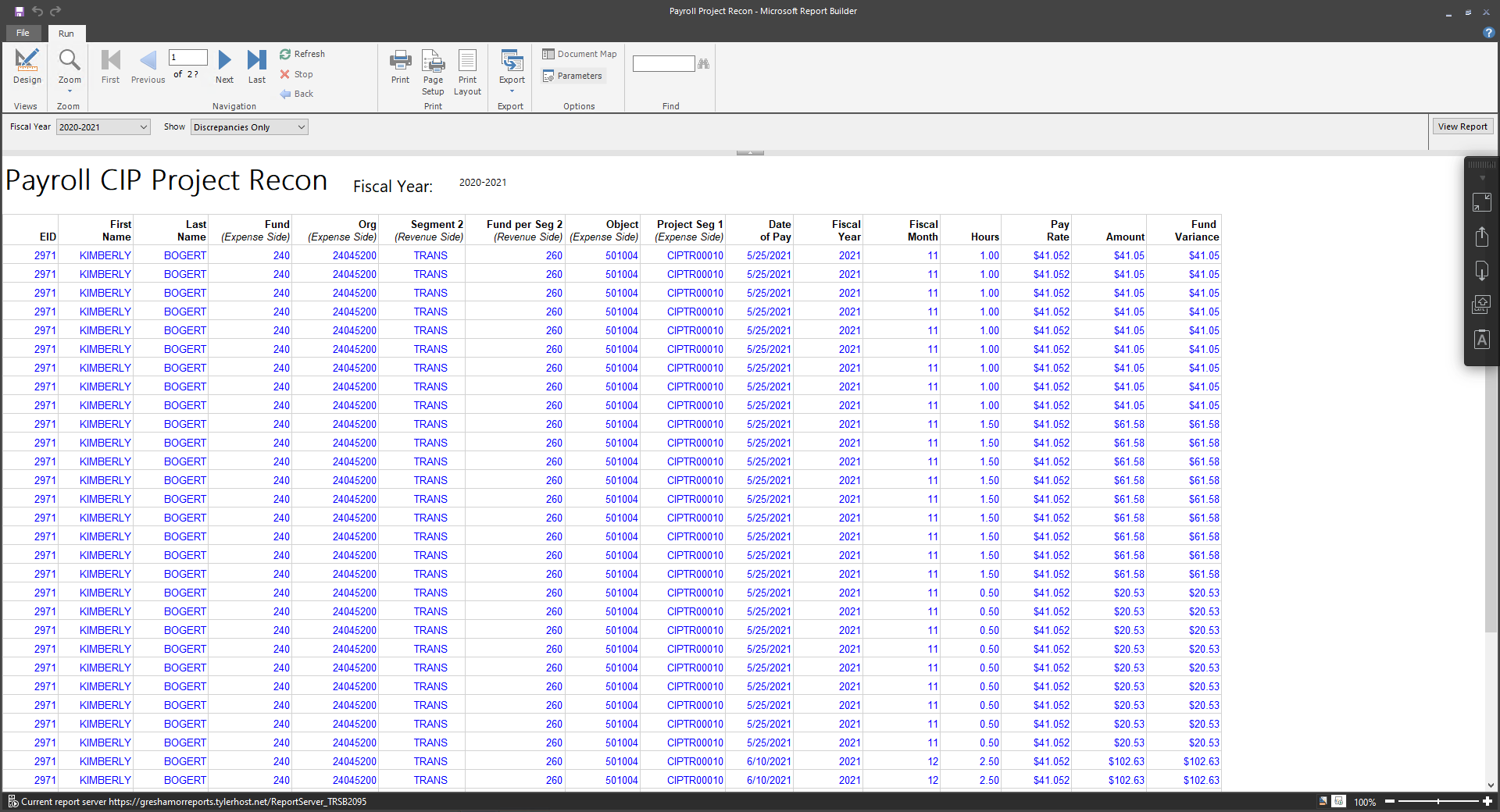SSRS MS Report Builder: How to repeat all item labels
-
I am working on creating a report like below where I would like there to be no empty spaces in rows - so a employee number should show on every row - even if it is repeating the same information.

Here is my design view, I have not grouped the report by anything but still the view comes like above.

What can be done to accomplish this? I have even turned off keep together (set as false) for each field.
- This topic was modified 3 years, 6 months ago by fahad.kazi.
-
July 6, 2021 at 8:42 pm
First thing I'd check is your data source. Any chance that those values are in fact blank and not tied to the user?
There are 2 ways to check this, one from SSMS (the easier way) or from Report Builder.
As I only see screenshots from report builder, I'll give my suggestion in there. In your SQL query, add a filter on the field "a employee number" where it must be equal to 1722. How many rows of data do you get back?
What I am expecting is that you have literal blank values for those items and NOT that it is grouping in a weird manner.
Might not hurt to check what you are grouping by in report builder as well (not in the SQL Query but in the "grouping" field at the bottom of the screen). It could be that Report Builder was being "helpfully unhelpful" and grouped things for you in a manner you don't want it to be grouped by.
The above is all just my opinion on what you should do.
As with all advice you find on a random internet forum - you shouldn't blindly follow it. Always test on a test server to see if there is negative side effects before making changes to live!
I recommend you NEVER run "random code" you found online on any system you care about UNLESS you understand and can verify the code OR you don't care if the code trashes your system. -
How did you create the report? Did you use the wizard - and if so, what options did you select?
Based on the picture, it looks like you used the wizard and selected one or more columns in the 'Group' and other columns for the detail, then selected 'Block' for the table layout. This format automatically sets the columns to not be repeated.
Jeffrey Williams
“We are all faced with a series of great opportunities brilliantly disguised as impossible situations.”― Charles R. Swindoll
How to post questions to get better answers faster
Managing Transaction Logs -
July 6, 2021 at 10:01 pm
When I filter by employee number 1722, it does give me all the records (instead of just 1). And as you can see from the second screenshot in the original post, I did not have any groupings (only detail in the row group). However, looks like since I had come at it from the wizard, even though I had removed the groups, it still retained the emptiness for some reason.
-
July 6, 2021 at 10:05 pm
OMG! Thank you so much. I had come at this via the wizard which by default had created all these row groups, even when I took them out (as seen in snapshot 2 of the original post), it didn't take.
I took your advice and recreated the table from scratch, without using the wizard and voila, it worked like a charm :).

Viewing 5 posts - 1 through 4 (of 4 total)
You must be logged in to reply to this topic. Login to reply