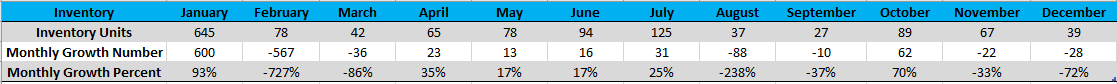SSRS Monthly Data Comparisons
-
May 1, 2019 at 3:51 pm
I have a SQL table formatted similarly to the sample table below.
create table GrowthSample
(
DateArchived date
,Inventory int
)
insert into GrowthSample
values ('11/1/17', 98)
,('12/1/17', 45)
,('1/1/18', 645)
,('2/1/18', 78)
,('3/1/18', 42)
,('4/1/18', 65)
,('5/1/18', 78)
,('6/1/18', 94)
,('7/1/18', 125)
,('8/1/18', 37)
,('9/1/18', 27)
,('10/1/18', 89)
,('11/1/18', 67)
,('12/1/18', 39)I need to build a SSRS report that shows the count of inventory units for each month in that year and also the number of units increase/decrease and percent increase/decrease compared to the previous month for the time frame. I've been trying to create calculated columns on my dataset but I'm not having any luck. Is there another way I can go about this so the data displays like this

- This topic was modified 5 years, 7 months ago by RonMexico. Reason: Fixed typo and calculation error in table
-
May 1, 2019 at 4:53 pm
If you have only one value per month, then you can use LAG([Inventory],1) OVER (ORDER BY DateArchived) AS PrevValue
and then compare. Maybe easier to do it in T-SQL.
-
May 1, 2019 at 6:12 pm
That gets me closer. However, this report also needs to do yearly comparisons where it will look at the same month a year ago so the T-SQL might get cumbersome. Are there expressions that can be generated on a field in SSRS to handle the calculations there?
Viewing 3 posts - 1 through 2 (of 2 total)
You must be logged in to reply to this topic. Login to reply