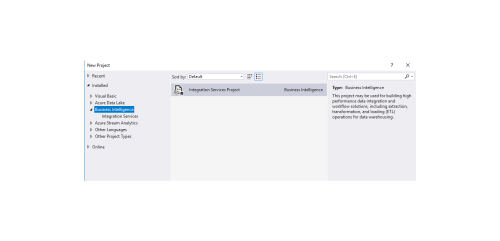SSRS installation
-
December 3, 2018 at 11:09 am
It has been a while since I have had to use SSRS and have gone through some iterations of both machines and SQL upgrades. Where and how do I get the application to create reports? I thought it was through Visual Studio and I do have a copy of 2017 installed, but under my SSDT I only have SSIS. I am looking for SSRS. Thanks for the information
-
December 3, 2018 at 11:20 am
Brad Allison - Monday, December 3, 2018 11:09 AMIt has been a while since I have had to use SSRS and have gone through some iterations of both machines and SQL upgrades. Where and how do I get the application to create reports? I thought it was through Visual Studio and I do have a copy of 2017 installed, but under my SSDT I only have SSIS. I am looking for SSRS. Thanks for the informationDid you install all of the SSDT pieces?
It's under "Business Intelligence", not SQL, if that helps.
Michael L John
If you assassinate a DBA, would you pull a trigger?
To properly post on a forum:
http://www.sqlservercentral.com/articles/61537/ -
December 3, 2018 at 11:24 am
It kind of helps, but I only have SSIS there. How do I get the rest of the SSDT features?

-
December 3, 2018 at 11:30 am
Brad Allison - Monday, December 3, 2018 11:24 AMIt kind of helps, but I only have SSIS there. How do I get the rest of the SSDT features?
Go to control panel, and modify the installation. There are 4 checkboxes in the installation, make sure you select all of them.
Michael L John
If you assassinate a DBA, would you pull a trigger?
To properly post on a forum:
http://www.sqlservercentral.com/articles/61537/ -
December 3, 2018 at 11:55 am
And when I do that through the control panel, the Visual Studio installer comes up and under Data Tools, I do not have the option for Reporting Services.
-
December 3, 2018 at 12:04 pm
Brad Allison - Monday, December 3, 2018 11:55 AMAnd when I do that through the control panel, the Visual Studio installer comes up and under Data Tools, I do not have the option for Reporting Services.I think you may be missing something.
Here is MS's link to download SSDT
https://docs.microsoft.com/en-us/sql/ssdt/download-sql-server-data-tools-ssdt?view=sql-server-2017It has a screen shot that clearly shows the 4 check boxes. Did you select the correct instance of Visual Studio to modify?
Michael L John
If you assassinate a DBA, would you pull a trigger?
To properly post on a forum:
http://www.sqlservercentral.com/articles/61537/ -
December 3, 2018 at 12:10 pm
Yep. got it and thanks! Redownloading it brought up the options of components to install.
-
December 3, 2018 at 12:22 pm
Brad Allison - Monday, December 3, 2018 12:10 PMYep. got it and thanks! Redownloading it brought up the options of components to install.Glad to help!
Michael L John
If you assassinate a DBA, would you pull a trigger?
To properly post on a forum:
http://www.sqlservercentral.com/articles/61537/
Viewing 8 posts - 1 through 8 (of 8 total)
You must be logged in to reply to this topic. Login to reply