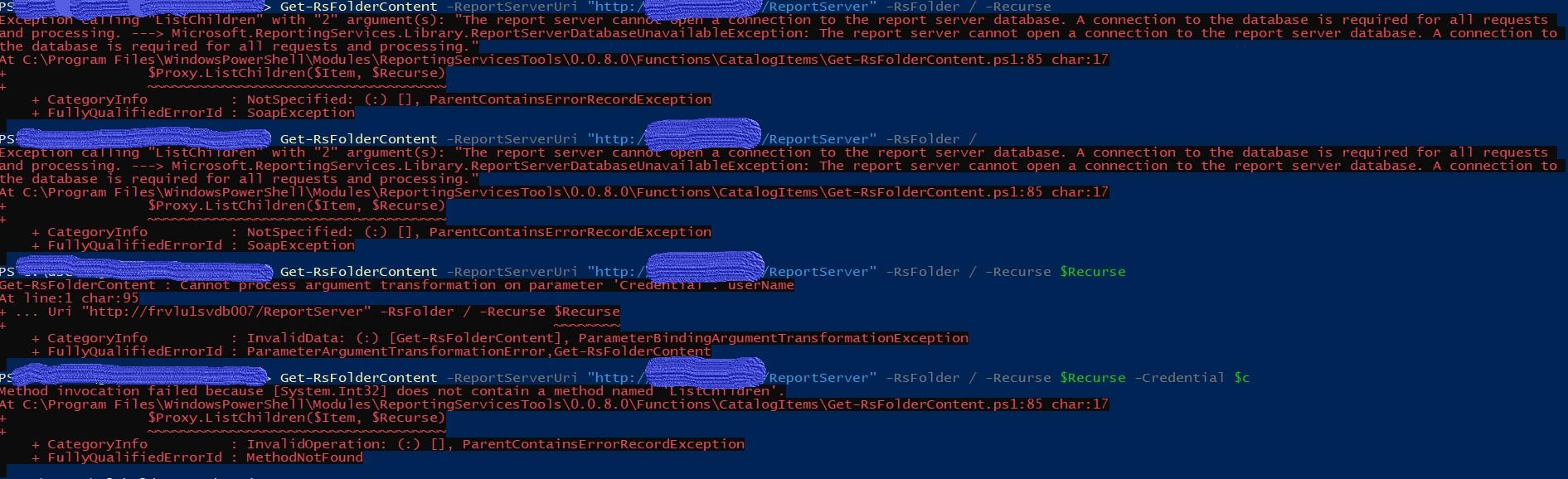SSRS 2019 Migration
-
March 15, 2024 at 11:12 am
Hello everyone,
i have been trying to migrate SSRS 2012 to 2019 using powershell script which i found here [ microsoft/ReportingServicesTools: Reporting Services Powershell Tools (github.com) ]
Unfortunately the samples mentioned in the script is not helping as well.
Pls find the options i have tried with it & their respective exception

Can anyone pls help if you have encountered or did migration using this ps script.
thanks,
Manju
-
March 15, 2024 at 4:59 pm
That screenshot is TINY, but if I am reading it right, you are missing the functions. Have you installed the required modules and are you using the correct powershell version for the scripts?
As for migrating SSRS, I've never done a cross-version migration. I've only done a 2012 prod to 2012 test migration and it went smoothly for me. Those were not the scripts I used, but they look similar to what I used. My scripts are here:
#Output will be to the folder C:\SSRS. Create this folder prior to running this script or
#update script to use folder you want to use
#pre-req
#Uncomment the Install-Module line IF you have never run this script on this machine before
#Otherwise, leave it commented out
#Install-Module -name ReportingServicesTools
import-module ReportingServicesTools
#update below 2 lines to proper URL's
$sourceRsUri = 'https://SourceServerURL/reportserver'
$destinationRsUri = 'https://DestinationServerURL/reportserver'
$proxyLive = New-RsWebServiceProxy -ReportServerUri $sourceRsUri
#Out-RsFolderContent -proxy $proxyLive -RsFolder / -Destination 'C:\SSRS' -Recurse
#ONLY run the below line IF you are trying to deploy changes to the report server.
#Write-RsFolderContent -ReportServerUri $destinationRsUri -path 'C:\SSRS' -RsFolder / -RecurseYou will need to uncomment the lines for Out-RsFolderContent and Write-RsFolderContent and update the initial variables to point to your server obviously, but these are the scripts I use to migrate content from one SSRS instance to another and it has worked flawlessly for me. Also, second note, with the write, I have only tried writing to an empty server. I've never tried writing to a pre-populated server. I do NOT know if the above script will blow out existing reports and folders or will leave them there. I recommend ONLY running it on a test system where you can redeploy if stuff is lost OR if you have tested this and know the behavior and the behavior is what you expect. The above also runs as "you", so if you lack permissions to something, that thing won't be exported.
The above is all just my opinion on what you should do.
As with all advice you find on a random internet forum - you shouldn't blindly follow it. Always test on a test server to see if there is negative side effects before making changes to live!
I recommend you NEVER run "random code" you found online on any system you care about UNLESS you understand and can verify the code OR you don't care if the code trashes your system. -
April 12, 2024 at 8:09 pm
This was removed by the editor as SPAM
Viewing 3 posts - 1 through 2 (of 2 total)
You must be logged in to reply to this topic. Login to reply