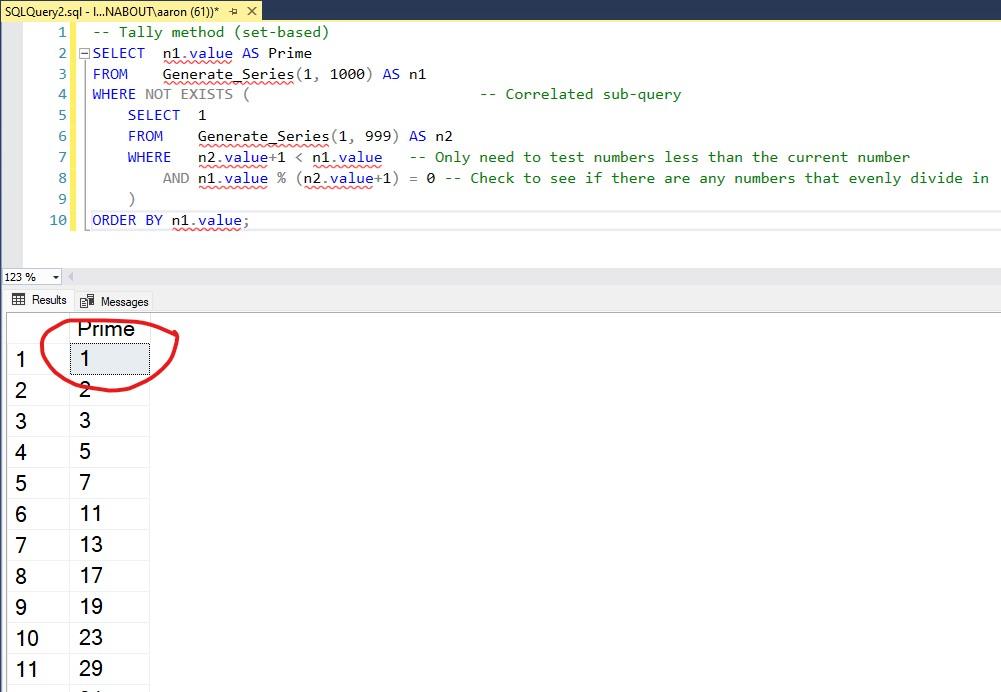SSMS: Remove highlight in current cell of grid output
-
August 12, 2022 at 6:38 pm
I'm trying to capture some screen shots of query results for documentation. I'd like to remove the highlight that's placed on the current cell of the grid output (initially the first row, first column). If there are more columns or rows that fit on the screen, I can scroll to a cell that would be off-screen, click on it, then scroll back to take my screenshot. However, if there are only a few columns or rows, I have no where to hide the highlighted cell. Is there a way that I can turn it off so my screenshots look better?
LinkedIn: https://www.linkedin.com/in/sqlrv
Website: https://www.sqlrv.com -
August 12, 2022 at 7:36 pm
What version of SSMS? I'm using 18.12.1, and it doesn't select any cell by default -- I have to have clicked on it first.
-
August 12, 2022 at 7:51 pm
I just upgraded to the latest version and it has the same functionality. I thought perhaps it had to do with an automatic switch to the results pane, but that wasn't it. I attached an image of what I'm referencing.

LinkedIn: https://www.linkedin.com/in/sqlrv
Website: https://www.sqlrv.com -
August 12, 2022 at 9:02 pm
Oh, right, sorry. Yes, I do see that more subtle highlighting on the first cell.
If you don't want that, then O don't know any way short of exporting to Excel and getting your screenshot from that... or maybe an image editor to change the fill.
-
August 13, 2022 at 7:01 am
Looking at this from a different angle ....
If you click on the upper left corner, it highlights all the cells. That way you wont have a highlighted cell in the image.
-
August 13, 2022 at 4:35 pm
Just played around with this & couldn't find a way to solve it. As already suggested, you could
Select All / Copy with headers / Paste to Excel
if you really dislike the highlighting.
-
August 14, 2022 at 12:49 am
Your could try to use Azure Data Studio as an alternative tool for your documentation.
-
August 14, 2022 at 7:45 pm
That's a good point and worth pursuing.
LinkedIn: https://www.linkedin.com/in/sqlrv
Website: https://www.sqlrv.com -
September 30, 2024 at 8:05 am
Hey, newbie here. I also needed this today and the best 'solution' I could come up with was to add a blank column with blank records at the beginning.
-
September 30, 2024 at 8:07 am
Hi, a newbie here. I was also searching this today and the best 'solution' I could come up with was to add a blank column with blank records at the beginning.
Viewing 10 posts - 1 through 10 (of 10 total)
You must be logged in to reply to this topic. Login to reply