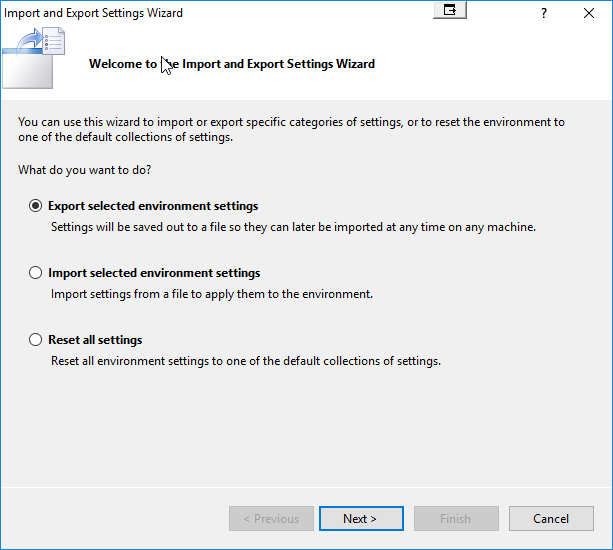SSMS Import / Export Settings problem
-
April 4, 2019 at 12:16 pm
I'm getting a new desktop and discovered I can import my SSMS settings from another PC via the Tools -> Import and Export Settings menu. The problem is that I did something wrong the first time I tried it and now when I try to import correctly, the screen allows me to pick either import or export and then just vanishes and does nothing.
The picture is below. Once I hit okay after choosing one of these options, the screen just disappears and does nothing. Any ideas? Any suggestions? Resetting and rebooting hasn't worked and Google just keeps coming up with articles about how to use this screen. Nothing about people having issues with it.

-
April 5, 2019 at 10:16 am
AHHA! Figured it out.
In Tools -> Options -> Environment there's another "Import and Export Settings". Apparently when I was trying to import, I went to save the old settings, I screwed something up and forced the "Automatically save my settings to this file" to change to a different directory instead of my C: drive. If I go into there and change it back to "c:\users\myusername\documents\sql server management studio\settings\sql server management studio\NewSettings.vssettings" then I can properly import the settings from my other PC again. YAY!
Viewing 2 posts - 1 through 2 (of 2 total)
You must be logged in to reply to this topic. Login to reply