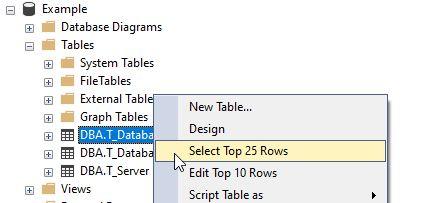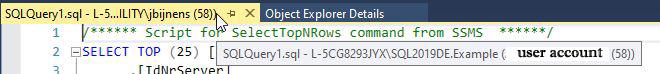SSMS (how to see connections of a table)
-
July 7, 2022 at 10:33 am
Hello all
I hope everyone's ok, safe and healthy
I need to see the connections of a particular table, i mean, which tables is this one connected to, in SS Management Studio?
I believe i only have read permissions....
Thanks a lot all
Best regards
- This topic was modified 2 years, 4 months ago by pedroccamara.
-
July 7, 2022 at 12:24 pm
- you are connected to a database !
- You specify a table or view in a query
- Via SSMS Object browser, you can rightclick and generate "select" or "edit" for a table

- On a given query panel, hover over its top tab and it will show the connection information

Johan
Learn to play, play to learn !Dont drive faster than your guardian angel can fly ...
but keeping both feet on the ground wont get you anywhere :w00t:- How to post Performance Problems
- How to post data/code to get the best help[/url]- How to prevent a sore throat after hours of presenting ppt
press F1 for solution, press shift+F1 for urgent solution 😀
Need a bit of Powershell? How about this
Who am I ? Sometimes this is me but most of the time this is me
-
July 7, 2022 at 12:57 pm
I'm so sorry.
I didn't explain myself very good.
I need to see the connections between tables.
Is it possible?
-
July 7, 2022 at 1:05 pm
pedroccamara wrote:I'm so sorry.
I didn't explain myself very good. I need to see the connections between tables.
Is it possible?
In Object Explorer, right click on any table and select 'View Dependencies'
The absence of evidence is not evidence of absence
- Martin Rees
The absence of consumable DDL, sample data and desired results is, however, evidence of the absence of my response
- Phil Parkin -
July 7, 2022 at 1:52 pm
Keep in mind, to be able to see the tables relationships, you need to be granted "View Definition" at database level
GRANT view definition TO [youraccount/group]
Johan
Learn to play, play to learn !Dont drive faster than your guardian angel can fly ...
but keeping both feet on the ground wont get you anywhere :w00t:- How to post Performance Problems
- How to post data/code to get the best help[/url]- How to prevent a sore throat after hours of presenting ppt
press F1 for solution, press shift+F1 for urgent solution 😀
Need a bit of Powershell? How about this
Who am I ? Sometimes this is me but most of the time this is me
-
July 7, 2022 at 2:31 pm
Thank you very much for your answer @Phil and @Johan
I should search more before this question....which i did.....in google. Wrong place!
I promise next time i will search better
Thank you so much
Take care and be safe
Viewing 6 posts - 1 through 5 (of 5 total)
You must be logged in to reply to this topic. Login to reply