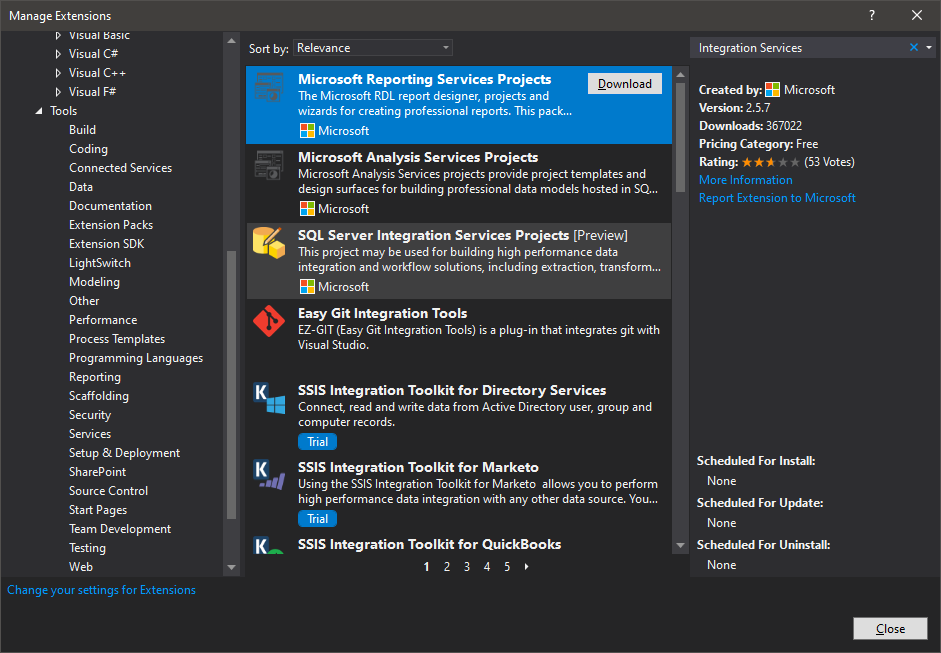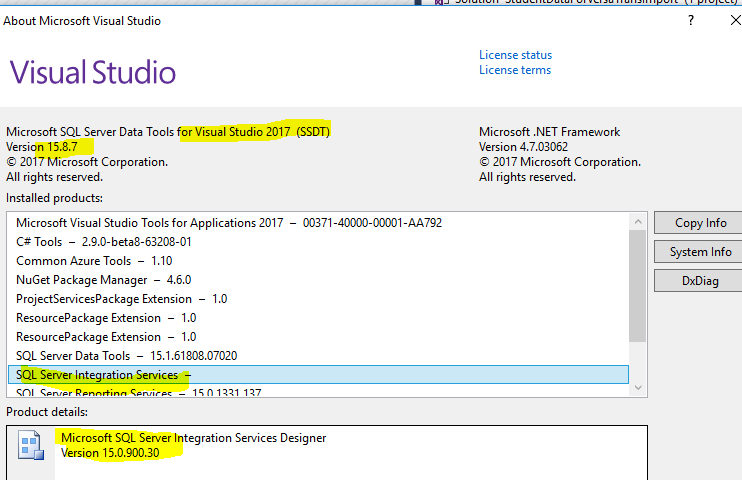SSIS version
-
July 1, 2019 at 9:42 pm
I recently opened a SSIS soltion that is developed by another developer.
And I modified a package in it, then saved in subversion.
But I open again, we cannot open the script component.
And later we found out that in the source file of the ssis package, my version is different version than the other developer.
DTS:LastModifiedProductVersion="14.0.3002.101" Hers
DTS:LastModifiedProductVersion="15.0.0900.30" Mine
I wonder what is the version or build number are above two, are they SQL server version or Visual studio data tool version?
We are open the file in data tool, and view the code in xml.
thanks,
.
-
July 2, 2019 at 9:03 am
The DTS version here is the version of SQL Server Integration Services Designer within Visual Studio. I'm using VS 2017 and have version 14.0.3002.92, which is a couple of versions behind the latest version of SSIS for VS 2017. Version 15 is for VS 2019 (Marketplace); which i just checked and is still in preview.

Normally extensions are backward compatible, so it surprises me that you cannot open the file if you changed it; but older versions can't open files from newer version (or they may behave unexpectedly). Perhaps the user using version 14 has opened the file you modified in version 15? If so, then that may well have done irreparable "damage" to the file; and you'll need to get a old version from SVN. As, however, IS 15 is in preview still, then it could well not support older packages at the moment, or certain features. The above link I gave does also state "This is a preview release. We do not recommend using it for production."
Either way, however, you should ensure that everyone who is contributing to a project is using the same version of the extension and Visual Studio across the board, to ensure that problems like these don't occur. So unless you need support for SQL Server 2019 (Preview), I would stick to VS 2017 and SSIS Version 14 (which isn't in preview).
Thom~
Excuse my typos and sometimes awful grammar. My fingers work faster than my brain does.
Larnu.uk -
July 2, 2019 at 3:37 pm
Thanks much!
About the version of the SSIS, I downloaded the SSDT data tool for VS 2017, how come it goes with SSIS designer version of 2019?
My version is 15.0.0900.30 if I look at the video screen. Is there a doc that list all version build numbers and its mapped visual studio version

Attachments:
You must be logged in to view attached files. -
July 2, 2019 at 3:41 pm
Also you are correct about the project that is opened later by a user that uses 14 version and the project script component does not work any more, we have to revert to the old version.
I still like to know how come I download a SSDT for visual studio 2017, but comes a newer version of SSIS designer tool for 2019.
Thanks in advance
-
July 2, 2019 at 3:45 pm
sqlfriend wrote:Also you are correct about the project that is opened later by a user that uses 14 version and the project script component does not work any more, we have to revert to the old version. I still like to know how come I download a SSDT for visual studio 2017, but comes a newer version of SSIS designer tool for 2019. Thanks in advance
Not sure, in truth. Interestingly my version says it's "up to date", when clearly it is not. Unfortunately I can't seem to find a release version history specifically for the SSIS portion of SSDT.
Thom~
Excuse my typos and sometimes awful grammar. My fingers work faster than my brain does.
Larnu.uk -
July 2, 2019 at 5:26 pm
You can have some interesting things happen to script components that are upgraded to a later version - and then attempted to download to an earlier version. The version in this case is the version of .NET and C#/VB.Net that is used for the script component.
When you open a project in VS2017 that was created in VS2015 - the assumption is that you want to upgrade the project. If the goal is to be able to deploy that package to a prior version of SSIS then you would not want to upgrade the project. That will keep the script tasks/components at the correct deployment version.
In some cases - I have had no problems changing the deployment model to a previous version, in other cases changing from say 2016 to 2012 causes the script tasks/components to lose all code. Of course, if you set the deployment model to 2016 and then attempt to deploy to a 2012 system - the deployment will work but the packages will fail.
Jeffrey Williams
“We are all faced with a series of great opportunities brilliantly disguised as impossible situations.”― Charles R. Swindoll
How to post questions to get better answers faster
Managing Transaction Logs -
July 2, 2019 at 5:29 pm
If you download the SSDT for visual studio 2017, the newest version on page at middle of the page...
https://docs.microsoft.com/en-us/sql/ssdt/download-sql-server-data-tools-ssdt?view=sql-server-2017
I believe you will see the build number in your visual studio about screen change to 15...
But the above link also says :
Version Information
Release number: 15.9.1
Build Number: 14.0.16191.0
This is very confusing.
Viewing 7 posts - 1 through 7 (of 7 total)
You must be logged in to reply to this topic. Login to reply