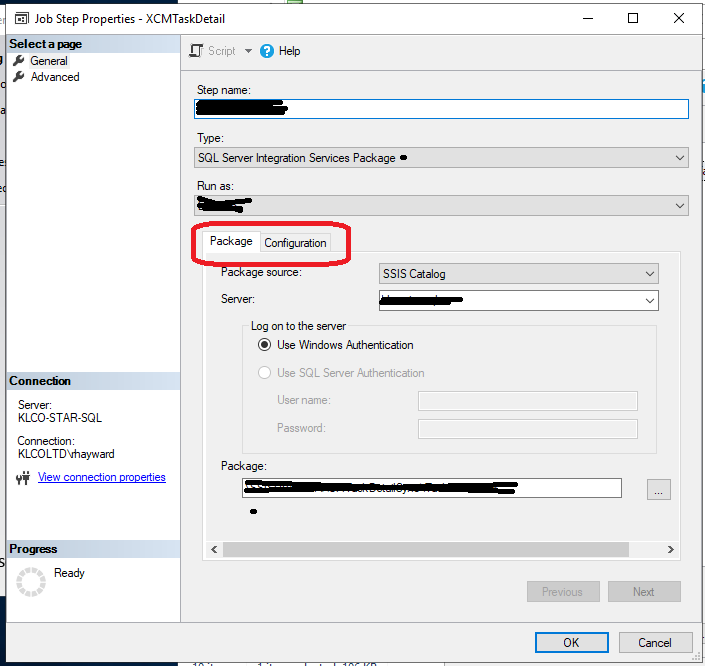SSIS Problems
-
April 20, 2022 at 1:54 pm
Hello, I am setting up SQL 2019 and trying to get a couple old SSIS packages to work.I am getting the error message, "TaskDetail:Error: The requested OLD DB Provider Microsoft .ACE.OLEDB.12.0 is not registered. If the 64-bit driver is not installed, run the package in 32-bit mode."
When I go to the Scheduled Job to set the package to run as 32 bit, I cannot find the Execution tab to switch to 32.
- I do not understand why the other tabs are missing. (See print screen) Do I need to install something to get the additional tabs (e.g. Command Files, Data Sources, Execution options, etc.)
- Is there a better way to solve the OLD DB Provider Microsoft .ACE.OLEDB.12.0 is not registered issue?
Note: I do have my VS SSIS package to 64 bit as false

-
April 20, 2022 at 8:20 pm
Those additional tabs are located under the Configuration tab. Click on that - and you will see the additional tabs and be able to modify the settings.
With that said, there is no need to switch between 32-bit and 64-bit SSIS packages. You can install the 64-bit driver on the server so that any SSIS packages run through the agent will use that driver. On your workstation, you can install both the 32-bit and 64-bit versions - you just have to use the /quiet (or /passive - depending on which one you are installing) switch from the command line.
Unless you are doing development work on the server - you won't need the 32-bit version on the server and installing that version on the server is not useful as both Windows and SQL Server are 64-bit.
To review:
- Download both versions of the driver - copy the 64-bit version to the server.
- Install the 64-bit version on the server
- Install the 32-bit version on your workstation. This is required because SSDT (Visual Studio) is a 32-bit application and can only call 32-bit drivers.
If you cannot install the 32-bit version on your workstation because the 64-bit version already exists, use the command line and include the /quiet or /passive switch. This will install the driver silently without generating a failure.
Final Note: don't set SSIS packages to run in 32-bit mode unless you have a custom component that is only available in 32-bit or the specific driver you are using is not available in 64-bit (which would most likely only be needed for accessing some legacy system).
Jeffrey Williams
“We are all faced with a series of great opportunities brilliantly disguised as impossible situations.”― Charles R. Swindoll
How to post questions to get better answers faster
Managing Transaction Logs
Viewing 2 posts - 1 through 2 (of 2 total)
You must be logged in to reply to this topic. Login to reply