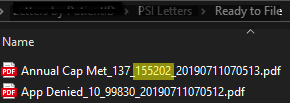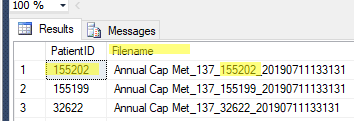SSIS Package: Match by ID and move files from One to another two folders.
-
July 11, 2019 at 6:27 pm
Hi - Need your help in this. Below is the scenario :
1. I have got of files with the format (Name_ID_PatientID_currenttimestamp.pdf), these files are generated daily. Highlighted yellow is the PatientID in the file. these files are in Folder A

2. I also save these filenames and Patient ID in a SQL table.

3. Now, I want to Match with the Patient ID in SQL table with the Patient ID (Name_ID_PatientID_currenttimestamp.pdf) in Folder A and move these files to Folder B and Folder C.
How do i do that ? Is it possible ? Thank you in advance
- This topic was modified 5 years, 5 months ago by kran.
-
July 11, 2019 at 6:48 pm
kran wrote:Hi - Need your help in this. Below is the scenario : 1. I have got of files with the format (Name_ID_PatientID_currenttimestamp.pdf), these files are generated daily. Highlighted yellow is the PatientID in the file. these files are in Folder A
 2. I also save these filenames and Patient ID in a SQL table.
2. I also save these filenames and Patient ID in a SQL table.  3. Now, I want to Match with the Patient ID in SQL table with the Patient ID (Name_ID_PatientID_currenttimestamp.pdf) in Folder A and move these files to Folder B and Folder C. How do i do that ? Is it possible ? Thank you in advance
3. Now, I want to Match with the Patient ID in SQL table with the Patient ID (Name_ID_PatientID_currenttimestamp.pdf) in Folder A and move these files to Folder B and Folder C. How do i do that ? Is it possible ? Thank you in advance"I also save these filenames and Patient ID in a SQL table" --1
"Now, I want to Match with the Patient ID in SQL table with the Patient ID" --2
Doesn't the table from statement (1) provide this match for you?
The absence of evidence is not evidence of absence.
Martin ReesYou can lead a horse to water, but a pencil must be lead.
Stan Laurel -
July 11, 2019 at 7:22 pm
Is this the required process? If not, what is?
For each file
Extract the patient Id from the file name
Check whether the extracted patient Id matches a row in the SQL Server lookup table
If a match is found
Copy the file to folder B
Copy the file to folder C
Delete the file from folder A
End If
Next fileThe absence of evidence is not evidence of absence.
Martin ReesYou can lead a horse to water, but a pencil must be lead.
Stan Laurel -
July 11, 2019 at 7:50 pm
For each file
Extract the patient Id from the file name
Check whether the extracted patient Id matches a row in the SQL Server lookup table
If a match is found
move the file to folder B
move the file to folder C
End If
Next file
-
July 11, 2019 at 8:37 pm
kran wrote:For each file Extract the patient Id from the file name Check whether the extracted patient Id matches a row in the SQL Server lookup table If a match is found move the file to folder B move the file to folder C End If Next file
OK, so you need to use a FOREACH container to iterate round the files in the folder.
Use an Expression to extract the Patient Id from the file name and store in a package-scoped variable.
Use an ExecuteSQL task to check for the value in the lookup table, using the stored variable. Return 1 for found, 0 for not found (for example).
Use File System Tasks or a C# Script Task to copy the files, if 1 was returned (use a Precedence Constraint to control whether this gets executed).
The absence of evidence is not evidence of absence.
Martin ReesYou can lead a horse to water, but a pencil must be lead.
Stan Laurel
Viewing 6 posts - 1 through 5 (of 5 total)
You must be logged in to reply to this topic. Login to reply