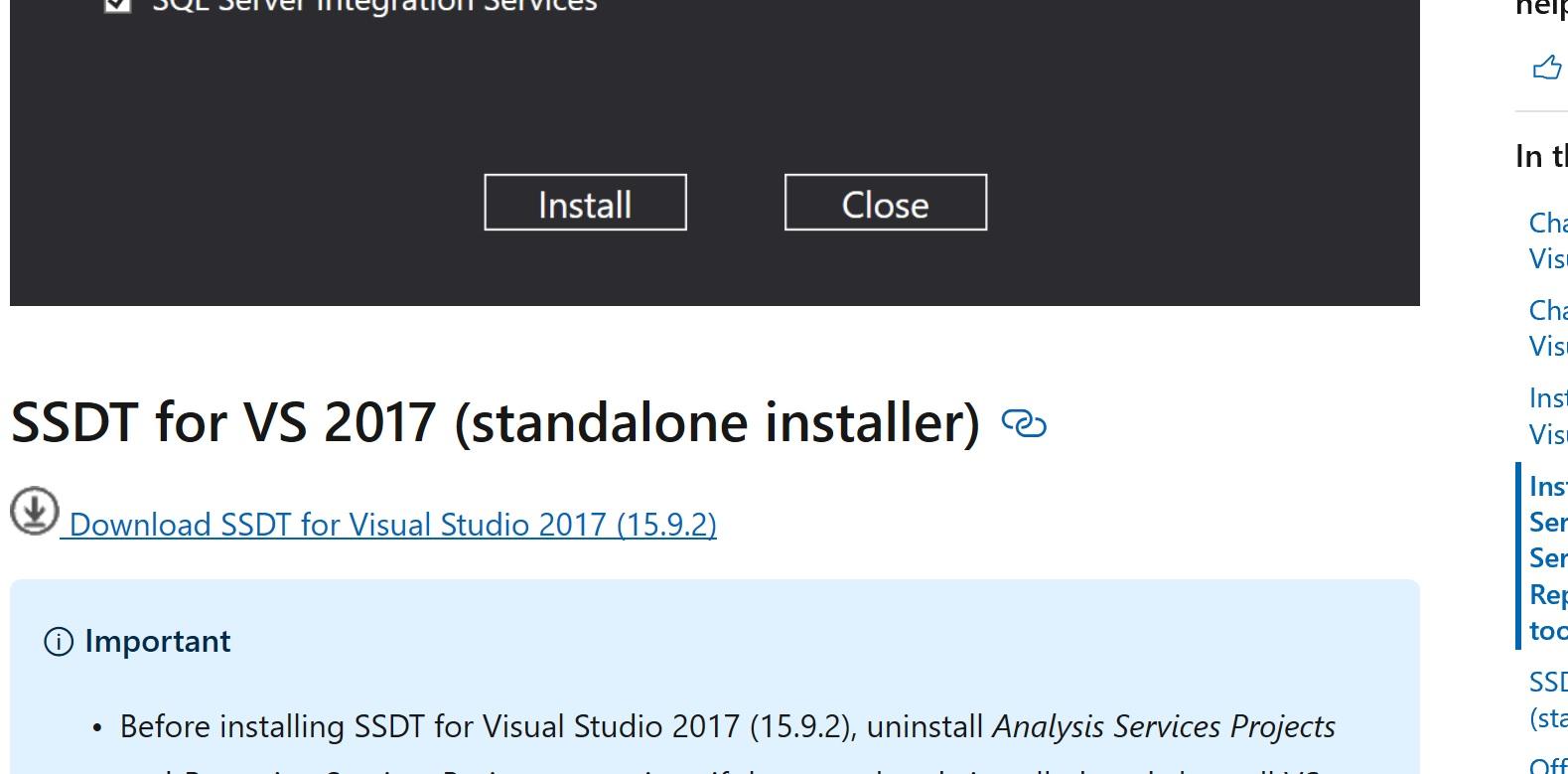SSIS Class Not Registered Error
-
November 1, 2019 at 2:29 pm
I have a developer attempting to install and use SSIS locally with his SQL 2017 instance. He installed SSIS with the SQL 2017 developer edition setup (I watched him do it). Now, when he runs SSMS to connect to Integration services he gets the "class not registered" error and the error dialog goes on to mentione this can happen when you try to connect to a SQL 2005 Integration Service from the current version. There is no SQL 2005 instance running on the machine and no other SQL instances running on the box. The only instance running is SQL 2017, so I don't get it.
On my local, I have done the same thing that he did with the same installation bits, but I do not get the error and can connect fine.
How should we troubleshoot this? All of the google searches return articles indicating he must have another instance of some sort running or that he's trying to connect remotely to an SSIS instance (again, it's all local on the same box).
Del Lee -
November 1, 2019 at 3:00 pm
most sites just say - reinstall ssms and ssdt
MVDBA
-
November 1, 2019 at 3:28 pm
He's already reinstalled SSMS and he uses Visual Studio 2017, so there's no standalone SSDT on his machine.
Del Lee -
November 1, 2019 at 3:33 pm
the only thing I can think to say is install SSDT - it may install a few DLLs that he needs - it's not a big install and it's quite usefull when you don't want to load a full blown instance of VS2017
the link is here
https://docs.microsoft.com/en-us/sql/ssdt/download-sql-server-data-tools-ssdt?view=sql-server-ver15
MVDBA
-
November 1, 2019 at 3:39 pm
I don't think you understand. When you have Visual Studio 2017 or later, there is no standalone install for SSDT. We'll try to run the VS installer and select SSDT from there and see if it resolves the problem.
Del Lee -
November 1, 2019 at 3:54 pm
Del - just in case you missed it (outside our private messages) - on the link i sent you, just scroll down and you'll find the standalone installer - don't go through VS - hope this helps

MVDBA
-
November 1, 2019 at 5:56 pm
Del Lee wrote:I have a developer attempting to install and use SSIS locally with his SQL 2017 instance...Now, when he runs SSMS to connect to Integration services he gets the "class not registered" error.
What version of SSMS is he using? There are still issues to this day when you try to connect to SSIS using a mismatched version of SSMS. You can get an older version of SSMS from here:
I still have to keep a copy of SSMS 2014 and SSMS 2016 to connect to certain older servers I have.
Viewing 7 posts - 1 through 7 (of 7 total)
You must be logged in to reply to this topic. Login to reply