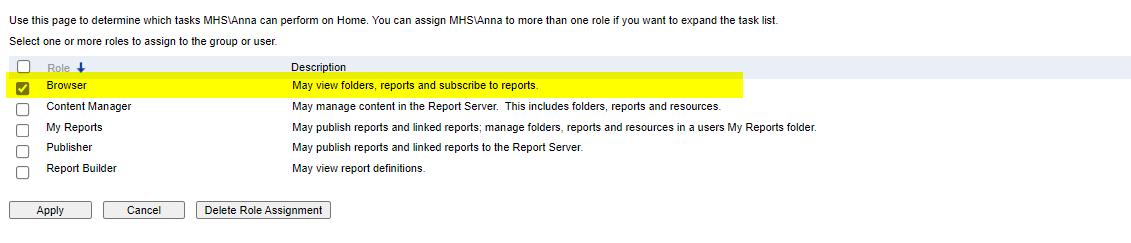SQL Server Reporting Services 2022 Permissions Issue
-
February 10, 2025 at 11:59 am
I'm having a bit of an issue with SSRS permissions. Users (Operations Manager Report Operators) can access files if accessed directly for eg. localhost/reports/browse/folder/AD%20Audit%20Events but if we go to localhost/reports/browse/folder/:
Could not load folder contents You are not allowed to view this folder. Contact your administrator to obtain the necessary permissions.
Now I re-created the security groups, tried custom security settings with and without parent settings, new profile on SCOM and it just seems to be this odd issue where the reports itself are accessible, but the FOLDERS are not..?
If I put the use onto the Operations Manager Administrators, the portal works as intended.
-
February 11, 2025 at 12:10 pm
Thanks for posting your issue and hopefully someone will answer soon.
This is an automated bump to increase visibility of your question.
-
April 3, 2025 at 6:40 pm
You can set permisions per report or on entire folder. My hunch is you have permissions set on reports not the folder.



-
April 3, 2025 at 6:40 pm
double post.
Viewing 4 posts - 1 through 4 (of 4 total)
You must be logged in to reply to this topic. Login to reply