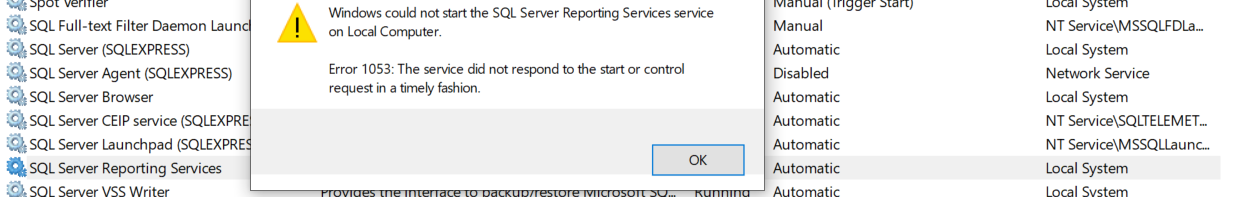SQL Server Reporting Services 2017 - Error 1503
-
December 4, 2019 at 8:36 pm
Getting this error when SSRS (Express) service restarts:
System.InvalidOperationException: Cannot start service SQLServerReportingServices on computer '<MyWin10DesktopPC'> ---> System.ComponentModel.Win32Exception: The service did not respond to the start or control request in a timely fashion
--- End of inner exception stack trace ---
at System.ServiceProcess.ServiceController.Start(String[] args)
at System.ServiceProcess.ServiceController.Start()
at ReportServicesConfigUI.Panels.ConfigurationPanelWithErrors.StartOrStopServiceTask(Boolean start, String serviceName)
And when try to recycle SSRS windows service I get this error:

Tried the following to no avail:
Disables CRL checking within SSRS. GeneratePublisherEvidence element in the ReportingServicesService.exe.config file.
Changed the Default Revocation Checking Behavior in group policy.
And set HKEY_LOCAL_MACHINE\SYSTEM\CurrentControlSet\Control\ServicesPipeTimeout registry to 60000ms.
None of above fixes worked, even reinstalled SSRS and repaired MS SQL Server 2017.
The SSRS service comes up running on reboot but in configuration when try to Web Portal or Web Service URL it fails with above mentioned message.
I have also tried applying all the latest SQL Server patches/updates and uninstalling them.
Any help will be appreciated.
-
December 5, 2019 at 9:10 pm
Thanks for posting your issue and hopefully someone will answer soon.
This is an automated bump to increase visibility of your question.
-
December 10, 2019 at 7:29 pm
Are you using an AD account on this service or are you using a local machine service?
Viewing 3 posts - 1 through 3 (of 3 total)
You must be logged in to reply to this topic. Login to reply