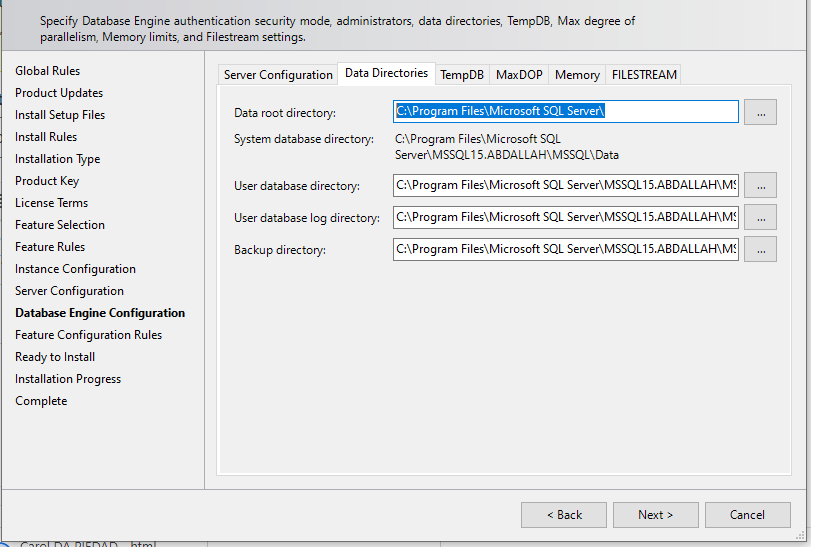SQL server installation through Powershell
-
February 19, 2021 at 12:58 pm
Hello ,
I'm looking for automated SQL server installation process via powershell
I don't know why my script does not support the path defined for the data file or log file or the path of the backup it always takes the default value C: \ Program Files \ Microsoft SQL Server \
attached My script
$HostName = Hostname
D:\Setup.exe /ACTION=Install /FEATURES=SQLEngine,Replication,IS,Conn,FullText `
/INSTANCENAME=Abdallah`
/SQLSVCACCOUNT="NT Service\MSSQLServer" `
/AGTSVCACCOUNT="NT Service\SQLServerAgent" `
/FTSVCACCOUNT="NT Service\MSSQLFDLauncher" `
/ISSVCACCOUNT="NT Service\MsDtsServer150" `
/AGTSVCSTARTUPTYPE="Automatic" `
/TCPENABLED="1" `
/FILESTREAMLEVEL="3" `
/FILESTREAMSHARENAME="MSSQLSERVER" `
/INSTALLSQLDATADIR="c:\backup" `
/SQLBACKUPDIR="c:\Backup" `
/SQLUSERDBDIR="c:\backup" `
/SQLUSERDBLOGDIR="c:\backup" `
/SQLTEMPDBFILECOUNT=4 `
/UpdateEnabled=FALSE `
/SECURITYMODE=SQL /SAPWD="admin" /SQLSYSADMINACCOUNTS="$Hostname\Administrateur" `
/SQLUSERDBDIR="c:\backup" `
/SQLUSERDBLOGDIR="c:\backup" `
/SQLTEMPDBDIR="c:\backup" `
/SQLTEMPDBLOGDIR="c:\backup" `
/SQLTEMPDBFILESIZE=256 `
/SQLTEMPDBFILEGROWTH=64 `
/SQLTEMPDBLOGFILESIZE=256 `
/SQLTEMPDBLOGFILEGROWTH=256 `
/HELP="False" /INDICATEPROGRESS="False" /QUIET="True" /QUIETSIMPLE="False" `
/X86="False" /ENU="True" /ERRORREPORTING="False" /SQMREPORTING="False" `
/SQLSVCINSTANTFILEINIT=TRUE `
/IACCEPTSQLSERVERLICENSETERMS
CLEAR
thank you for your help
- This topic was modified 5 years ago by abdalah.mehdoini.
Attachments:
You must be logged in to view attached files. -
February 20, 2021 at 1:10 pm
Thanks for posting your issue and hopefully someone will answer soon.
This is an automated bump to increase visibility of your question.
-
April 8, 2021 at 2:29 pm
The $Hostname is not parsed at runtime. You need to hardcode the hostname, or use an .ini file.
Or, try my approach and use dbatools:
this way you can install multiple instances at once, in parallel.
Hope this helps!
Viewing 3 posts - 1 through 3 (of 3 total)
You must be logged in to reply to this topic. Login to reply