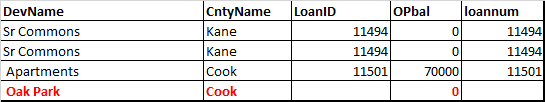Sql Server DW - Multiple join
-
July 9, 2019 at 5:44 pm
I am trying to create a view from one DW Database tables to another DW database (which is empty).
I have total 5 tables - 4 tables in one schema and another table is in another schema from same Source database.
Morg.loanNum and DevProg.loanID has 1 to many relationship.
I am getting following error:
ERROR: Msg 4104, Level 16, State 1, Line 31
--The multi-part identifier "BD.Morg.loan" could not be bound.
Because BD.Morg.loanNum and AD.DevProg.loanID has 1 to many relationship.
How can use join as i tried with LEFT OUTER JOIN, CROSS JOIN also.
My Sql is: ( i am not creating view right now as trying work on select first)
SELECT DISTINCT
AD.Dev.DevName,
AD.Cnty.CntyName,
BD.Morg.loanNum, BD.Morg.stat, BD.Morg.OPbal, BD.Morg.CPbal,
BD.Morg.Ebal, AD.DevProg.loanID
FROM
AD.Addrs INNER JOIN
AD.Cnty ON AD.Addrs.CntyKey = AD.Cnty.CntyKey INNER JOIN
AD.Dev ON AD.Addrs.DevKey = AD.Dev.DevKey CROSS JOIN
AD.DevProg CROSS JOIN BD.Morg
-
July 9, 2019 at 6:39 pm
As far as I can see, BD.Morg.loan does not appear anywhere in your query. Are you sure about that error message?
Here is a formatted version of your query, which may be of interest to others:
SELECT DISTINCT
AD.Dev.DevName
,AD.Cnty.CntyName
,BD.Morg.loanNum
,BD.Morg.stat
,BD.Morg.OPbal
,BD.Morg.CPbal
,BD.Morg.Ebal
,AD.DevProg.loanID
FROM AD.Addrs
INNER JOIN AD.Cnty
ON AD.Addrs.CntyKey = AD.Cnty.CntyKey
INNER JOIN AD.Dev
ON AD.Addrs.DevKey = AD.Dev.DevKey
CROSS JOIN AD.DevProg
CROSS JOIN BD.Morg; -
July 9, 2019 at 7:10 pm
Thanks for your response.
with column, it was throwing error when i tried to use CROSS JOIN so i just use schema and database name.
You can ignore the error as if u can help me to build the query based on
I am trying to create a view from one DW Database tables to another DW database (which is empty).
I have total 5 tables - 4 tables in one schema and another table is in another schema from same Source database.
Morg.loanNum and DevProg.loanID has 1 to many relationship.
-
July 10, 2019 at 3:45 pm
I ran the query using your formatted query but it's just executing (running almost 7 minutes and still running) as looks like because of the CROSS JOIN, it's doing Cartesan results.
-
July 10, 2019 at 3:48 pm
pdsqsql wrote:I ran the query using your formatted query but it's just executing (running almost 7 minutes and still running) as looks like because of the CROSS JOIN, it's doing Cartesan results.
And that's what your query is telling it to do.
It's difficult to help you without seeing some table definitions, sample data (in the form of INSERT statements) and desired results (based on the sample data provided).
The fact that the tables are spread across multiple databases is not relevant at this point. Let's get the query working how you want, first.
-
July 10, 2019 at 4:19 pm
Thanks Phill for your quick response.
Is it anyway you can guide to join Multiple tables from two databases?
I am trying with CROSS JOIN and also LEFT OUTER JOIN.
I think Table having ! to Many relationship for Morg.loanNum and DevProg.loanID that causing issue?
-
July 10, 2019 at 6:39 pm
To (INNER) join table T1 in database DB1 to table T2, in database DB2, you can use this syntax (assuming you are running the query from the context of DB1)
SELECT *
FROM dbo.T1 t1
JOIN DB2.dbo.T2 t2 on t1.Id = t2.Id
Whether you choose to change the JOIN to a LEFT JOIN, a CROSS JOIN or a FULL JOIN depends on your own requirements and the nature of the relationships between the tables.
I cannot see the design of your tables or the data inside them, so I cannot guide you further.
- This reply was modified 6 years, 7 months ago by Phil Parkin.
-
July 11, 2019 at 3:39 am
Thanks Phill.
I think i was able to make the query.
I was using join in wrong order as i should use Dev as driver table instead of addrs in join conditions. but only issue with this as it's pulling NULL to NULL in both the table column and i wanted to avoid it. How can I avoid it?
I have built following query:
SELECT DISTINCT
D.DevName,
C.CntyName,
M.loanNum, M.stat, M.OPbal, M.CPbal,
BD.Morg.Ebal, DP.loanID
FROM AD.Dev D
INNER JOIN AD.DevProg DP ON DP.DevKey = D.DevKey
INNER JOIN AD.Addrs A ON A.AddrKey = D.PAddrKey
INNER JOIN AD.Cnty C ON C.CntyKey = A.CntyKey
INNER JOIN BD.Morg M ON M.LoanNum = DP.LoanID
but getting like: (See Park Record - which has LoanID and LoanNum both are Empty (NULL) and i don't that record which has NULL for LoanID and LoanNum.
DevName
CntyName
LoanID
OPbal
loannum
Comm
Ka
11494
0
11494
Comm
Ka
11494
0
11494
Apt
Ck
11501
70000
11501
Park
Ck
0

- This reply was modified 6 years, 7 months ago by pdsqsql.
-
July 11, 2019 at 1:39 pm
I was using join in wrong order as i should use Dev as driver table instead of addrs in join conditions. but only issue with this as it's pulling NULL to NULL in both the table column and i wanted to avoid it. How can I avoid it?
Please clarify what you mean by 'avoid'. Do you mean that you want to filter these rows out of the results? Or something else?
-
July 12, 2019 at 3:02 am
Yes Phil, I wanted to filter out as don't want to show.
I should try following?
ISNULL(loanNum, ' ') <> ' ' or RTRIM (LTRIM(LoanNum) <> ' '
-
July 12, 2019 at 3:44 pm
If they really are NULL (and not just empty strings), simply add a WHERE clause to your query:
WHERE NOT (LoanID IsNull and LoanNum is NULL)
-
July 20, 2019 at 11:10 pm
Thanks Phil.
Thanks for the help!
I think following works
ISNULL(loanNum, ' ') <> ' ' or RTRIM (LTRIM(LoanNum) <> ' '
Viewing 12 posts - 1 through 12 (of 12 total)
You must be logged in to reply to this topic. Login to reply