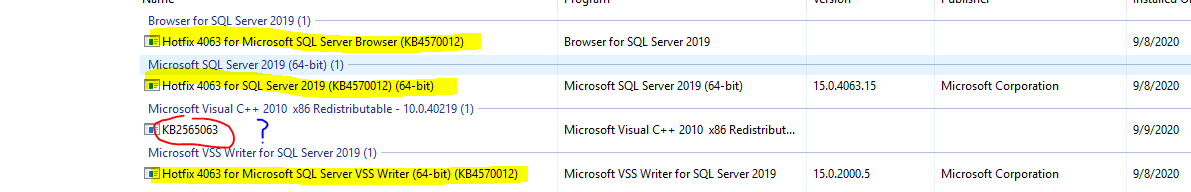SQL server 2019 CU7 removal
-
I just learned Microsoft removed CU7 for SQL server 2019. That is too bad I have applied it to many of my SQL server instances.
Shall I remove it, or not remove but wait for next update?
If I remove, shall I remove all the below components? what about the one in red circle? After remove all, shall I apply CU6? Thanks

-
You need to uninstall it - apparently the bug is related to database snapshots and CHECKDB uses that feature. Not sure about these other components, but you only need to uninstall the CU7 update.
Jeffrey Williams
“We are all faced with a series of great opportunities brilliantly disguised as impossible situations.”― Charles R. Swindoll
How to post questions to get better answers faster
Managing Transaction Logs -
October 6, 2020 at 8:36 am
CU8 is now available to download and install, so I'd recommend you upgrading to that. CU8 fixed the issue that was introduced in CU7.
You can download CU8 from here https://support.microsoft.com/en-us/help/4577194/cumulative-update-8-for-sql-server-2019
-
October 7, 2020 at 12:19 am
Thank you, just saw that too. I did unintall CU7, and apply CU6. For now I think we are fine.
We will have to find another maitenance time for next CU8 upgrade.
Viewing 4 posts - 1 through 4 (of 4 total)
You must be logged in to reply to this topic. Login to reply