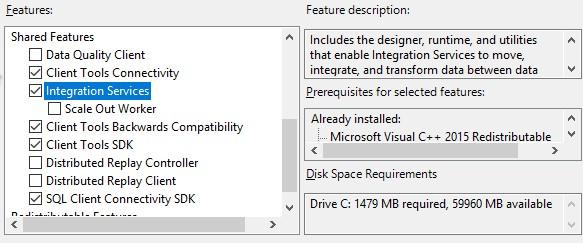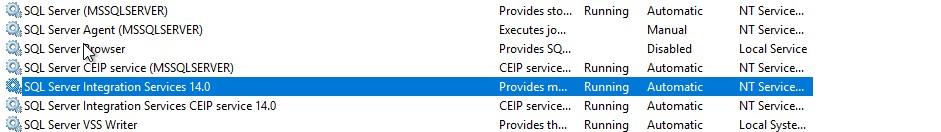SQL Server 2017 Standard Edition - Missing SSIS scale out master
-
November 26, 2019 at 6:14 am
Hi,
We are in the process of installing a new SQL 2017 server standard edition.
During the installation at the Features page under the Shared Features, we select the Integration Services, however under it there is only Scale Out Worker, there is no Scale Out Master option.

How do we installed the Scale Out Master for this case?
We look into the services.msc there is only the below service:
MsDtsServer140 = SQL Server Integration Services 14.0
SSISTELEMETRY140 = SQL Server Integration Services CEIP service 14.0

We logon to SSMS 18.4 and under Integration Services Catalogs, there is nothing.
Please advise how do we installed the SSIS correctly.
Thanks.
- This topic was modified 6 years, 2 months ago by steven.foo.
Attachments:
You must be logged in to view attached files. -
November 26, 2019 at 7:58 am
Your issue is the edition you're trying to install scale out master on.
The scale out master has to be EE, workers can be SE.
-
November 26, 2019 at 8:08 am
Ok. Thank you very much for the information.
That's means we can't use the Scale Out features as we are only running on SE only.
Viewing 3 posts - 1 through 3 (of 3 total)
You must be logged in to reply to this topic. Login to reply