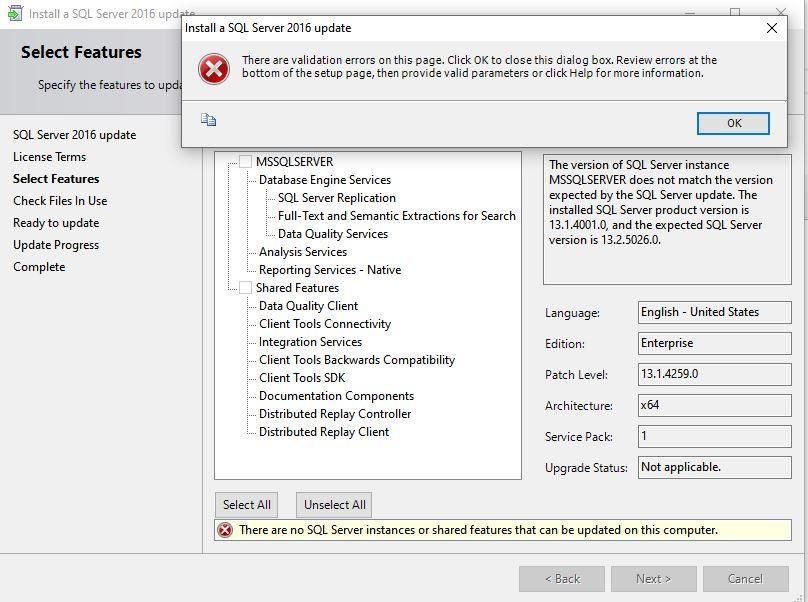SQL server 2016 SP2 error
-
Hi All,
am trying to update my 2016 SQL server instance to the SP2. the current version is
Microsoft SQL Server 2016 (SP1-GDR) (KB4505219) - 13.0.4259.0 (X64) Jun 15 2019 19:20:12 Copyright (c) Microsoft Corporation Enterprise Edition (64-bit) on Windows 10 Enterprise 6.3 <X64> (Build 18363: )
SP2 setup file : SQLServer2016-KB4549825-x64.exe
for some reason the setup does not recognize the existing installation.

any advise is highly appreciated.
thanks in Advance.
Kiran
-
June 16, 2020 at 11:10 pm
Thanks for posting your issue and hopefully someone will answer soon.
This is an automated bump to increase visibility of your question.
-
June 17, 2020 at 12:01 am
based on Microsoft doc, SQL 2016 Enterprise Edition cannot be installed on Windows 10 Enterprise(on Windows Server 2012 or newer only, no client version like Windows 10/8.1/8), but your screenshot said it's on Windows 10 Enterprise, so, I am not sure how you installed it.
Attachments:
You must be logged in to view attached files. -
You try to install CU13 for SP2 on an SP1 Installation. This will not work. You must first install SP2 (Download at https://www.microsoft.com/en-us/download/details.aspx?id=56836). Afterwards you can apply the latest cumulative Update for SQL 2016 SP2.
-
June 19, 2020 at 2:31 pm
Melanie Krumbein thanks alot for your input. your suggestion worked.
Viewing 5 posts - 1 through 5 (of 5 total)
You must be logged in to reply to this topic. Login to reply