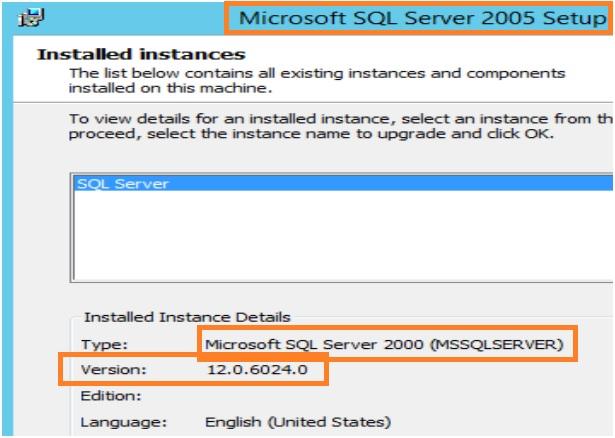SQL Server 2005 Installation After 2014 as Default Instance on Win Server 2012
-
July 8, 2019 at 12:23 pm
Greetings!
Did anyone notice the anomaly as in below screenshot? When tried to install SQL Server 2005(bare version 9.0 - No SP) after SQL Server 2014(version 12.0) is already installed, the SQL 2005 threw error showing SQL 2014 installation as SQL 2000.
- OS : Windows Server 2012 X64
- SQL Server 2014: Developer X86
- SQL Server 2005: Developer X86
Why is SQL 2014 seen as SQL 2000 installation?

--In 'thoughts'...
Lonely Rogue -
July 8, 2019 at 12:38 pm
perfectly normal. 2005 install knows nothing about the higher versions and gets confused. possibly doing a alpha compare of "9.0" vs "12.0" and 1 is less than 9.
but why in hell is anyone still trying to install a 2005 is beyond my comprehension
and why 2014 32 bit!!!
-
July 9, 2019 at 5:03 am
Alpha compare? meaning comparing the Major Version numbers as text?
Curiosity drove the installation experiment..found old 2005 Setup files.. new VM to experiment.. rest is known!!
And about X86.. yes, we still exist!!! Sad that SQL Server 2016 on wards is only X64.
--In 'thoughts'...
Lonely Rogue -
July 9, 2019 at 4:36 pm
I suspect that 2005 just defaults to 2000 as the error when it sees a version it doesn't recognize as that is the most recent version before 2005. You can't have two default installs, so it errors.
x86 is the past, and no reason to support this in new versions. I would argue it's sad you still have x86 servers. The power cost alone is worth moving to an x64 system that runs more efficiently.
-
July 9, 2019 at 8:30 pm
Lonely Rogue wrote:And about X86.. yes, we still exist!!! Sad that SQL Server 2016 on wards is only X64.
What are you running that requires SQL Server to be installed on x86 hardware? Since all you need is a connection to the server - the client can be x86 and know nothing about SQL Server being x64...
And the client should run in compatibility mode (if needed) on Windows 10 or lower. But - if there is no way to run the client on anything other than x86 - that still does not force SQL Server to be installed on x86.
Jeffrey Williams
“We are all faced with a series of great opportunities brilliantly disguised as impossible situations.”― Charles R. Swindoll
How to post questions to get better answers faster
Managing Transaction Logs
Viewing 5 posts - 1 through 5 (of 5 total)
You must be logged in to reply to this topic. Login to reply