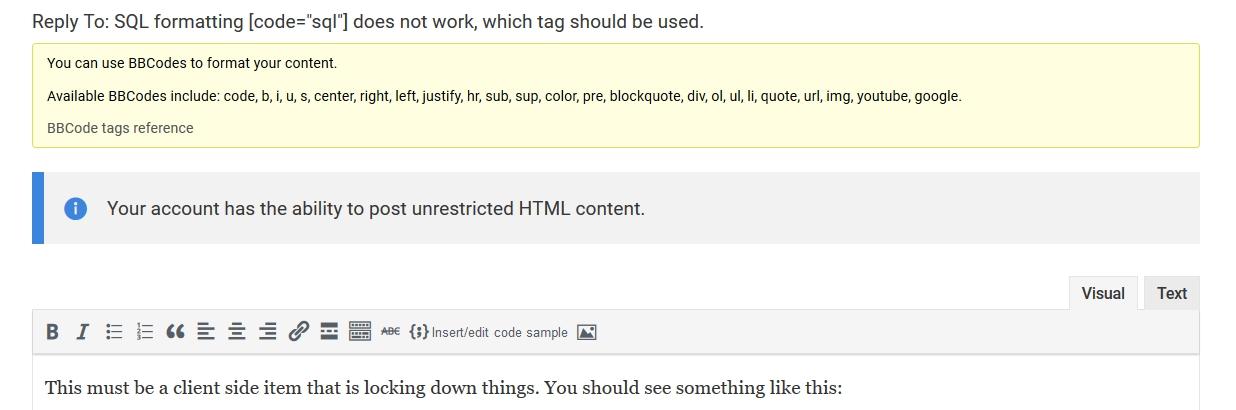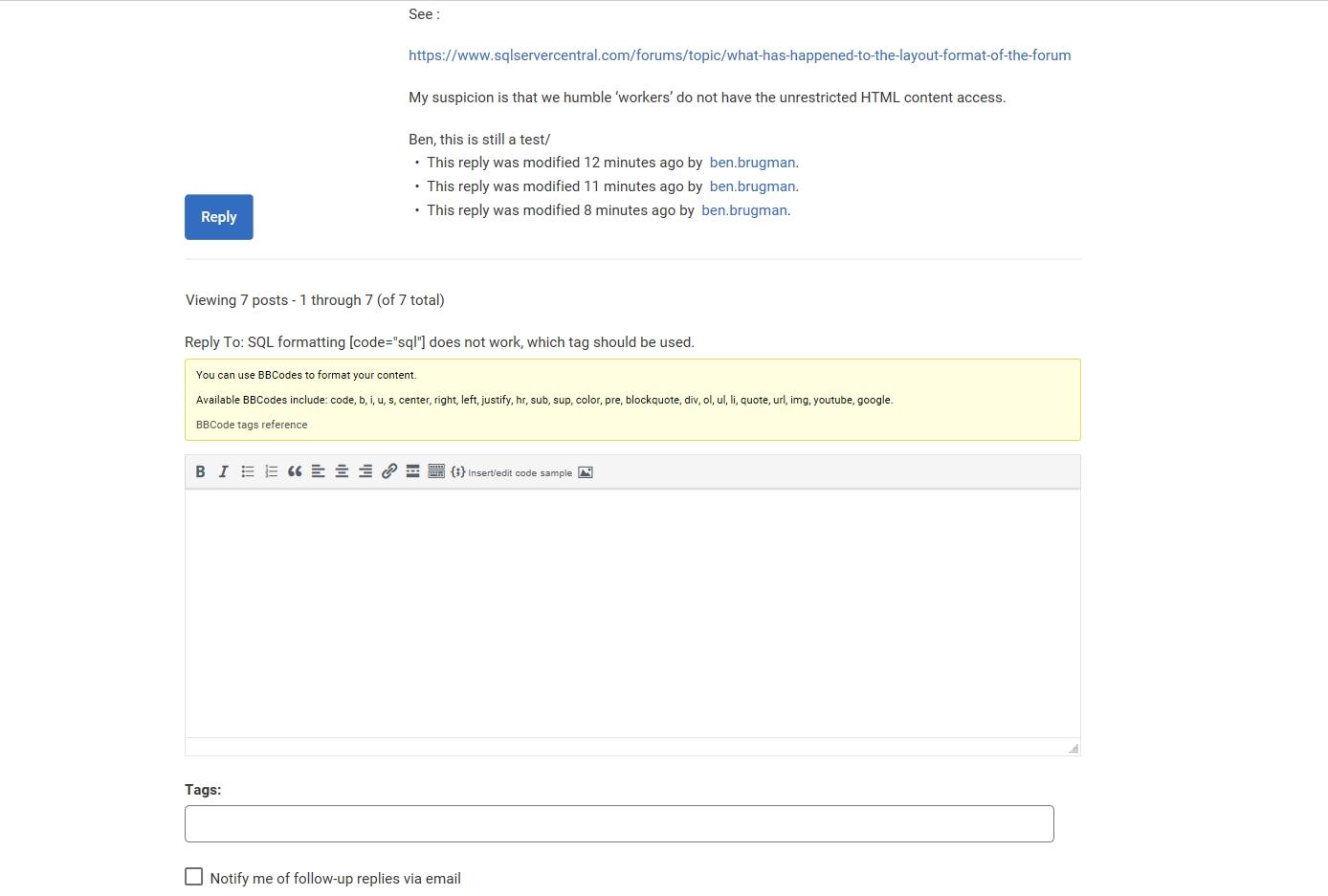SQL formatting [code="sql"] does not work, which tag should be used.
-
January 1, 2019 at 2:03 pm
Can you post your browser/version here? Do you have security settings that disable all add-ins?
You can use bbcode here, which is linked in the yellow as a reference.
-
January 1, 2019 at 2:03 pm
This must be a client side item that is locking down things. You should see something like this:

-
April 6, 2019 at 8:39 am
-- SQL code
Select 'Does not work similar when the old tag ''open bracket'' code="sql"''close bracket'' is used.
-- code
Select ' ''open bracket''code''close bracket'' does work but not very wel..
Is there a new method, new tag to present SQL code ?
I have seen some 'properly' formatted SQL so I think there is a tag for this, but am unable to find it.
Ben
- This topic was modified 6 years, 9 months ago by ben.brugman. Reason: The tags which I wanted to show where interpreted. New try
- This topic was modified 6 years, 9 months ago by ben.brugman.
- This topic was modified 6 years, 9 months ago by ben.brugman.
-
April 8, 2019 at 1:47 pm
You should not be specifically formatting code. There is a insert/edit code sample button on each edit box. This essentially adds markdown to the site and then styles clean up and format code (outside of line breaks).
Edit: Removed link
You should use bbCode, which is brackets around the words listed in yellow above.
We are working to clean up older posts, but they're a bit crazy now. If you post in an article/question of the day, the same item applies.
-
April 8, 2019 at 2:56 pm
Above if this becomes visible the screen that I see, but I do not see the mentioned code sample button.
Thanks for your time and attention.
Ben
-
April 8, 2019 at 5:04 pm
Steve Jones - SSC Editor wrote:You should not be specifically formatting code. There is a insert/edit code sample button on each edit box. This essentially adds markdown to the site and then styles clean up and format code (outside of line breaks).
Markdown reference: https://github.com/adam-p/markdown-here/wiki/Markdown-Cheatsheet
We are working to clean up older posts, but they're a bit crazy now. If you post in an article/question of the day, the same item applies.
-----------------------------------------
I think it is client side.
I've never seen the button and I know a couple of others have posted the same. I tried a few different things to see if I could get them to appear (enabled tracking, disabled ad blocking, allowed all cookies, etc) and so far nothing has worked. I'll keep trying and post back here if I get it working. Or if anyone has any other ideas on what could be the issue, please post.
I've tried with both Firefox and IE. On a Windows 10 PC.
Sue
-
April 8, 2019 at 5:17 pm
Testing
`SQL-- Three back ticks and the letters SQL
`Nope the three backticks are not working (I copied the backticks from the document, because my keyboard does not show backticks.
'''SQL
-- Three qoutes and the letters SQL and see what that does
'''
`pythons = "Python syntax highlighting, this was copied from the document"
print s
`Steve Jones did send a picture of the toolbar, but above that is the text :
Your account has the ability to post unrestricted HTML content.
See :
https://www.sqlservercentral.com/forums/topic/what-has-happened-to-the-layout-format-of-the-forum
My suspicion is that we humble 'workers' do not have the unrestricted HTML content access.
Ben, this is still a test/
- This reply was modified 6 years, 9 months ago by ben.brugman.
- This reply was modified 6 years, 9 months ago by ben.brugman.
- This reply was modified 6 years, 9 months ago by ben.brugman.
-
April 8, 2019 at 5:33 pm
Below the "Your account" is the toolbar. This is supposed to be visible for everyone. If I log in with a test account, I see this for this thread:

Not the toolbar that is a part of the edit box. I tested this on multiple machines as did others. This has to be some sort of security setting, but we need to determine what it is. Not sure how this works, so not sure what's limited here.
The forums use bbCode, which is linked in the yellow box. I'll add a line of code below with the preformatted item that used code surrounded by brackets.
select @@version as ServerVersion
, @@ServerName as InstanceName
There should be code here.
-
April 8, 2019 at 7:50 pm
Tried too many settings and changed a lot of about:config settings, safe mode, nothing worked so far. No toolbar under the BBCodes reference, top of editor box.
I did try all the changes suggested on Mozilla's site for WP pages not displaying buttons, images. I'm not sure it's necessarily browser settings being that I have the same problems with IE as well. Haven't tried a third browser yet but will go down that route later.
-
April 8, 2019 at 10:58 pm
Thanks for the effort. I've posted a bug and tagged it high priority. Everyone's out now, but we'll follow up tomorrow.
-
April 9, 2019 at 7:28 am
The ---bracket code /bracket--- example you presented 3 messages back, appears as :
The green pointer is added, it points to a suspicious mark. The code does not appear in a recognisable format.
(Chrome Versie 73.0.3683.86 (Officiële build) (64-bits) on Windows)
Similar on Android Chrome.
Similar on Windows Internet Explorer. Version: 11.0.9600.19301Co Update Versions: 11.0.115
Ben
'
'- This reply was modified 6 years, 9 months ago by ben.brugman.
-
April 9, 2019 at 2:20 pm
We think we've found something that might cause this to occur. I hope a fix will come out soon. Will post a note when I see the deployment.
-
April 9, 2019 at 4:09 pm
Thanks for the update and thanks for all the work that's been going on with this!
Sue
-
April 10, 2019 at 2:02 pm
Thanks, the toolbar is now visible.
Ben
-
April 10, 2019 at 2:11 pm
It is there!!! Thank you. And interesting that the font is better, readable in the editor box.
SELECT Something
FROM SomeTable
WHERE whateverJust trying the insert code thing....
Viewing 15 posts - 1 through 15 (of 19 total)
You must be logged in to reply to this topic. Login to reply