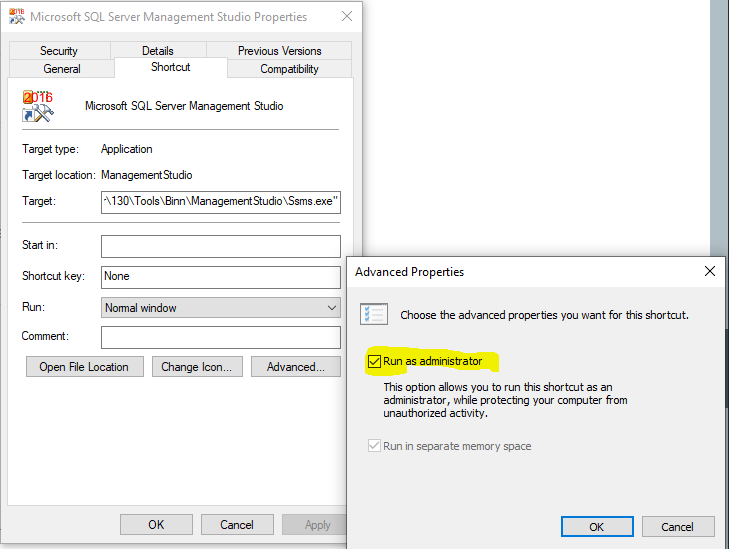SQL Files open in a new SSMS instance
-
February 21, 2022 at 2:19 pm
In Windows 10/11, I get it when I right click the Start Menu icon, and select properties. Then on the Shortcut tab, click Advanced. "Run as Administrator" checkbox is on the Advanced Properties dialog.

-
February 21, 2022 at 8:01 pm
In my case, I had to right click the icon in the actual windows menu, then click on "More", and then click on "Open File Location" and that took me to "the icon" of interest, the shortcut. Then your instructions worked from there.
Thanks for the tip.
--Jeff Moden
RBAR is pronounced "ree-bar" and is a "Modenism" for Row-By-Agonizing-Row.
First step towards the paradigm shift of writing Set Based code:
________Stop thinking about what you want to do to a ROW... think, instead, of what you want to do to a COLUMN.Change is inevitable... Change for the better is not.
Helpful Links:
How to post code problems
How to Post Performance Problems
Create a Tally Function (fnTally)
Viewing 2 posts - 16 through 17 (of 17 total)
You must be logged in to reply to this topic. Login to reply