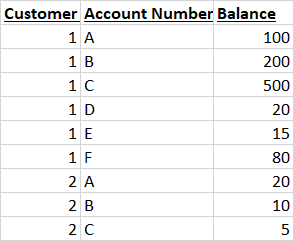SQL Case expression
-
March 30, 2020 at 5:19 pm
Hi people
I am still a beginner on SQL and I need help get a logic whereby whenever in the attached table the Account Number is A then I get the Balance as is else if the balance for all the accounts exceeds 300 then I need to get 300, else if the balance of all accounts does not exceed 300 then I get the sum of all the balances together. The query needs to return one amount. In this example, I am expecting that the query returns 400 for customer 1, being a balance of 100 for Account A + 300 since the sum of all the other balances exceed 300 and a balance of 35 for Customer 2 being the balance of 20 in Account A + the aggregate balance of 15 in the accounts since their aggregate balance does not exceed 300.
So far I have created the following Case expression in the Select statement:
Case
When Account Number ='A' then Balance
But I do not know how to continue with the rest.
Your help would be really appreciated.
Thanks
Jon
-
March 30, 2020 at 8:40 pm
Hey Jon,
Please see the following article on formatting code for questions:
In the meantime, I've replicated your table using the following:
CREATE TABLE #CustomerAccounts
(
CustomerID int NOT NULL,
AccountNumber char (1) NOT NULL,
Balance int NOT NULL
);
INSERT INTO #CustomerAccounts (CustomerID, AccountNumber, Balance)
VALUES (1, 'A', 100),
(1, 'B', 200),
(1, 'C', 500),
(1, 'D', 20),
(1, 'E', 15),
(1, 'F', 80),
(2, 'A', 20),
(2, 'B', 10),
(2, 'C', 5);Are you looking for something like this?
WITH CTE
AS
(
SELECT CustomerID,
AccountNumber,
Balance,
SUM( CASE
WHEN AccountNumber = 'A'
THEN 0
ELSE Balance
END
) OVER (PARTITION BY CustomerID) AS SumBalance
FROM #CustomerAccounts
)
SELECT CustomerID,
AccountNumber,
Balance + CASE
WHEN CTE.SumBalance > 300
THEN 300
ELSE CTE.SumBalance
END AS Balance
FROM CTE
WHERE AccountNumber = 'A';I used the SUM window function to calculate the balances outside of the "A" AccountNumbers inside of the CTE. I applied the logic I think you're looking for afterwards to sum the balances up to that 300 threshold.
Viewing 2 posts - 1 through 2 (of 2 total)
You must be logged in to reply to this topic. Login to reply