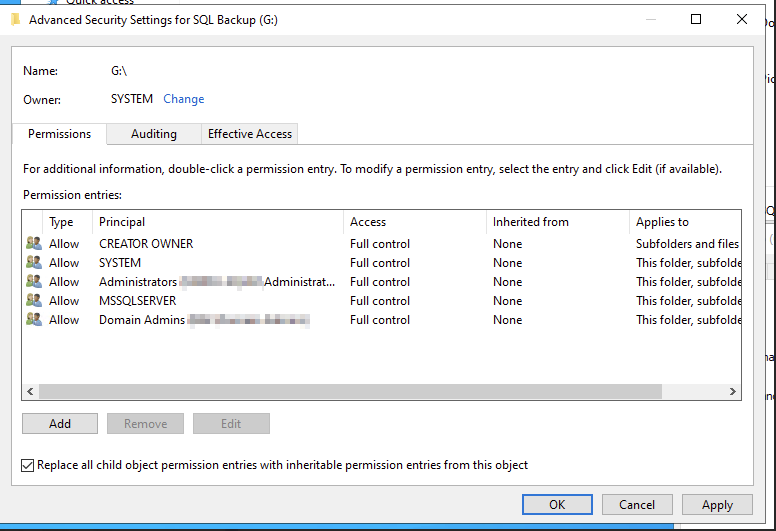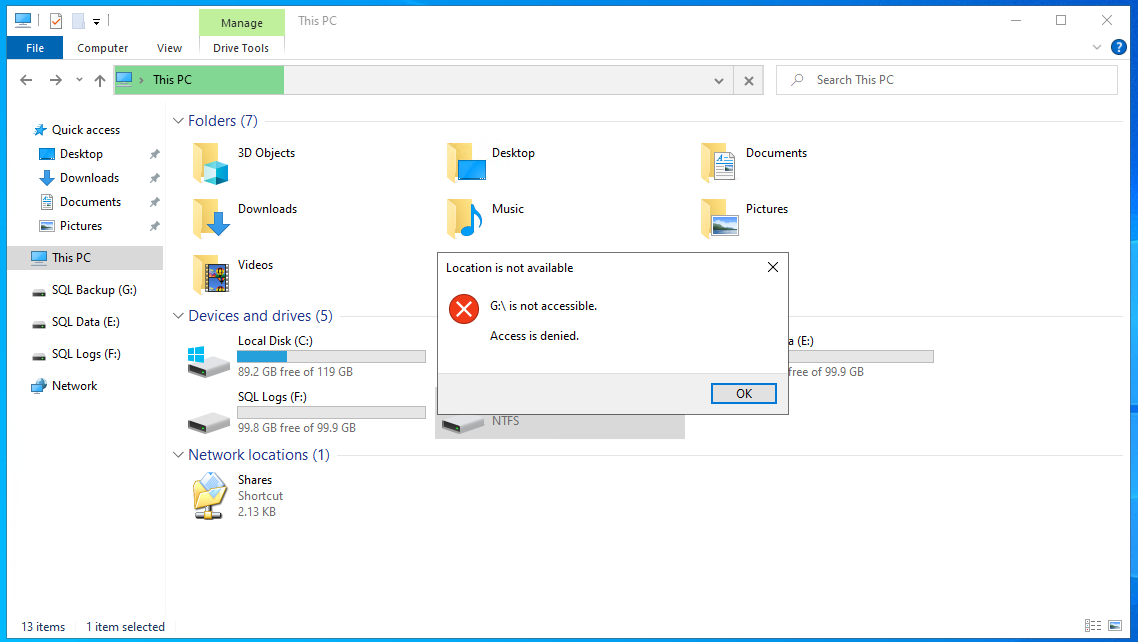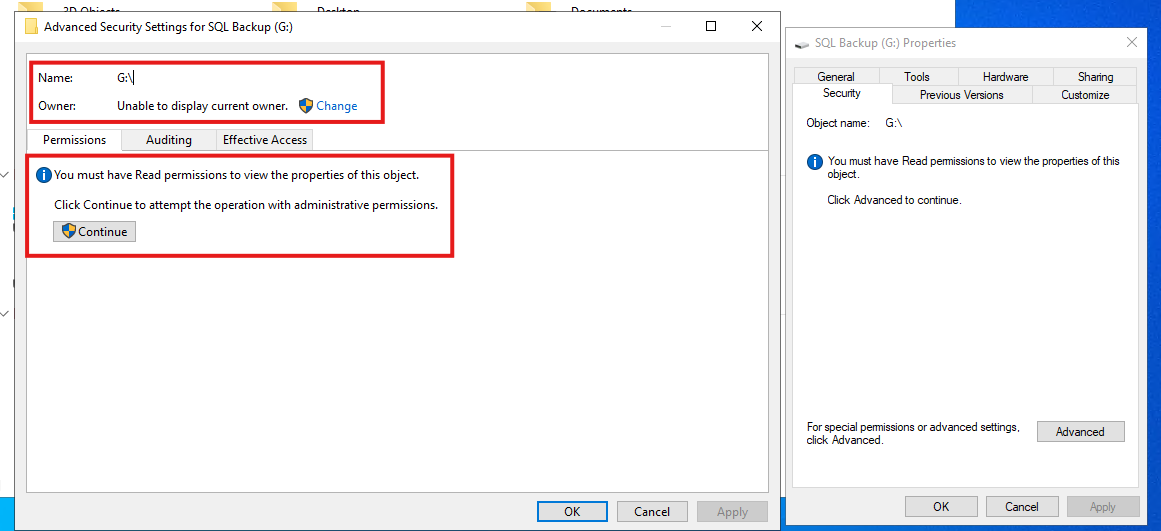SQL Backup folder permission issue
-
March 3, 2025 at 10:26 pm
Hi SQL experts,
Having an issue on one of our SQL servers at work in which the SQL backup folder permissions are not right and the folder is inaccessible. I just noticed this problem when attempting to setup nightly maintenance plans. Even though I'm logged in with my domain admin account, I still don't have access to the folder. I'm not the one who set this server up so I'm not sure how it got in this state. Any ideas?



-
March 4, 2025 at 11:16 am
The newer os requires you to use administrative privileges (UAC). Run explorer as administrator
cmd (run as administrator)
explorer (this will be started as administrator)
explore -
March 4, 2025 at 12:30 pm
take ownership and change the owner from system to the sql admins group if you have one or server admins.
-----------------------------------------------------------------------------------------------------------
"Ya can't make an omelette without breaking just a few eggs" 😉
-
March 4, 2025 at 6:44 pm
Perry Whittle wrote:take ownership and change the owner from system to the sql admins group if you have one or server admins.
This won't break anything that's currently configured? I was under the assumption that the drive was configured when SQL Server was installed.
The one thing I did do prior to noticing the drive issue was enable Agent XPs by using the following query:
EXEC sp_configure 'show advanced options', 1;
RECONFIGURE;
EXEC sp_configure 'Agent XPs', 1;
RECONFIGURE;
But I don't think doing this would have caused the issue...
-
March 4, 2025 at 7:03 pm
No you’re just changing the owner of the folder, is your sql instance running under system account and not user acct or msa?
once you’ve taken ownership you can add acls to allow you to access the drive
-----------------------------------------------------------------------------------------------------------
"Ya can't make an omelette without breaking just a few eggs" 😉
-
March 5, 2025 at 12:54 am
folders like this should be owned by a group containing the domain administrators - and then these can grant required permissions to local administrators and other accounts as needed
-
March 10, 2025 at 7:59 am
I had a problem that may be similar.
I have a directory D:\TEMP where I put Backup files to test the Restore process.
The directory was at one point Share
Through SSMS I would select the file to Restore
At some point, maybe after an MS update, when I got to the directory, it wouldn't show me the BAK files
Only after renaming the directory and recreating the directory, it started working again.
On Windows 11
Viewing 7 posts - 1 through 7 (of 7 total)
You must be logged in to reply to this topic. Login to reply