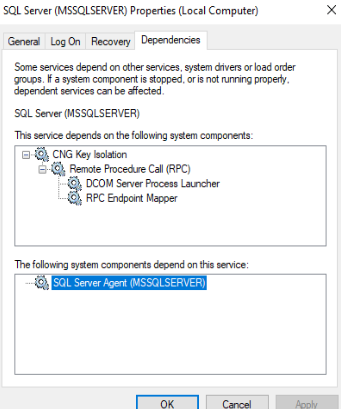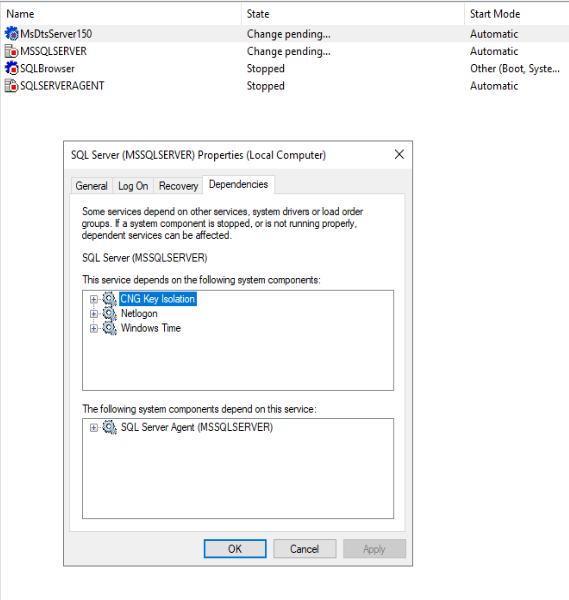SQL and SSIS services in "Change Pending" state
-
December 10, 2021 at 6:18 pm
Microsoft SQL Server 2019 (RTM-CU13) (KB5005679) - 15.0.4178.1 (X64)
Sep 23 2021 16:47:49
Copyright (C) 2019 Microsoft Corporation
Standard Edition (64-bit) on Windows Server 2019 Standard 10.0 <X64> (Build 17763: ) (Hypervisor)
Using GMSA for service account.
Nothing installed no changes. Seems when I reboot this server I always need to do it twice.
Always works on the second reboot. Maybe something did change but certainly wasn't a CU or any other update I'm aware of.
It's not production yet but will be next week. Hoping someone has some insight on what causes this. - Thanks, TV
-
December 10, 2021 at 6:24 pm
So I just noticed the services have now entered the running state. I guess I never waited long enough before rebooting again.
If anyone has anything to add I'd like to hear it.
-
December 10, 2021 at 7:55 pm
What dependencies do you have set for SQL Server? Review this article: https://blog.waynesheffield.com/wayne/archive/2018/02/using-gmsa-sql-server/
Jeffrey Williams
“We are all faced with a series of great opportunities brilliantly disguised as impossible situations.”― Charles R. Swindoll
How to post questions to get better answers faster
Managing Transaction Logs -
December 13, 2021 at 3:45 pm
Thanks for posting this article, doesn't seem it changed anything though.
These are the dependencies listed.

I added the dependencies in the registry and restarted.
I had all services stopped (they are set to auto start) I rebooted gave it a minute and this is what shows the SQL Config Mgr and the service dependencies. Same as before. You can see the dependencies shown match the article. I didn't change the DTS service.

I see Netlogon is running as well as Windows Time so this doesn't appear to be the issues.
I'm going to change the service account to a regular AD account and see if that changes the startup.
Almost every service we have on all the servers is running under a GMSA.
-
December 13, 2021 at 6:51 pm
If you look in the services applet - what do you see there? Is SQL Server in a starting or stopping state?
Next thing to do is check the SQL logs - the logs should tell you what is happening during the startup or shutdown of SQL Server. That might provide enough information to determine why SQL Server is not starting after a server restart.
Jeffrey Williams
“We are all faced with a series of great opportunities brilliantly disguised as impossible situations.”― Charles R. Swindoll
How to post questions to get better answers faster
Managing Transaction Logs -
December 13, 2021 at 7:25 pm
Since I last posted the services went back into a running state on their own. Now I can't get them to show pending again. I added the service dependencies back and removed them nothing seems to affect it now.
Also The log doesn't indicate anything out of the ordinary. I'll look at Event Viewer and see if there is anything helpful.
Will look at it more later and reply if I find any new info. Thanks for the help.
Viewing 6 posts - 1 through 6 (of 6 total)
You must be logged in to reply to this topic. Login to reply