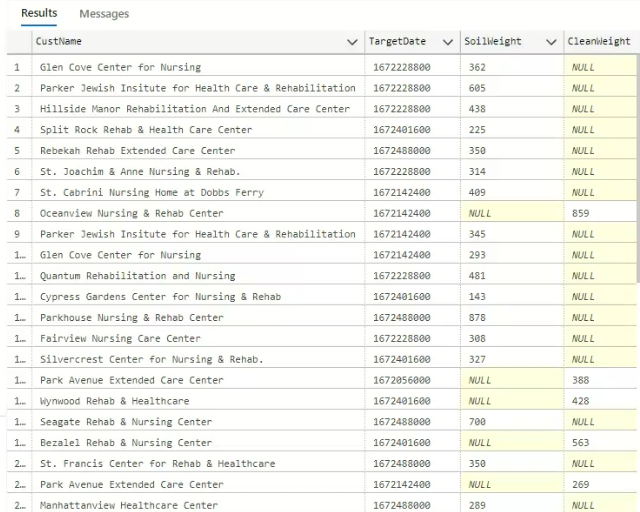Setting up a view with parameters
-
October 6, 2023 at 6:42 pm
Hi Folks,
I'm not very well versed in SQL so I come here to the experts for advise.
I have a nice little query that is currently using hard coded values for customer name, start and end dates. I need to be able to pass those values as parameters which I don't know how to do. To complicate things, the source data stores date values as Epoch so I need to be able to pick my dates and convert those values before passing them as parameters. Here's what I have so far. Any help is greatly appreciated. - Thank you.
WITH CTE(Name, Date, Weight, Type) AS
(SELECT lmreceive.CustName, lmreceive.LdryTargRecvDate, SUM(lmrecvcart.LdryNettWght) AS Expr1, 'S' AS Type
FROM linenmaster118.lmreceive AS lmreceive INNER JOIN linenmaster118.lmrecvcart AS lmrecvcart ON lmreceive.RcID = lmrecvcart.RecvRcID
WHERE (lmreceive.LdryCode = 'FDRNY') AND (lmreceive.InvtAcctCode = 'RENT HOSP') AND (lmreceive.CustName = 'CHS - Good Samaritan Hospital') AND (lmreceive.LdryTargRecvDate BETWEEN '1693569600' AND '1696075200') GROUP BY lmreceive.CustName, lmreceive.LdryTargRecvDate
UNION ALL
SELECT lmdelivery.CustName, lmdelivery.LdryTargDelvDate, SUM(lmdelvcart.LdryNettWght) AS Expr1, 'C' AS Type
FROM linenmaster118.lmdelivery AS lmdelivery INNER JOIN linenmaster118.lmdelvcart AS lmdelvcart ON lmdelivery.RcID = lmdelvcart.DelvRcID
WHERE (lmdelivery.LdryCode = 'FDRNY') AND (lmdelivery.InvtAcctCode = 'RENT HOSP') AND (lmdelivery.CustName = 'CHS - Good Samaritan Hospital') AND
(lmdelivery.LdryTargDelvDate BETWEEN '1693569600' AND '1696075200')
GROUP BY lmdelivery.CustName, lmdelivery.LdryTargDelvDate)
SELECT Name, Date, SUM(CASE WHEN Type = 'S' THEN Weight END) AS SoilWeight, SUM(CASE WHEN Type = 'C' THEN Weight END) AS CleanWeight
FROM CTE AS CTE_1
GROUP BY Name, Date -
October 6, 2023 at 6:53 pm
A table-valued function might do what you need. Have a look at the following link and see whether it gets you on the way:
As you've no doubt already discovered, parameterised views are not possible in SQL Server.
-
October 6, 2023 at 7:03 pm
Thanks for chiming in here Phil and yes, I do know about parameterized views not being possible. My first thought was to change my view to a stored procedure since it can be passed parameters. I'll take a hard read on the table value functions and see if I can implement. -thank you.
-
October 6, 2023 at 9:27 pm
Here is a TVF:
CREATE FUNCTION myFunctioname
(
@LdryCode as varchar(100),
@InvtAcctCode as varchar(100),
@CustName as varchar(100),
@LdryTargDelvDateStart as varchar(100),
@LdryTargDelvDateEnd as varchar(100)
)
RETURNS TABLE
AS
RETURN
WITH CTE(Name, Date, Weight, Type) AS
(
SELECT lmreceive.CustName,
lmreceive.LdryTargRecvDate,
SUM(lmrecvcart.LdryNettWght) AS Expr1,
'S' AS Type
FROM linenmaster118.lmreceive AS lmreceive
INNER JOIN linenmaster118.lmrecvcart AS lmrecvcart
ON lmreceive.RcID = lmrecvcart.RecvRcID
WHERE lmreceive.LdryCode = @LdryCode
AND lmreceive.InvtAcctCode = @InvtAcctCode
AND lmreceive.CustName = @CustName
AND lmreceive.LdryTargDelvDate BETWEEN @LdryTargDelvDateStart AND @LdryTargDelvDateEnd
GROUP BY lmreceive.CustName, lmreceive.LdryTargRecvDate
UNION ALL
SELECT lmdelivery.CustName,
lmdelivery.LdryTargDelvDate,
SUM(lmdelvcart.LdryNettWght) AS Expr1,
'C' AS Type
FROM linenmaster118.lmdelivery AS lmdelivery
INNER JOIN linenmaster118.lmdelvcart AS lmdelvcart
ON lmdelivery.RcID = lmdelvcart.DelvRcID
WHERE lmdelivery.LdryCode = @LdryCode
AND lmdelivery.InvtAcctCode = @InvtAcctCode
AND lmdelivery.CustName = @CustName
AND lmdelivery.LdryTargDelvDate BETWEEN @LdryTargDelvDateStart AND @LdryTargDelvDateEnd
GROUP BY lmdelivery.CustName, lmdelivery.LdryTargDelvDate
)
SELECT Name,
Date,
SUM(CASE WHEN Type = 'S' THEN Weight END) AS SoilWeight,
SUM(CASE WHEN Type = 'C' THEN Weight END) AS CleanWeight
FROM CTE AS CTE_1
GROUP BY Name, Date
;
GOYou have a couple of typos in the SQL in your question, I think I've corrected them.
-
October 7, 2023 at 2:51 pm
I am going to take a little different approach - the CTE should define the detail data and then we can summarize that detail data. There really isn't any need to SUM the SUM's here:
CREATE FUNCTION myFunctioname (
@LdryCode varchar(100)
, @AcctCode varchar(100)
, @CustName varchar(100)
, @StartDate varchar(100)
, @EndDate varchar(100)
)
RETURNS TABLE
AS
RETURN
WITH Details (CustName, TargetDate, LdryCode, AcctCode, Weight, Type)
AS (
SELECT lmr.CustName
, lmr.LdryTargRecvDate
, lmr.LdryCode
, lmr.InvtAcctCode
, lmr.CustName
, lmrc.LdryNettWght
, 'S'
FROM linenmaster118.lmreceiv lmr
INNER JOIN linenmaster118.lmrecvcart lmrc ON lmrc.RecvRcID = lmr.RcID
UNION ALL
SELECT lmd.CustName
, lmd.LdryTargDelvDate,
, lmd.LdryCode
, lmd.InvtAcctCode
, lmd.CustName
, lmdd.LdryNettWght
, 'C'
FROM linenmaster118.lmdelivery lmd
INNER JOIN linenmaster118.lmdelvcart lmdd ON lmdd.DelvRcID = lmd.RcID
)
SELECT det.CustName
, det.TargetDate
, SoilWeight = SUM(CASE WHEN Type = 'S' THEN det.Weight END)
, CleanWeight = SUM(CASE WHEN Type = 'C' THEN det.Weight END)
FROM Details det
WHERE det.CustName = @CustName
AND det.LdryCode = @LdryCode
AND det.AcctCode = @AcctCode
AND det.TargetDate BETWEEN @StartDate AND @EndDate
GROUP BY
det.CustName
, det.TargetDate;
GOWe can then push the criteria to the outer query - and a single GROUP BY on the total details.
One thing to note - the parameters have all been defined as VARCHAR(100). These need to be defined as the actual data types for each column. I suspect the target date columns are actually a numeric value and not a string - so those should be defined appropriately.
If you have a calculation that is used to convert from a date to internal value - you could modify this to perform that calculation and set the function up to accept datetime instead. If those are old style UNIX Epoch:
, @StartDate datetime
, @EndDate datetime
...
AND det.TargetDate BETWEEN DATEDIFF(second, '1970', @StartDate) AND DATEDIFF(second, '1970', @EndDate)If they are new style UNIX timestamps - then see this article: https://www.sqlservercentral.com/articles/convert-unix-timestamps-to-date-times-in-sql-server-part1
- This reply was modified 2 years, 4 months ago by Jeffrey Williams.
Jeffrey Williams
“We are all faced with a series of great opportunities brilliantly disguised as impossible situations.”― Charles R. Swindoll
How to post questions to get better answers faster
Managing Transaction Logs -
October 11, 2023 at 5:14 pm
Thank you all. This is great information. However, we have run into a problem... Taking the original code we modified it as follows and at first it worked returning a single customer in a test. But now it returns a boatload of customer and data outside the date range.
We created this...
CREATE FUNCTION getMonthlyCleanLinen (
@CustName varchar(128)
, @StartDate int
, @EndDate int
)
RETURNS TABLE AS
RETURN
WITH Details (CustName, TargetDate, InvtAcctCode, Weight, Type)
AS (
SELECT lmr.CustName
, lmr.LdryTargRecvDate
, lmr.InvtAcctCode
, lmrc.LdryNettWght
, 'S'
FROM linenmaster118.lmreceive lmr
INNER JOIN linenmaster118.lmrecvcart lmrc ON lmrc.RecvRcID = lmr.RcID
UNION ALL
SELECT lmd.CustName
, lmd.LdryTargDelvDate
, lmd.InvtAcctCode
, lmdd.LdryNettWght
, 'C'
FROM linenmaster118.lmdelivery lmd
INNER JOIN linenmaster118.lmdelvcart lmdd ON lmdd.DelvRcID = lmd.RcID
)
SELECT det.CustName
, det.TargetDate
, SoilWeight = SUM(CASE WHEN Type = 'S' THEN det.Weight END)
, CleanWeight = SUM(CASE WHEN Type = 'C' THEN det.Weight END)
FROM Details det
WHERE det.CustName = @CustName
AND det.InvtAcctCode = 'RENT HOSP' OR det.InvtAcctCode = 'RENT NH'
AND det.TargetDate BETWEEN @StartDate AND @EndDate
GROUP BY
det.CustName
, det.TargetDate;
GOand run this...
SELECT *FROM getMonthlyCleanLinen('Brinton Manor Nursing & Rehab Center', '1291183201', '1672552801')and get this...

not sure where the disconnect is. anyone have any ideas? -thanks.
-
October 11, 2023 at 6:36 pm
You have OR in there. Needs to be inside parentheses.
WHERE det.CustName = @CustName
AND ( det.InvtAcctCode = 'RENT HOSP' OR det.InvtAcctCode = 'RENT NH' )
AND det.TargetDate BETWEEN @StartDate AND @EndDate- This reply was modified 2 years, 4 months ago by Jeffrey Williams. Reason: Added code sample
Jeffrey Williams
“We are all faced with a series of great opportunities brilliantly disguised as impossible situations.”― Charles R. Swindoll
How to post questions to get better answers faster
Managing Transaction Logs
Viewing 7 posts - 1 through 7 (of 7 total)
You must be logged in to reply to this topic. Login to reply