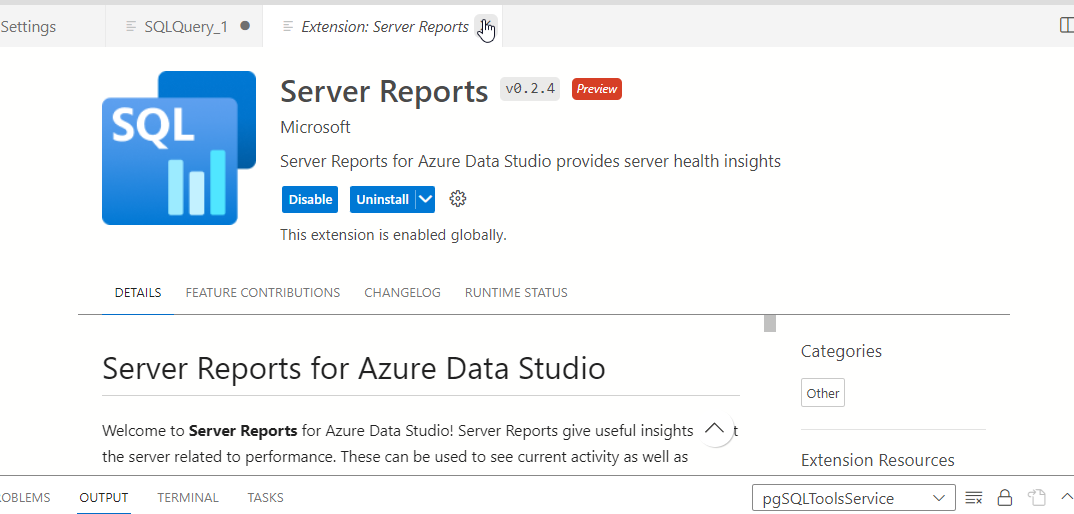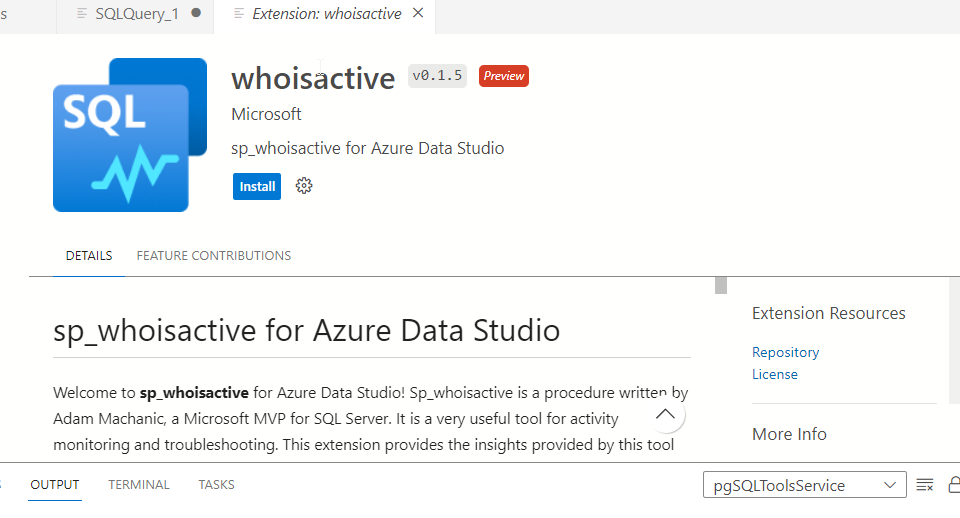Server Dashboards in Azure Data Studio
-
January 29, 2024 at 12:00 am
Comments posted to this topic are about the item Server Dashboards in Azure Data Studio
-
January 29, 2024 at 4:28 pm
Hi Steve, very useful posts around ADS, however, when I fire my ADS for a 2k16 SQL, in the monitoring part I have no "Server Reports" nor tempdb as you can notice in the screenshot. Is it something that I need to configure? Thanks in advance for your help

-
January 30, 2024 at 1:22 pm
Good Stuff. There were a couple of the queries that didn't run against my Synapse instance. "can't convert to int". I had to cast some of the columns to bigints.
The thing that I can't figure out are the two buttons for Estimated Plan and Enable Actual Plan.
Michael L John
If you assassinate a DBA, would you pull a trigger?
To properly post on a forum:
http://www.sqlservercentral.com/articles/61537/ -
January 30, 2024 at 10:18 pm
eliassal wrote:Hi Steve, very useful posts around ADS, however, when I fire my ADS for a 2k16 SQL, in the monitoring part I have no "Server Reports" nor tempdb as you can notice in the screenshot. Is it something that I need to configure? Thanks in advance for your help
What is under "Home" on the left? That's where my server reports are.
-
January 30, 2024 at 10:20 pm
Michael L John wrote:Good Stuff. There were a couple of the queries that didn't run against my Synapse instance. "can't convert to int". I had to cast some of the columns to bigints.
The thing that I can't figure out are the two buttons for Estimated Plan and Enable Actual Plan.
That is not surprising. Synapse != SQL Server, and some stuff breaks. However, you can edit and likely create reports that work on both. You can certainly file a bug here: https://github.com/microsoft/azuredatastudio/issues
-
January 31, 2024 at 9:18 am
Hi Steve, no reports under home and not sure why I have sp_whoisactive in monitoring

-
January 31, 2024 at 1:54 pm
eliassal wrote:Hi Steve, no reports under home and not sure why I have sp_whoisactive in monitoring
 eliassal wrote:
eliassal wrote:Hi Steve, no reports under home and not sure why I have sp_whoisactive in monitoring

sp_whoisactive is probably the most useful utility query ever written, Packaging that is great move by MS. https://whoisactive.com/
That dashboard will return nothing for sp_whoisactive unless it's been installed on your instance. With a "normal" SQL Server installation you would install that into the master database.
In an Azure SQL Database, you would need to install it in each database. I am not sure if it will run in an Azure SQL Database.
In an Azure SQL Managed Instance, it would be installed in the master. I am not sure if it will run though.
It will not work in Azure Synapse.
Michael L John
If you assassinate a DBA, would you pull a trigger?
To properly post on a forum:
http://www.sqlservercentral.com/articles/61537/ -
January 31, 2024 at 3:01 pm
Ah, I realized I had an extension added. I'll update the article with this.

Likely you added the sp_whoisactive extension

Viewing 8 posts - 1 through 8 (of 8 total)
You must be logged in to reply to this topic. Login to reply