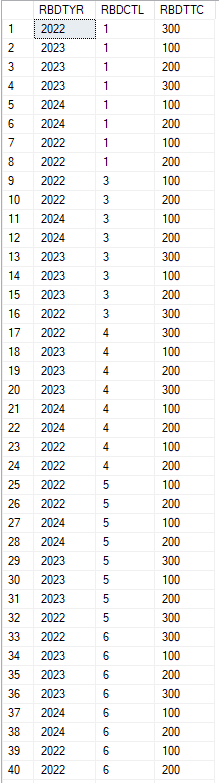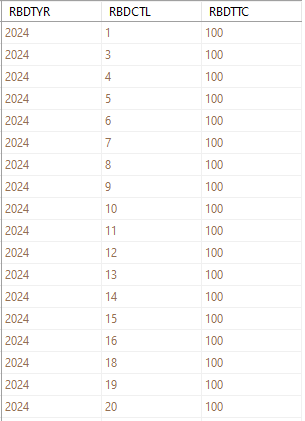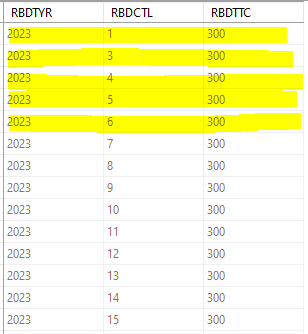Selecting MAX value in 1 column based on code in another column?
-
Here is a simplified sample of my data... (there are additional columns, but not relevant right now.)

What I need is a SELECT statement that will always return the MAX "RBDTYR" (year) for each RBDTTC, for each RBDCTL
Here's what I have, so far...
SELECT RBDTYR, RBDCTL, RBDTTC
FROM XXXRE60P AS XXXRE60P_1
WHERE (RBDTYR =
(SELECT MAX(RBDTYR) AS Expr1
FROM XXXRE60P AS XXXRE60P_1)) AND (RBDTTC = 100)Which returns (good, so far)...

This WORKS for RBDTTC = 100, and RBDTTC = 200, because all instances of those codes have been updated to 2024.
However, it returns NO records if RBDTTC = 300 because there are no "2024" records for that code.
What I need are these records for RBDTTC = 300...

I could always just manually specify the RBDTYR and RBDTTC...
SELECT TOP RBDTYR, RBDCTL, RBDTTC
FROM XXXRE60P AS XXXRE60P_1
WHERE (RBDTYR = 2023) AND (RBDTTC = 300)Which returns basically what I need...

However, I'd rather not have to manually update the "RBDTYR" value every year.
How do I SELECT in such a way that it will return the MAX value RBDTYR row for each RBDTTC and RBDCTL?
- This topic was modified 1 years, 10 months ago by tsobiech.
-
April 11, 2024 at 2:06 pm
Try using a window function
SELECT RBDCTL
, RBDTTC
, MaxYear = MAX( RBDTYR ) OVER ( PARTITION BY RBDTTC, RBDCTL )
FROM XXXRE60P
-- WHERE ...
GROUP BY RBDTTC, RBDCTL; -
April 11, 2024 at 2:12 pm
Please create sample data in a consumable format using the
{;} Codebutton to include a script to create a TEMP table and insert data into that temp table.Drew
J. Drew Allen
Business Intelligence Analyst
Philadelphia, PA -
April 11, 2024 at 2:18 pm
DesNorton wrote:Try using a window function
SELECT RBDCTL
, RBDTTC
, MaxYear = MAX( RBDTYR ) OVER ( PARTITION BY RBDTTC, RBDCTL )
FROM XXXRE60P
-- WHERE ...
GROUP BY RBDTTC, RBDCTL;That returns the following error...
Column 'XXXRE60P.RBDTYR' is invalid in the select list because it is not contained in either an aggregate function or the GROUP BY clause.
If I add RBDTYR to the GROUP BY clause, then the results aren't what I need.
I'm using MSSMS and querying a linked server... if that makes a difference.
- This reply was modified 1 years, 10 months ago by tsobiech.
-
April 11, 2024 at 2:24 pm
tsobiech wrote:drew.allen wrote:Please create sample data in a consumable format using the
{;} Codebutton to include a script to create a TEMP table and insert data into that temp table.Drew
I have absolutely no idea what you mean.
Basically means, if you want us to write a query based on your data & structure, in order for us to test it out, we need a script that generates your data & structure. Otherwise we have to build out our own data & structure, then test a query for you. We're just asking to meet half way.
"The credit belongs to the man who is actually in the arena, whose face is marred by dust and sweat and blood"
- Theodore RooseveltAuthor of:
SQL Server Execution Plans
SQL Server Query Performance Tuning -
April 11, 2024 at 2:33 pm
OK, try it as a basic aggregate
SELECT RBDCTL
, RBDTTC
, MaxYear = MAX( RBDTYR )
FROM XXXRE60P
-- WHERE ...
GROUP BY RBDTTC, RBDCTL; -
April 11, 2024 at 2:34 pm
;WITH CTE AS
(
SELECT DISTINCT
RBDCTL,
RBDTTC
FROM XXXRE60P
)
SELECT b.*
FROM CTE a
CROSS APPLY(SELECT TOP(1) *
FROM XXXRE60P b
WHERE b.RBDCTL = a.RBDCTL
AND b.RBDTTC = a.RBDTTC
ORDER BY RBDTYR DESC) b
; -
April 11, 2024 at 2:35 pm
To create sample data for people to assist you with ...
CREATE TABLE #TsetData (RBDCTL int, RBDTTC int, RBDTYR int);
INSERT INTO #TsetData ( RBDCTL, RBDTTC, RBDTYR )
VALUES ( 1, 300, 2022 )
, ( 1, 20, 2023 )
, ... etc -
April 11, 2024 at 2:39 pm
tsobiech wrote:we need a script that generates your data & structure.
...and how do I do that? I don't mind taking the time, I just don't even know what step 1 is.
Fair enough. Here's an article that walks you through various mechanisms to get that done. It's just about getting you valid and accurate help. Without your structures and data, we might make bad assumptions or poor choices. Worst of all, we might just be guessing. Actual structures and actual data along with expected results make it much easier to help.
"The credit belongs to the man who is actually in the arena, whose face is marred by dust and sweat and blood"
- Theodore RooseveltAuthor of:
SQL Server Execution Plans
SQL Server Query Performance Tuning -
April 11, 2024 at 2:49 pm
I uploaded your picture to ChatGPT 4 and asked it to: "Write a SQL Server create table (table name: XXXRE60P) and insert script for this, make sure you include all rows to insert in your answer." and it produced this:
CREATE TABLE XXXRE60P (
RBDTYR INT,
RBDCTL INT,
RBDTTC INT
);
INSERT INTO XXXRE60P (RBDTYR, RBDCTL, RBDTTC) VALUES
(2022, 1, 300),
(2023, 1, 100),
(2023, 1, 200),
(2023, 1, 300),
(2024, 1, 100),
(2024, 1, 200),
(2022, 1, 100),
(2022, 1, 200),
(2022, 3, 100),
(2022, 3, 200),
(2024, 3, 100),
(2024, 3, 200),
(2023, 3, 300),
(2023, 3, 100),
(2023, 3, 200),
(2022, 3, 300),
(2022, 4, 300),
(2023, 4, 100),
(2023, 4, 200),
(2023, 4, 100),
(2024, 4, 100),
(2024, 4, 200),
(2022, 4, 100),
(2022, 4, 200),
(2022, 5, 100),
(2022, 5, 200),
(2024, 5, 100),
(2024, 5, 200),
(2023, 5, 300),
(2023, 5, 100),
(2023, 5, 200),
(2022, 5, 300),
(2022, 6, 300),
(2023, 6, 100),
(2023, 6, 200),
(2023, 6, 300),
(2024, 6, 100),
(2024, 6, 200),
(2024, 6, 300),
(2022, 6, 100),
(2022, 6, 200); -
April 11, 2024 at 2:51 pm
DesNorton wrote:OK, try it as a basic aggregate
SELECT RBDCTL
, RBDTTC
, MaxYear = MAX( RBDTYR )
FROM XXXRE60P
-- WHERE ...
GROUP BY RBDTTC, RBDCTL;This works on tables in my source database, but if I try similar code on a linked database,
SELECT RBDCTL, RBDTTC, MAX(RBDTYR) AS MaxYear
FROM INFOCON.S1029086.IC1ASLIB.XXXRE60P AS XXXRE60P_1
GROUP BY XXXRE60P.RBDTTC, XXXRE60P.RBDCTLIt fails with...
Msg 4104, Level 16, State 1, Line 3
The multi-part identifier "XXXRE60P.RBDTTC" could not be bound.
Msg 4104, Level 16, State 1, Line 3
The multi-part identifier "XXXRE60P.RBDCTL" could not be bound.
Any idea why?
-
April 11, 2024 at 2:53 pm
tsobiech wrote:DesNorton wrote:OK, try it as a basic aggregate
SELECT RBDCTL
, RBDTTC
, MaxYear = MAX( RBDTYR )
FROM XXXRE60P
-- WHERE ...
GROUP BY RBDTTC, RBDCTL;This works on tables in my source database, but if I try similar code on a linked database...
This works on tables in my source database, but if I try similar code on a linked database...
SELECT RBDCTL, RBDTTC, MAX(RBDTYR) AS MaxYear
FROM INFOCON.S1029086.IC1ASLIB.XXXRE60P AS XXXRE60P_1
GROUP BY XXXRE60P.RBDTTC, XXXRE60P.RBDCTLIt fails with... Msg 4104, Level 16, State 1, Line 3 The multi-part identifier "XXXRE60P.RBDTTC" could not be bound. Msg 4104, Level 16, State 1, Line 3 The multi-part identifier "XXXRE60P.RBDCTL" could not be bound.
Any idea why?
You forgot the "_1" in the group by:
GROUP BY XXXRE60P_1.RBDTTC, XXXRE60P_1.RBDCTL
Viewing 15 posts - 1 through 15 (of 31 total)
You must be logged in to reply to this topic. Login to reply