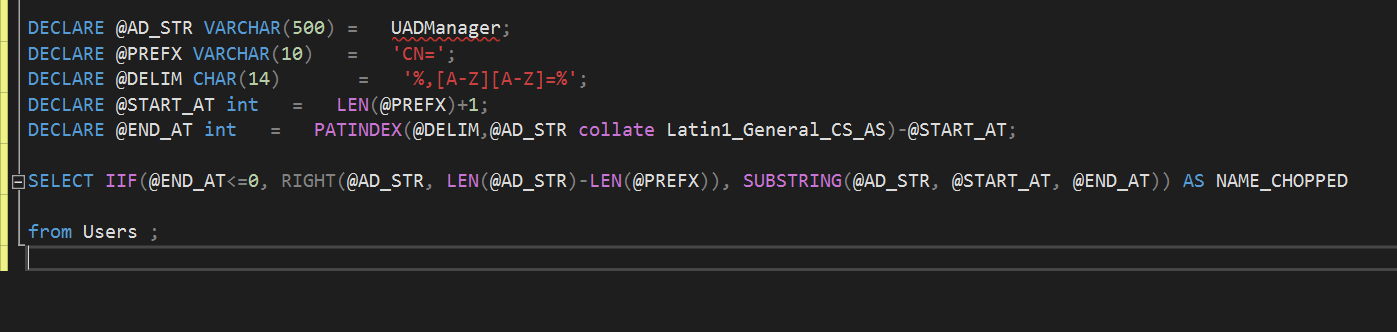Selecting Certain Part of a string
-
January 22, 2020 at 1:39 pm
Good afternoon all,
Hopefully you can help, I will admit firstly however that I know barely nothing about SQL. 🙂
Basically I am trying to get names from a string, however I need to remove the first few characters from the left, this is fine as it is always the same amount of characters(CN=), however I also need to remove from the right, I have tried doing this with CHARINDEX however getting a little stuck as the number of characters can change.
I have tried various things like using substring etc but as I am completely new to SQL getting a little stuck
CN=Some Person,OU=Sales,OU=Some Company - SK,OU=Companies - Some Company,OU=Accounts - Companies,OU=Some department,DC=somedomain DC=co,DC=uk
Hopefully you can help 🙂
Thanks
-
January 22, 2020 at 2:07 pm
The safest way to do this imo is to look for the first occurrence of ',OU=' in a case-sensitive way.
declare @testnvarchar(max)=N'CN=Some Person,OU=Sales,OU=Some Company - SK,OU=Companies - Some Company,OU=Accounts - Companies,OU=Some department,DC=somedomain DC=co,DC=uk';
select substring(@test, 4, charindex(N',OU=' collate Latin1_General_CS_AS, @test, 4)-4) some_name;Aus dem Paradies, das Cantor uns geschaffen, soll uns niemand vertreiben können
-
January 22, 2020 at 2:13 pm
Hi ScDecade thanks for the reply,
Thanks for your reply, just to check, if I declare the @test-2 variable with the example above, I assume that will just reference that string.
The actual CN values can differ quite substantially, can I just reference the Column name in the variable?
Thanks
-
January 22, 2020 at 2:15 pm
Give it a try and see! 🙂 Yes it should work like:
select
substring(@test, 4, charindex(N',OU=' collate Latin1_General_CS_AS, st.some_column, 4)-4) some_name
from
some_table st;- This reply was modified 6 years ago by Steve Collins.
Aus dem Paradies, das Cantor uns geschaffen, soll uns niemand vertreiben können
-
January 22, 2020 at 2:20 pm
Here is a quick and simple suggestion for a solution
😎
USE TEEST;
GO
SET NOCOUNT ON;
DECLARE @AD_STR VARCHAR(500) = 'CN=Some Person,OU=Sales,OU=Some Company - SK,OU=Companies - Some Company,OU=Accounts - Companies,OU=Some department,DC=somedomain DC=co,DC=uk';
DECLARE @PREFX VARCHAR(10) = 'CN=';
DECLARE @DELIM CHAR(1) = ',';
SELECT
CHARINDEX(@PREFX,@AD_STR,1) AS WHERE_TO_START
,LEN(@PREFX) + CHARINDEX(@PREFX,@AD_STR,1) AS PREFIX_ENDS
,CHARINDEX(@DELIM,@AD_STR,(LEN(@PREFX) + CHARINDEX(@PREFX,@AD_STR,1) + 1)) AS NAME_END_POS
,SUBSTRING(@AD_STR,(LEN(@PREFX) + CHARINDEX(@PREFX,@AD_STR,1)),(CHARINDEX(@DELIM,@AD_STR,(LEN(@PREFX) + CHARINDEX(@PREFX,@AD_STR,1) + 1)) - (LEN(@PREFX) + CHARINDEX(@PREFX,@AD_STR,1)))) AS NAME_CHOPPED
; -
January 22, 2020 at 3:03 pm
Or, if you wanted to go whole hog and just split everything out from your string, then access just the parts you need, you could use the DelimitedSplit8K approach a la Jeff Moden https://www.sqlservercentral.com/articles/tally-oh-an-improved-sql-8k-%e2%80%9ccsv-splitter%e2%80%9d-function
I left in all of Jeff's examples and Eirikur's example string, limiting to just the latter in the WHERE, but they are all there so you can see it working:
--CROSS APPLY Usage Example:
---------------------------------------------------------------------------------------------------
--===== Conditionally drop the test tables to make reruns easier for testing.
-- (this is NOT a part of the solution)
IF OBJECT_ID('tempdb..#JBMTest') IS NOT NULL
DROP TABLE #JBMTest
;
--===== Create and populate a test table on the fly (this is NOT a part of the solution).
SELECT *
INTO #JBMTest
FROM (
SELECT 1,'1,10,100,1000,10000,100000,1000000' UNION ALL
SELECT 2,'2000000,200000,20000,2000,200,20,2' UNION ALL
SELECT 3, 'This,is,a,test' UNION ALL
SELECT 4, 'and so is this' UNION ALL
SELECT 5, 'This, too (no pun intended)'UNION ALL
SELECT 6, 'CN=Some Person,OU=Sales,OU=Some Company - SK,OU=Companies - Some Company,OU=Accounts - Companies,OU=Some department,DC=somedomain DC=co,DC=uk'
) d (SomeID,SomeValue)
;
GO
--===== Split the CSV column for the whole table using CROSS APPLY (this is the solution)
SELECT test.SomeID, split.ItemNumber, split.Item,splitAgain.ItemNumber,splitAgain.Item
FROM #JBMTest test
CROSS APPLY
(
SELECT ItemNumber, Item
FROM dbo.FN_DelimitedSplit8k(test.SomeValue,',')
) split
CROSS APPLY
(
SELECT ItemNumber, Item
FROM dbo.FN_DelimitedSplit8k(split.Item,'=')
) splitAgain
WHERE test.SomeID = 6
AND split.ItemNumber = 1
AND splitAgain.ItemNumber = 2
;-------------------------------------------------------------------------------------------------------------------------------------
Please follow Best Practices For Posting On Forums to receive quicker and higher quality responses -
January 22, 2020 at 3:20 pm
Well in my opinion just looking for a comma is risky. Trying to comma parse the entire string multiplies the risk! So that seems unnecessary imo. Here's a safer way that uses PATINDEX to search for any capitalized 2 letter combination encompassed between ',' and '=' and checks for no matches. Eirikur layed it out nicely so I switched to his solution and modified
DECLARE @AD_STR VARCHAR(500) = 'CN=Some Person,OU=Sales,OU=Some Company - SK,OU=Companies - Some Company,OU=Accounts - Companies,OU=Some department,DC=somedomain DC=co,DC=uk';
DECLARE @PREFX VARCHAR(10) = 'CN=';
DECLARE @DELIM CHAR(14) = '%,[A-Z][A-Z]=%';
DECLARE @START_AT int = LEN(@PREFX)+1;
DECLARE @END_AT int = PATINDEX(@DELIM,@AD_STR collate Latin1_General_CS_AS)-@START_AT;
SELECT IIF(@END_AT<=0, RIGHT(@AD_STR, LEN(@AD_STR)-LEN(@PREFX)), SUBSTRING(@AD_STR, @START_AT, @END_AT)) AS NAME_CHOPPED;- This reply was modified 6 years ago by Steve Collins.
Aus dem Paradies, das Cantor uns geschaffen, soll uns niemand vertreiben können
-
January 22, 2020 at 3:25 pm
Editing as there was loads of replies while I was typing (Sorry I'm actually at work so keep getting side tracked!)
- This reply was modified 6 years ago by DECLARE-NOOB.
-
January 22, 2020 at 3:49 pm
Sorry guys my message got deleted as it thought I was spamming for some reason.
Having a few issues with this I'm afraid but thanks for the input, basically the UADManager column for the @AD_STR variable cneeds to be referenced as the information changes in here, I have tried playing around with the variable but cannot get it to bind the column name when used.
So taking the latest from SCDecade

uusername uadmanager
Person a CN=Person B,OU=Sales,OU=Company A - SK,OU=Companies - Company A,OU=Accounts - Companies,OU=Company A- Accounts,DC=DOMAIN,DC=co,DC=uk
Person B CN=Person C,OU=Sales,OU=Company A - SK,OU=Companies - Company A,OU=Accounts - Companies,OU=Company A - Accounts,DC=DOMAIN,DC=co,DC=uk
Hope I have explained that correctly?
Thanks
-
January 22, 2020 at 4:08 pm
drop function if exists dbo.test_name_chopper;
go
create function dbo.test_name_chopper(
@PREFX VARCHAR(10),
@DELIM VARCHAR(30),
@AD_STR VARCHAR(500))
returns table as
return
select
IIF(PATINDEX(@DELIM,@AD_STR collate Latin1_General_CS_AS)<=0,
RIGHT(@AD_STR, LEN(@AD_STR)-LEN(@PREFX)),
SUBSTRING(@AD_STR, (LEN(@PREFX)+1), (PATINDEX(@DELIM,@AD_STR collate Latin1_General_CS_AS)-(LEN(@PREFX)+1)))) AS NAME_CHOPPED;
go
DECLARE
@PREFX VARCHAR(10)='CN=',
@DELIM VARCHAR(30)='%,[A-Z][A-Z]=%';
with
some_table_cte(name_to_be_chopped) as (
select 'CN=Some Person,OU=Sales,OU=Some Company - SK,OU=Companies - Some Company,OU=Accounts - Companies,OU=Some department,DC=somedomain DC=co,DC=uk'
union all
select 'CN=Some Other Person,XY=Human Resources,OU=Some Company - SK,OU=Companies - Some Company,OU=Accounts - Companies,OU=Some department,DC=somedomain DC=co,DC=uk')
select
tnc.*
from
some_table_cte stc
cross apply
dbo.test_name_chopper(@PREFX, @DELIM, stc.name_to_be_chopped) tnc;Aus dem Paradies, das Cantor uns geschaffen, soll uns niemand vertreiben können
Viewing 10 posts - 1 through 10 (of 10 total)
You must be logged in to reply to this topic. Login to reply