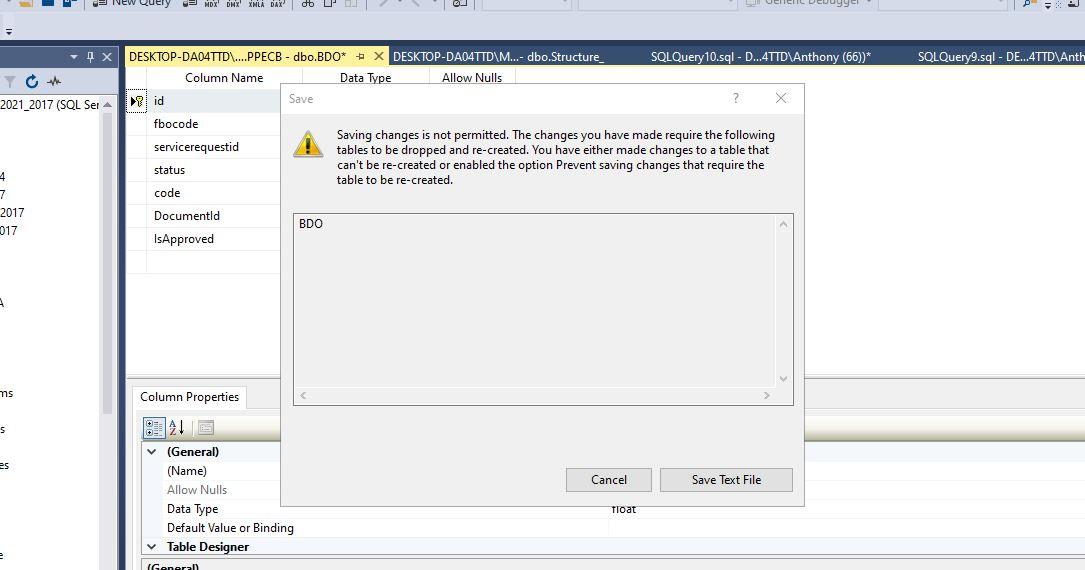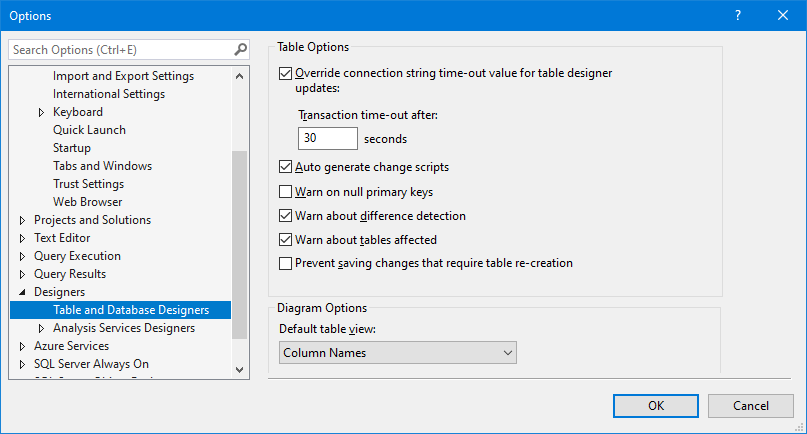Saving changes is not permitted
-
February 5, 2022 at 9:42 am
I would like to create a data model a excel . I have no problem moving the data from source to target and also apply appropriate data types. I am having this problem as seen below. Even when i just import the table and leave data types as is, i am getting this problem. Also, after i assigned approriate data types example: float to integer or tinyint. Please assist?

-
February 5, 2022 at 11:20 am
message is very clear - either you do those changes through SQL or you change the option that prevents you from doing the change when using the DESIGNER <--
-
February 5, 2022 at 7:40 pm
To add to what Frederico posted, here's how you change the setting...
In SSMS, click on {Tools}{Oprionts} in the menu. Scroll down to {Designers} and expand it. Then click on {Table and Database Designers} to get the following settings to pop up. I'm pretty sure you'll be able to follow your nose after that. When done, click {OK} and close the window.
--Jeff Moden
RBAR is pronounced "ree-bar" and is a "Modenism" for Row-By-Agonizing-Row.
First step towards the paradigm shift of writing Set Based code:
________Stop thinking about what you want to do to a ROW... think, instead, of what you want to do to a COLUMN.Change is inevitable... Change for the better is not.
Helpful Links:
How to post code problems
How to Post Performance Problems
Create a Tally Function (fnTally) -
February 5, 2022 at 7:53 pm
Also, you should save yourself some time. USE the search engines for nearly instant answers especially when it comes to such error messages. This one only required the few words from the error message along with the "guidance" words of "sql server".
saving changes are not permitted sql server
--Jeff Moden
RBAR is pronounced "ree-bar" and is a "Modenism" for Row-By-Agonizing-Row.
First step towards the paradigm shift of writing Set Based code:
________Stop thinking about what you want to do to a ROW... think, instead, of what you want to do to a COLUMN.Change is inevitable... Change for the better is not.
Helpful Links:
How to post code problems
How to Post Performance Problems
Create a Tally Function (fnTally)
Viewing 4 posts - 1 through 4 (of 4 total)
You must be logged in to reply to this topic. Login to reply