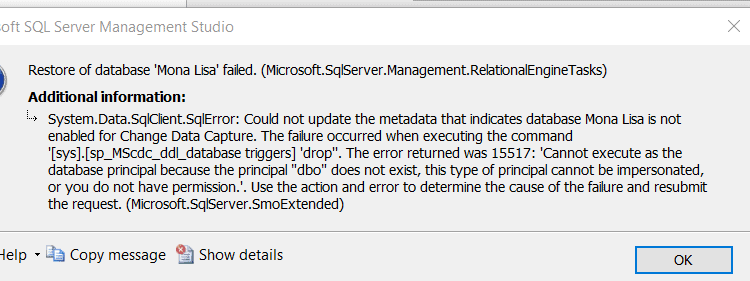Restore error-Database not enabled for Change Data Capture
-
February 3, 2021 at 9:40 am
-
February 4, 2021 at 10:10 am
Thanks for posting your issue and hopefully someone will answer soon.
This is an automated bump to increase visibility of your question.
-
February 18, 2021 at 10:22 am
Below are some reasons that could interfere with the restore process and throw the ‘restore of database failed because the database is in use’ error:
- You are connected to the database you are trying to restore.
- While using SQL Server Management Studio (SSMS) to do a database restore, you have more than one window open in it.
- Other users are connected to the master db.
Read this blog.
SQL Database Recovery Expert 🙂
-
February 18, 2021 at 7:50 pm
On the source system - what principle is defined as the database owner? It appears that the database on the source system is not owned by sa - which leads me to believe that principle does not exist as a login (with the same SID) on the system where you are restoring the database.
Either change the owner on the source system - or make sure the login on the destination system has the same SID as the login on the source system.
Jeffrey Williams
“We are all faced with a series of great opportunities brilliantly disguised as impossible situations.”― Charles R. Swindoll
How to post questions to get better answers faster
Managing Transaction Logs
Viewing 4 posts - 1 through 4 (of 4 total)
You must be logged in to reply to this topic. Login to reply